A number of users of the Google Chrome browser when trying to navigate to a number of sites may encounter the error “ERR_SSL_VERSION_OR_CIPHER_MISMATCH”, which is usually associated with an outdated security code used on this site. In this article, I will tell you what the ERR_SSL_VERSION_OR_CIPHER_MISMATCH error is, what causes it, and how to fix this error on your PC.
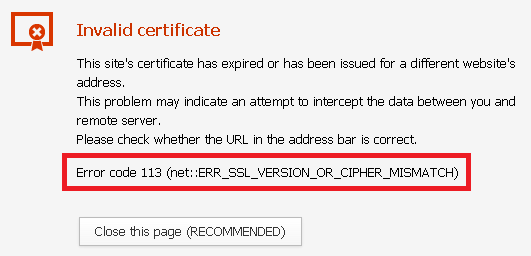
The content of the article:
- Причины ошибки ERR_SSL_VERSION_OR_CIPHER_MISMATCH 1 Causes of ERR_SSL_VERSION_OR_CIPHER_MISMATCH Error
- Как исправить ошибку ERR_SSL_VERSION_OR_CIPHER_MISMATCH 2 How to fix the ERR_SSL_VERSION_OR_CIPHER_MISMATCH error
- Заключение 3 Conclusion
Causes of Error ERR_SSL_VERSION_OR_CIPHER_MISMATCH
To understand what error is ERR_SSL_VERSION_OR_CIPHER_MISMATCH, it is necessary to indicate what ERR_SSL_VERSION_OR_CIPHER_MISMATCH is and the conditions under which it occurs. A similar error is ssl_error_rx_record_too_long . The error text itself is translated as “SSL version error or encryption inconsistencies”, and it occurs in the following cases:
- ://, также вы можете увидеть значок в виде замочка слева от адреса сайта); When a user attempts to access a website using SSL encryption and secure HTTPS protocol for access and exchange of information (addresses of such sites begin with http s : //, you can also see an icon in the form of a padlock to the left of the site address);
- Also, the ERR_SSL_VERSION_OR_CIPHER_MISMATCH error may occur on websites using SSL certificates with SNI (server name pointer) and ECDSA (public key algorithm for creating a digital signature). The mentioned ECDSA can use cheap SSL certificates, thereby causing the occurrence of the described dysfunction;
- Some components in the latest SSL certificates are not supported on earlier operating systems (for example, Windows XP) in Internet Explorer and Chrome browsers;
- If the registry of the operating system is damaged;
- When blocking access to the site by antivirus.
After we have decided on what ERR_SSL_VERSION_OR_CIPHER_MISMATCH is and what are the causes of the error, let's move on to considering options for solving it.

How To Fix ERR_SSL_VERSION_OR_CIPHER_MISMATCH Error
If you need ways to fix ERR_SSL_VERSION_OR_CIPHER_MISMATCH, I recommend doing the following:
- Try to use an unencrypted version of this site if there is one (the address of such a site begins with the line http, not https);
- If you are using an outdated operating system such as Windows XP, then it is recommended to install a more modern version of the operating system ;
- To work with problematic websites, use the Firefox browser . The latter uses its own encryption library, without any problems opening websites with the described error;

Firefox - Disable the QUIC protocol in Google Chrome . Type in the address bar chrome: // flags / # enable-quic, and after entering the settings of this protocol, select “Disable” from above and click on the “Restart” button below;
- Reset Chrome browser settings . Go to the browser settings, click on the “Advanced settings from the bottom,” and then on the “Reset settings” button at the bottom;
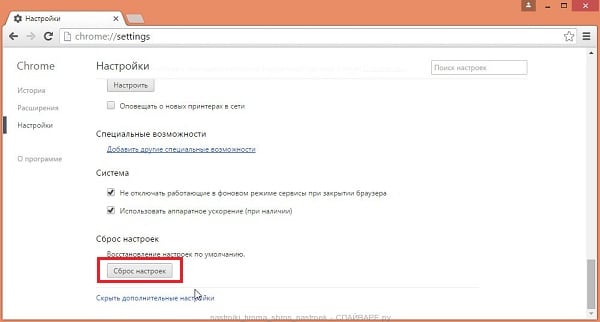
Reset browser settings - Uninstall Chrome browser, restart your computer, and then download and install the latest version of this browser ;
- Previously, in Chrome, there was a temporary solution by logging into chrome: // flags, finding the “Minimum SSLv3 version support” option there, and setting this setting to “SSLv3”. In more modern versions of Chrome, this feature has been disabled by developers (users can check on their own versions of their Chrome browsers);
- Clear SSL in your browser properties . Go to the Control Panel, select "Network and Internet" there, in it click on "Browser properties". Select the "content" tab, and click on the "Clear SSL" button;
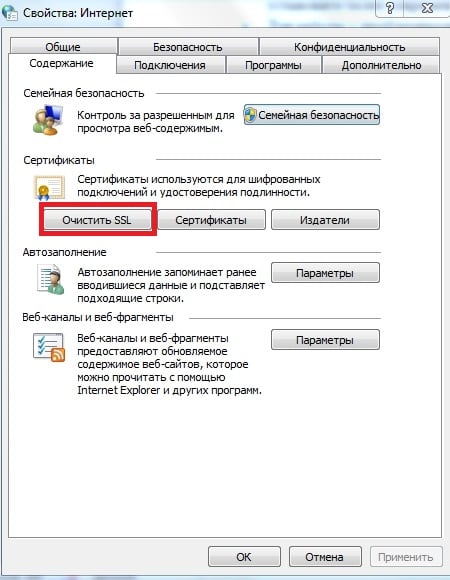
Clearing SSL - Check the registry of the operating system for errors using the appropriate programs (CCleaner, RegCleaner and several others), this can help get rid of the error ERR_SSL_VERSION_OR_CIPHER_MISMATCH;
- Temporarily disable your antivirus and try to access the problematic site ;
- If you are the webmaster of this site, then try changing the server settings so that instead of RC4 TLS 1.2 and TLS_ECDHE_RSA_WITH_AES_128_GCM_SHA256 are applied.
Conclusion
This article has reviewed the topics of the ERR_SSL_VERSION_OR_CIPHER_MISMATCH topic. In most cases, this dysfunction occurs during the operation of the Google Chrome browser, signaling problems with the security of certificates of some websites. The easiest and most effective tool to get rid of this error is to use the Firefox browser when working with sites where this error appears. If this option does not suit you, then I recommend to perform the other tips I have listed, this can help you fix the ERR_SSL_VERSION_OR_CIPHER_MISMATCH error on your PC.

 ( 32 ratings, average: 4.19 out of 5)
( 32 ratings, average: 4.19 out of 5)
The author, the topic is not disclosed!
How to fix? Buy a new computer.
Well done.
Neither the 7th or 10th Windows works on my computer, do you understand? And firefox system hangs up.
I need a stable job Chrome on Windows XP.
Chrome on XP is no longer supported and is not updated.
This herd is not supported and not updated. And for those who think with their own head and don’t hawk what they impose on him, he is able to download the chromium version that supports winxp and is no different from the later ones in terms of functionality. except it works faster.
The latest version of Chromium, which runs on Windows XP, as well as Chrome was 49 !!!
Google went on about melkomyagky and stopped updating chrome for xp. also make melkomyagkie. the lightest and most stable system for computers is drowned opening up holes and vulnerabilities forcing people to switch to more trash-tainted systems /
For a long time, a light system would have been written down for which 3 gigabytes would be enough for basic work and going online, all the rest of the crap would have been taken to the installer at the discretion of the user.
Welcome to the world of Linux
I support! In the ass all this shit uac defenders brendmauyury and other garbage. Correct tuning eliminates 95% of holes and viruses. I have been using anti-virus for 15 years.
3 gig? funny) folder win xp naked takes 1.5 gig. Windows 98 occupied 300MB.
I believe that for 2 gig to go absolutely no need. NEHUY write such sites that need any hnya for work.
programmers have become fashionable fagots who trudge after the trend (fashion) like parrots. Nobody has his head ... everyone havs the trend. We have forgotten how to write fast and small.
I have win2k on my computer for 15 years already so it flies faster than winxp and Skype and YouTube work. Despite the fact that Skype does not support even xp with the correct application of the mind, everything works.
Throw out such computer which only works with. 2018 in the yard, 2018 !!! And XP came out in 2001, ala !!!
So what. The man is talking. I could wander to a similar site not by chance. Recently, only demolished your 10 8 Windows and installed XP. They zadolbali with their eternal updates, add. prog. And yes, I have never used antivirus, just XP is a normal guy — it is up and running.
After point number 8, it all worked. Thanks, helped.
Thank you so much! Help point number 8!
Accidentally discovered that the reboot helped. The shortcut in the control panel from step 8 did not work, and I rebooted the computer
specifically for those who have an avast antivirus - in the settings, add the website address to the "exception"