A number of users of the Windows operating system may encounter an error code 43, in the event of which the window of a running program simply crashes. You may also encounter the error “This device was stopped because it reported error code 43” in a situation when one of the devices connected to the system (for example, a video card) is displayed in the Device Manager with the status “stopped”. In this article I will tell you what error 43 “this device was stopped”, what are the reasons for its occurrence, and also tell you how to fix error 43 on your PC.
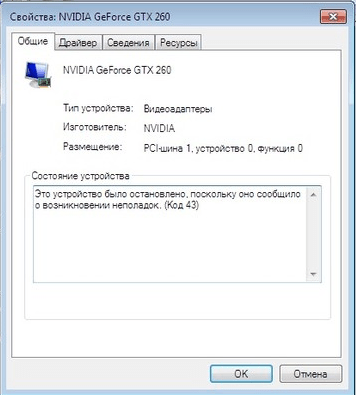
The content of the article:
- Суть и причины ошибки код 43 1 The essence and causes of error code 43
- Упомянутые дисфункции могут вызываться следующими причинами 1.1 The mentioned dysfunctions may be caused by the following reasons.
- Как исправить «Это устройство было остановлено, поскольку оно сообщило о возникновении неполадок код 43» 2 How to fix "This device has been stopped because it reported a problem code 43"
- Заключение 3 Conclusion
The essence and causes of error code 43
Usually, error 43 manifests itself with the system messages “Code 43”, “This device was stopped because it reported problems”, “Windows has stopped problems” and a number of other analogues. A computer with such an error can hang for a few seconds, often slows down when working with the keyboard and mouse, and generally behaves rather unstable.
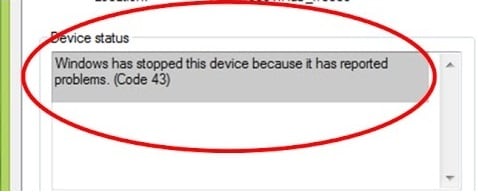
This problem usually occurs in a situation where the Device Manager stops a device due to problems with the latter, or when it does not recognize a specific device at all (hard disk, video card, external usb device, etc.).
The mentioned dysfunctions can be caused by the following reasons.
- The problem with the drivers (the latter are damaged, outdated, work incorrectly, there is a conflict between drivers of different devices);
- Registry of Windows OS is damaged;
- Malignant effects of viral programs;
- Physical damage to the USB cable with which an external device is connected to the computer;
- Physical failure of the problem device (failure of the video card chip, failure of the hard disk board, and so on).

How to fix "This device has been stopped because it reported error code 43"
So how to fix error 43 on your computer? I recommend to perform the following series of actions:
- Turn off and then turn on your PC. We need not just a reboot, but a complete shutdown of your computer in the standard way (I recommend removing the power cord of your PC from the power outlet for a minute after turning it off, and then turning it back on; for laptop users, it will be important to remove the battery from your laptop for a minute). Especially important is the complete shutdown of the computer in the event of an error 43 associated with an external USB device;
- Reinstall the drivers for the problem device. и нажмите ввод. Click on the "Start" button, in the search bar type devmgmt.msc and press enter. Find the problem device (usually it is indicated by an exclamation mark), right-click on it and select “Update driver” in the menu that appears.
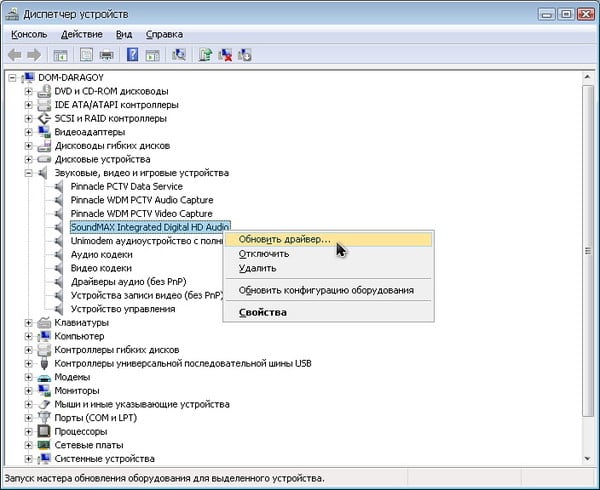
It will also be relevant to go to the website of the manufacturer of your problem device and download the latest drivers for it from there.
Plus, you can use the functionality of special programs to update the drivers (DriverPack Solution level) to install the latest drivers for your devices, this can help in the question of how to fix error 43 on the computer.
- Delete and then reinstall the problem device in the Device Manager. Go to the Device Manager as described above, find the problem device, right-click on it and select “Delete” (if error 43 is observed with a USB device, delete each device under the category “Universal Serial Bus USB Controllers”.
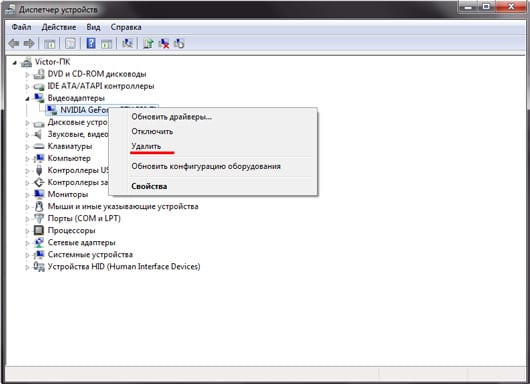
Then click on the “Action” tab at the top, and select “Update hardware configuration” there. The system will search for devices removed by you and reinstall drivers to them.
- If the error “This device was stopped because it reported error code 43” appeared after installing the new device, then remove the new device from the system, restart the computer, and then check your PC for error 43. In case of a conflict of devices, try to look for other drivers to a newly installed conflicting device (use newer or older versions of them);
- Scan your system for viruses (help Dr.Web CureIt !, Malware-Antimalware and a number of other programs);
- Check the registry of your OS using special programs (CCleaner, RegCleaner and several others);
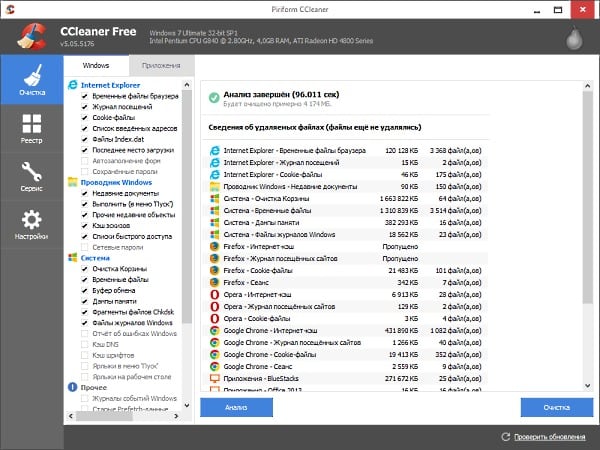
- Roll back the system to the previous restore point. и нажмите на ввод. Click on the "Start" button, enter rstrui in the search bar and click on enter. Select the recovery point at which the system worked correctly, and roll back the system to its previous operational level, this can help get rid of error 43 on the PC;
- Install the service pack for your OS (provided it is not in your version of the OS). Service packs often contain fixes for possible system errors, including the error code 43 in question;
- If you connect an external USB device with a cable, try changing the cable itself;
- Get powerful YUSB hub. Some external USB devices require more powerful power than conventional USB ports provide. Buying a usb hub can fix this problem;

USB hub - Update the BIOS; in some cases, an outdated BIOS may also be the cause of dysfunction 43;
- Check your device for the possibility of physical damage in the nearest service center, it is quite possible that it simply failed.
Conclusion
The main reason for the error 43 "This device was stopped" is a problem with the drivers of a specific device, as a result of which the latter stops functioning normally, forcing the system to suspend its operation. In this case, it is recommended to update the driver to the device by downloading the latest one on the manufacturer’s website, and if this did not help, follow the entire list of tips mentioned above, this will help to fix error code 43 on your PC.


briefly and lucidly =) I'll carry it all the same to warming up ...
asus h550l- Nvidia gt740m Windows 7 64x problem with error 43 !!!! Petestavil Windows did not help put old and new ditch anything !!! who solved a problem write !!!
exactly such a video card, tried everything, nichrome
After the impact, I lost the video card, error 43. As a result, I myself eliminated it, but the video card itself does not want to work
The problem appeared after reinstalling windows. tried everything. did not help. Who solved the problem, help
This device was stopped because it reported a problem. (Code 43)
NVIDIA help (in LAN ct knowledge)
This device was stopped because it reported a problem. (Code 43) and ..
PCI \ VEN_1002 & DEV_9641 & SUBSYS_059B1025 & REV_00
______________
those. - in my case, this is in ATI video card. Klavaura does not obey ...
But the complex meer did not help ...
Likely CHIP vidhhi covered ...