Counter Strike: Global Offensive (CS: GO) - undoubtedly one of the most popular online youth shooters for the computer. The game has more than 14 million registered players; up to 700,000 unique users visit the game servers every day to compete with other players in real time. After a busy school or working day, we rush home to quickly launch your favorite game. But when starting, the system reports an error - “Failed to initialize NVAPI with error 0xFFFFFFFE”. Such a message can ruffle even the most balanced person. Therefore, in order not to be nervous, let's quickly solve this problem.

It is still necessary to make a reservation that when solving any error, it is worth understanding the reasons for which it appears. This error most often appears due to outdated video card drivers from the manufacturer NVidia, as well as in case of a driver failure. Moreover, the error code may differ slightly - 0xFFFFFFFF, i.e. change the ending. This is the same mistake.
The content of the article:
- Причина возникновения ошибки в Counter Strike: Global Offensive 1 Cause of an Error in Counter Strike: Global Offensive
- Способы решения ошибки «Failed to initialize NVAPI with error 0xFFFFFFFE» 2 Ways to solve the error “Failed to initialize NVAPI with error 0xFFFFFFFE”
- Другие способы устранить ошибку «Failed to initialize NVAPI with error 0xFFFFFFFE» 3 Other ways to fix the error "Failed to initialize NVAPI with error 0xFFFFFFFE"
The cause of the error in Counter Strike: Global Offensive
The text of the error in Russian is translated as: “The system could not launch the NVidia API”, which are necessary when your video card is running. However, the drivers are outdated or have crashed. So when you start CS: GO, a conflict occurred between the application and the NVidia library. Game developers often release updates to their applications in order to keep up with the latest graphics chip development, which makes it necessary to update even older video card models. To avoid such errors, you should use a special application from the manufacturer of video cards GeForce Experience. She will find the necessary updates for you, download them and also install. Using it, you can further customize the video parameters in the system.
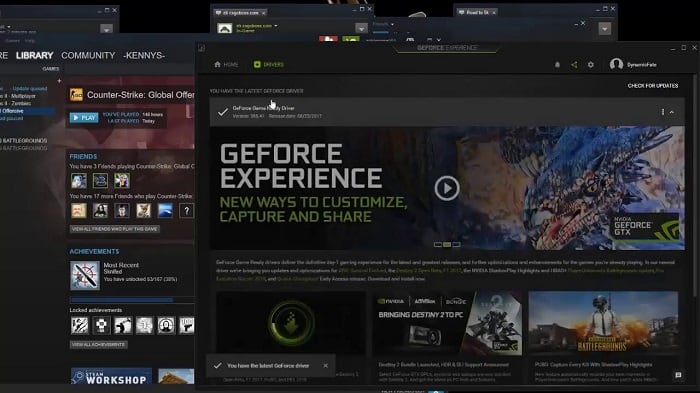
Ways to solve the error “Failed to initialize NVAPI with error 0xFFFFFFFE”
From the foregoing it is clear that we need fresh drivers for the NVidia video card. To get high-quality software, you need to take them only on the official website. Follow the link - http://www.nvidia.ru/page/home.html .
- Find and download the latest drivers.
- Install them on your computer. Install preferably on the system part of the disk.
- Now restart your computer and run the game again.
If the error “Failed to initialize NVAPI with error 0xFFFFFFFE” has not disappeared, then go ahead. We will delete unnecessary files that may cause a conflict in the video card.
- You need to find the folder with the installed game on your PC. If you do not know where the game was installed, open “My Computer” and in the right above field enter CS: GO in the search bar.
- After you have found the right folder, look for a couple of “d3dfx” files in it, and the second - “dxqi.dll”. Now they need to be deleted or removed to another folder.
- Close all windows and run the game.
If these files are not in the folder, but you have not deleted them before - go to the “Control Panel”, then click “Folder Options”. Click on the "View" tab and configure the display of hidden files and folders.
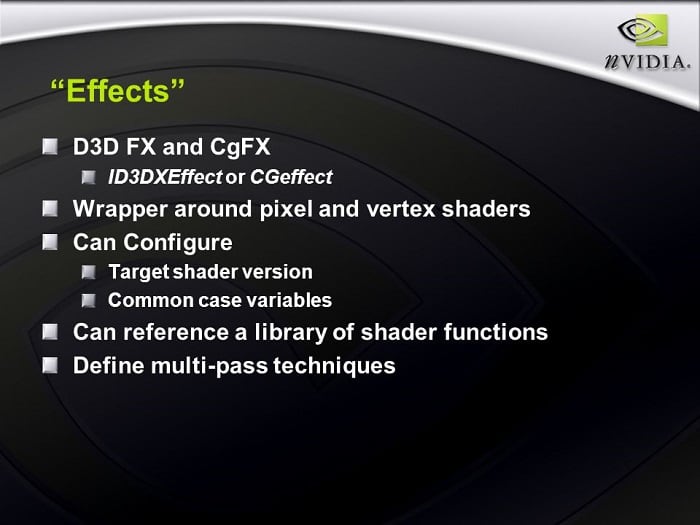
In the event that no method has solved your problem, you can follow a radical way - reinstall the game, completely removing all the game files from the computer. This method is often effective and helps in many critical situations associated with an error in the application. To do this, you can use popular programs like Uninstall Tool. It is able to remove a program or game from the computer, but also to remove all the files that were associated with the remote program. Also, this utility is able to clear the registry of program files that may in the future work of the system cause errors of other programs and system crashes.
Other ways to fix the error "Failed to initialize NVAPI with error 0xFFFFFFFE"
In all versions of Windows, starting with 7, the following actions should help:
- Right-click on the “My Computer” shortcut, then select “Manage” and go to “Device Manager”. You can also open it through the "Control Panel".
- From the list of devices, select the item with the line "Video adapters" and select your model below.
- Now click on the video card model with the right mouse button and select the first item “Update drivers” from the list; you need an internet connection. The system will automatically begin to search the network for the necessary software, as well as independently install them.
- Now reboot your computer and try to start the game. Errors should not be.
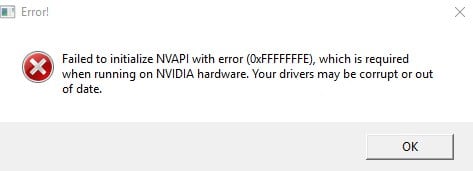
Using these simple guidelines, you should fix the error “Failed to initialize NVAPI with error 0xFFFFFFFE” that appears during the CS: GO game launch. If none of the options helped, then you may need to replace the existing video card.

Hello! Help me, go to the account by e-mail anfzad202 (dog) gmail.com, because when I enter the password, I write the wrong one. On my cell phone, the input does not work. Because the application is factory. Does not give further login, asks to go through Google account. I created a new account, I still can not go.