Many players who play in Contra City have encountered the error “Failed to update Unity Web Player”. This may be due to the fact that your system or browser blocks files that the Unity player downloads for its needs. These files are updates that developers create quite often. The program does not receive them, and you get an error. Later in the article we will learn how to fix this problem and continue to enjoy the game.

The content of the article:
- Устраняем ошибку с Unity Web Player 1 Eliminate the error with Unity Web Player
- Другие способы устранить ошибку в Контра Сити 2 Other ways to fix the error in Contra City
Fix the error with Unity Web Player
There are cases when, on the contrary, Unity is independently updated via the Internet, but the developers have not yet created updates for the new version of the player. As a result of this error appears already known to us.
First of all, we will solve the current problem when the player failed to get a package with files for updating. Now we need to display hidden folders in your Windows system, because the folder we need is hidden by default.
- Open the system disk on your computer, open the folder called "Users".
- Choose your name under which you use your PC. To find out your name, click the "Start" button and notice the top of this window, here your account name is usually written.
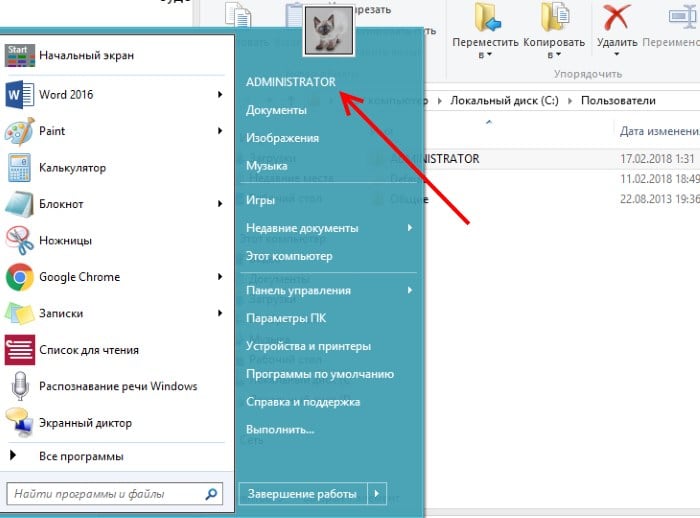
- Select a folder with your account name.
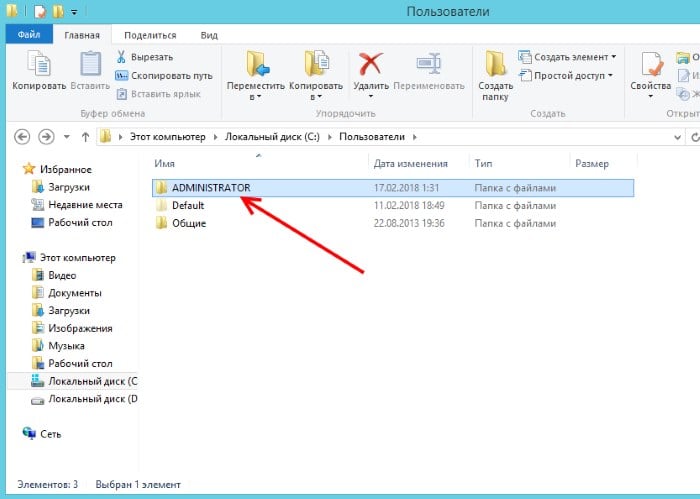
- Here click on the top of the open folder tab "View", then "Options".
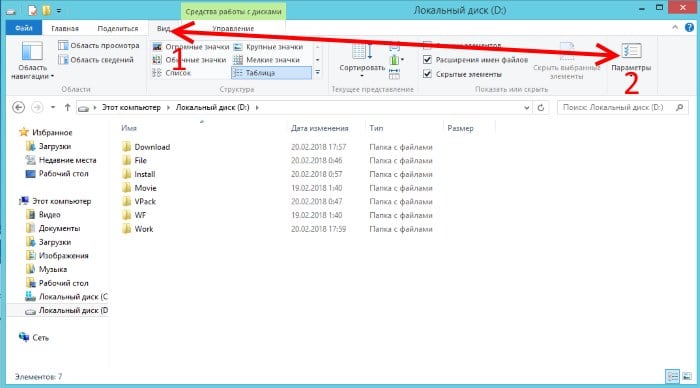
Folder Setup - In the next window, click on the "View" tab and at the very bottom select "Show hidden files and folders." Confirm your actions by clicking "OK".
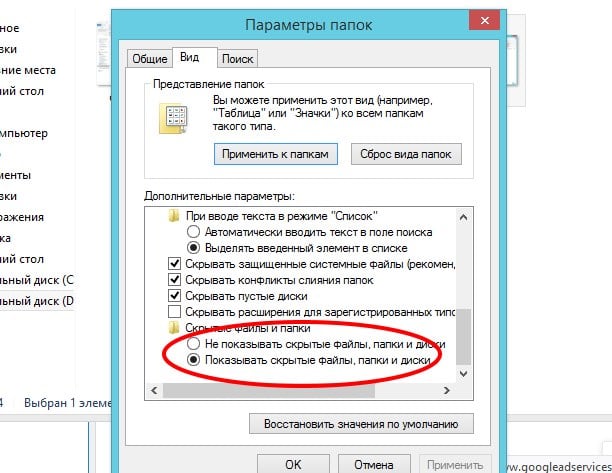
Folder setting - Find and open the folder “AppData”, which should be displayed after your settings.
- Next, locate and open the LocalLow folder.
- We are looking for the “Unity” folder, after which we delete the “WebPlayer” folder in it.
Now we need to download the new version of Unity Web Player and put it in place of the old one. To download the latest version of the web player, follow the link to the official website - https://unity3d.com/ru/webplayer . Scroll to the bottom of the page, select your system from the 2 options and click the blue "Download" button. The version of the player does not change anymore. its development has been discontinued. This is good news for us, because it is last and stable. After downloading the file, open the LocalLow folder and drag the file with the update into it. Start the game, the error should disappear.
See also: VAC system could not verify your gaming session in CS: GO .
Other ways to fix the error in Contra City
The Unity Web Player error may occur due to an outdated version of your browser. To update the Mozilla Firefox browser, click “Help” in the top line of the menu bar. After that, click on "about Firefox" at the very bottom of the window. A window will open where you can determine your browser version. The information is updated automatically.
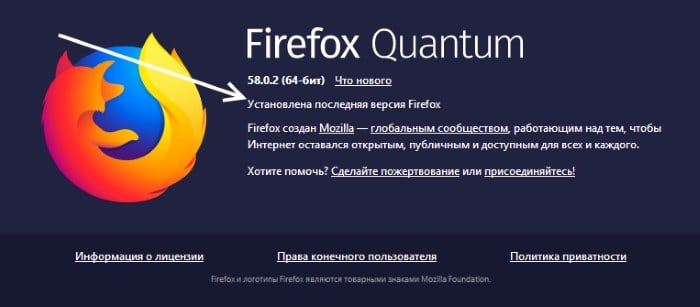
To check for updates in Google Chrome, click the menu button at the top right. In the window that opens, select the help, in the drop-down menu, click "About Google Chrome browser". By default, the browser will start downloading the update itself, after checking for updates on the server.
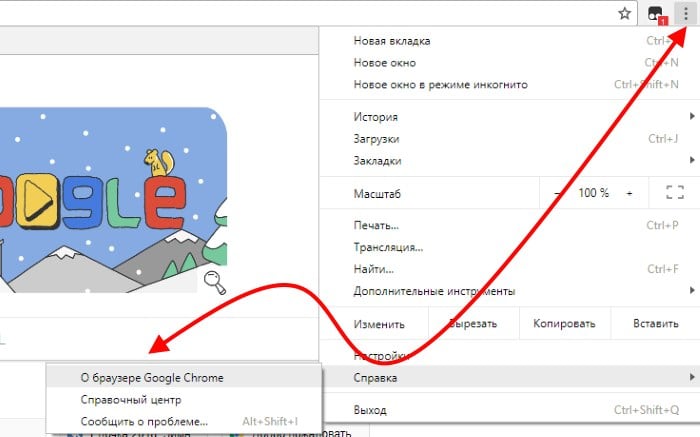
To check the version of Opera browser, launch it, click on the button "Opera" at the top. In the pop-up menu, hover the mouse over the item “Help” and in the pop-up menu, click on the line “About the program”. If updates are needed for the browser, a special window will appear in which you will be prompted to “Download and install” the browser or “Remind me later.”
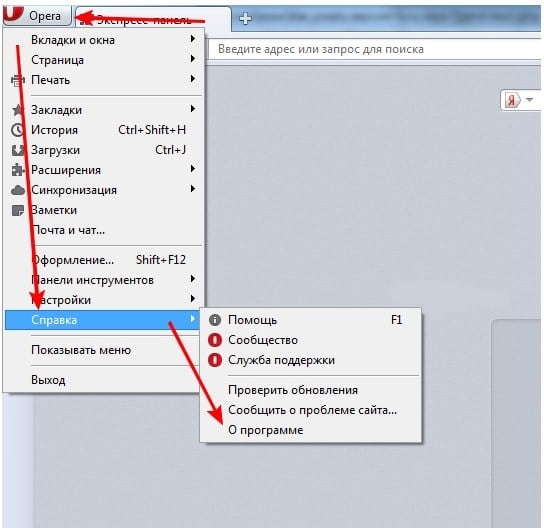
Selecting “Download”, the program will start downloading the update package, after installation a reboot will occur. The error "Failed to update Unity Web Player" in the game Contra City disappears after updates. Therefore, often pay attention to the version of their browsers.

Fixed for 2 hours .. Kapets. Thank.
Nothing helped, as it didn’t work and it doesn’t work! Unity doesn’t see, it requires downloading, although everything has already been downloaded!
I, too, does not work and does not support all browsers visited by a chameleon mahtron 360 moles opera chrome Yandex is not a fig