When creating a site with a specific engine, you must follow the instructions for installing it from official sources, otherwise there may be various errors and problems in the future. Fatal Error Uncaught Exception 'Exception' with Message can occur due to several reasons. In this article we will try to deal with it and determine the root of the problem with the engine of stores OpenCart. 
The content of the article:
- Что такое OpenCart? 1 What is OpenCart?
- Что делать, если появляется ошибка Fatal error 2 What to do if an error appears Fatal error
- Чистим кэш в OpenCart 3 Clear the cache in OpenCart
- Дополнительная чистка кэша 4 Additional cache flush
- Удаляем английский язык в OpenCart 5 Remove English in OpenCart
What is OpenCart?
The engine for creating commercial platforms OpenCart is quite popular on the Internet, although it has enough competitors. It is written, like other similar ones, in the PHP programming language. Its advantage is the support of add-ons. Refers to free software. From the modules you can build a very functional platform for sales. It is supported by all servers with MySQL and PHP.
It is easy to learn and has a simple process for connecting modules. There is the possibility of selling the downloaded products. A large number of documentation in Russian and other languages, a common admin panel for several managed platforms, open source code - all this makes it indispensable among other engines.
What to do if an error appears Fatal error
If you use any modules to expand the functions of the platform, first of all you need to check the support version of the engine. Most errors are due to inattention. If you are trying to install a module that was developed for OpenCart 2.1, but you have a later version 2.2 installed, then the appearance of the error becomes clear. Try to contact the developers of the module and ask them if there is a new version.
Errors of the class Fatal error: Uncaught exception 'Exception' with message appear as a result of a request for a specific module or command trying to call a non-existent method. Try to find the modification folder (along the system \ storage path) and delete its contents. Server errors are not excluded. In this case, try waiting for a while and check the error again.
Clear the cache in OpenCart
When the site’s fast access repository is full, errors may occur, so it must be periodically cleaned. But this is often not worth doing. While it is full, the speed of access to your site is much higher. In order to clear the cache on the client side, simply delete it in the browser. The process of cleaning the cache on the server is not so simple and consists of several steps. Will not deal with all levels of the cache, and go to the one we need - VQMod. It acts as files with the extensions .php and .cache.
Clearing this cache solves problems when you install a module in the engine, but you don’t see any changes when testing it. VQMod stores similar changes. When we reset its settings, the file is filled, but with the parameters we need. To do this:
- Locate this folder in the root of the site - VQMod. In it, you need to delete the entire mods.cache file;
- After that you need to open the “Cache” directory;
- Here, delete all data.
All deleted files will be generated again, so you should not doubt before deleting.
Additional cache flush
But that is not all. You should, of course, check, perhaps you have already got rid of the message at the error Fatal Error Uncaught Exception 'Exception' with Message. If this is not the case, you should try clearing the OCMod cache. These files also store the cache of installed modifications. They are located in the system / modification folder. They can also be found in directories that duplicate the engine's file system. In this case, the names have the same, so it will be easy to find them.
If you need to clear the cache and OCMod, you need to delete all the files in the "Modifications" folder (on the path above). They can contain not only files, but also folders. It is necessary to delete everything. Free store developers in versions above 2.0 provide the removal of this cache in a more convenient way.
- Go to the "Extras" menu;
- Find the “Mods” here;
- At the top, find the icon of the eraser and click on it. Find the Update button next to it and click it too.
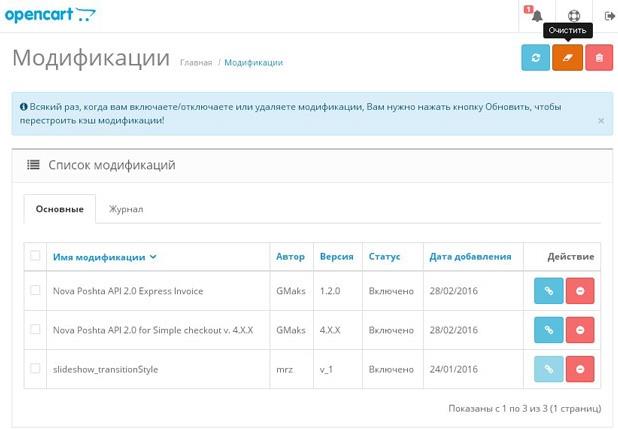
Delete cache in OpenCart
This will generate new files. Now check the error again, maybe you already managed to solve it.
Remove English in OpenCart
When using multiple languages in your engine, similar errors may appear. If you are creating a store that will use only Russian, it is recommended to remove English from the engine. For this you need:
- Go to the "System" section;
- Open the item "Localization" and find another item "Languages";
- Set the checkbox with English checkbox;
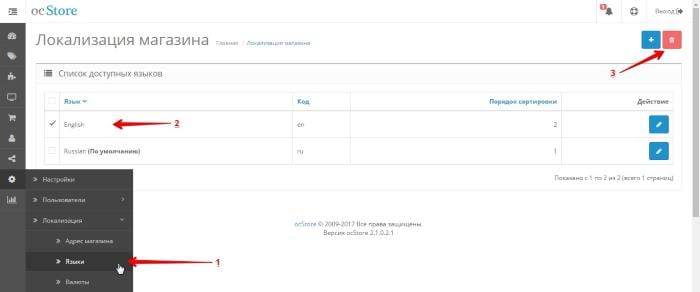
Remove English in OpenCart - On the right, select the recycle bin icon to remove it.
Similarly, you can remove a dollar from the currencies of your store. Select “Currencies” in the block (where the language is located) and also mark unnecessary currencies in the list. After removing the language, you need to check again for the presence of Fatal Error Uncaught Exception 'Exception' with Message.
