When you go to any page of a network resource (third-party or your own), the webmaster (user) may encounter an error opening the page of the site and the corresponding message "Forbidden". This problem arises quite spontaneously, forcing the user to guess about the various reasons for its occurrence. What to do in this situation? In this article I will tell you what kind of error Forbidden you have, what are its causes, and also explain how to fix it on the server (computer).
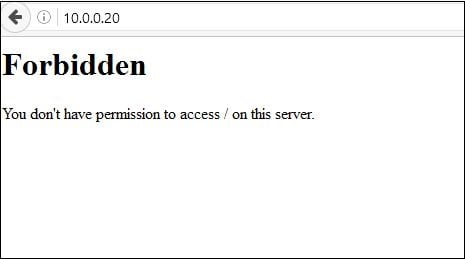
The content of the article:
- Что значит сообщение «You don't have permission to access / on this server» 1 What does the message "You do not have permission to access / on this server" mean?
- Как исправить ошибку Forbidden вебмастеру 2 How To Fix Forbidden Webmaster Error
- Как избавиться от ошибки Forbidden пользователю сайта 3 How to get rid of Forbidden error to the site user
- Заключение 4 Conclusion
What does the message "You don't have permission to access / on this server" mean?
Translated from English, this message sounds like "You do not have permission to access this server" and usually means a situation when this Webmaster (user) does not have permission to view this page.
The reasons why this happens are different for the webmaster and the regular user. In particular, for webmasters, they may be as follows:
- The index file is missing or has an invalid name. The specified file of the header page should be named index.htm, index.html, index.phtml, index.shtml, index.php, and all letters should be small;
- Incorrect permissions to the folder where the file is located, or incorrect permissions set to the parent directory in which the folder is located (they must have execution rights for the owner);
- Site files uploaded to the wrong folder;
- Security plugins used by the webmaster are incorrectly configured (they block the necessary IP addresses);
- Corrupted .htaccess settings file;
- The hoster made changes to the server settings without the knowledge of the webmaster.
When you try to open the site page in your browser, you may also receive err_ssl_version_or_cipher_mismatch and ssl_error_rx_record_too_long errors .
For a standard user, the causes of the error can also be as follows:
- Accidental server crash;
- The site administration has banned user (s) from accessing this page (for example, because of a ban);
- There are problems with the user router;
- The provider has closed access to this page (or the provider has technical problems);
- Your browser does not work correctly;
- The link is not valid;
- Previously existing page has been deleted.

Browser error
How To Fix Forbidden Webmaster Error
Methods for correcting the error Forbidden depend on the tools that you use when creating and editing websites (for example, this is "WAMP" - Windows, Apache, MySQL and PHP).
Step 1 : Do the following:
- If there was no index file in the directory, then try to create the index.html file and check if an error occurs
- Check the rights to the folder with your site (set the rights to the folder 775, and to the files - 644);
- Check for the presence of the “deny from all” command in .htaccess, if it is found, delete it, or better replace it with “allow from all”. You can also try instead of the command "Require local" write "Require all granted";
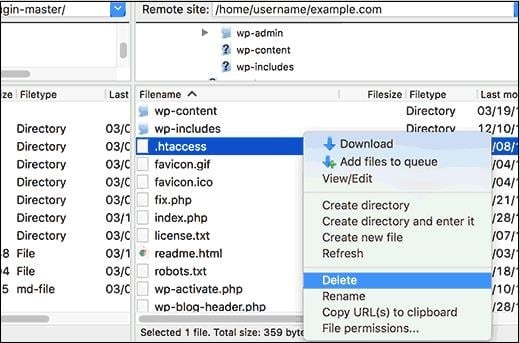
Delete the .htaccess file - Copy the .htaccess file from the root of your site to the backup directory, and then delete the original .htaccess file.
Step 2. If after performing this operation the problem disappeared, then the reason was in the damaged (incorrect) .htaccess file. You can generate a new version of this file by going to the admin panel, in “Settings” - “Permanent links”, and clicking on the “Save changes” button below.
- If there was an error with the target folder, then upload the files of your site to the correct folder (see the path to the correct folder in the Domains / My Domains control panel);
- If the cause of dysfunction was the action of plug-ins, then I recommend disabling all existing plug-ins, and including them in turn, find the immediate culprit of the problem;
- Contact your hoster for validation of file permissions.
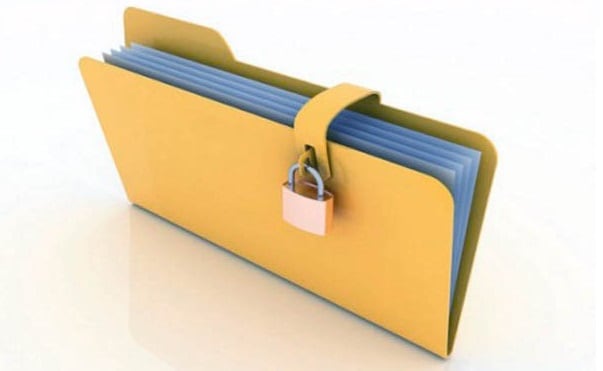
We get access to closed files
How to get rid of the Forbidden error to the site user
If you are a regular user, and encountered this problem, I recommend the following:
- Reboot your PC. In some cases, this sample advice may be effective;
- Reboot your router. Turn it off for a few seconds, and then turn it back on;
- Clear your browser’s cache and cookies;
- Try to enter the desired page from another browser;
- Contact your provider, and make sure that he did not close your access to the problem page (for example, due to the instructions of Roskomnadzor);
- Write a letter to the administration of the problem site outlining the problem. Perhaps the site admins just do not know, or you are simply banned on this resource for some misdeeds;
- Just wait. Perhaps the site has any problems that will soon be resolved by the administration.

Contact the site administration, it can help solve the problem.
Conclusion
The essence of the "Forbidden" problem is the lack of permission for the webmaster (user) to access a specific page (file). To solve it, it is necessary to determine the specific cause of the indicated dysfunction, and then use one of the appropriate solutions to restore access to the necessary network files.


 ( 6 ratings, average: 3.67 out of 5)
( 6 ratings, average: 3.67 out of 5)