The “Internal error 0x06 system error” error is found in Fallout, Skyrim, PeS, and other games from the popular Steam gaming library. This problem is not so common, which is why many people do not know how to cope with it. If we also take into account the fact that our domestic gamers like to download various mods and repackaged games from various torrent trackers and vareznikov, then the appearance of errors in such cases becomes more frequent. Let's look at the error in more detail and establish what can be done to fix it.
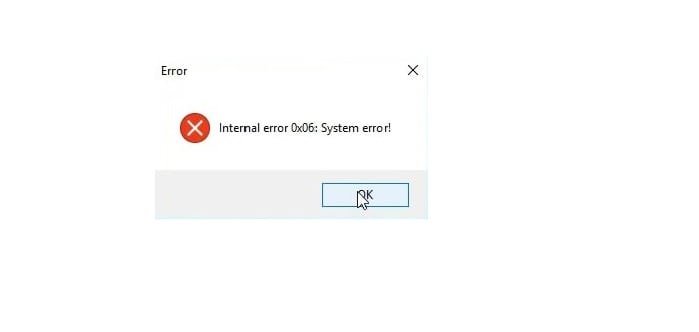
The content of the article:
- Причины, по которым возникает ошибка 0x06 1 Reasons for the error 0x06
- Устраняем ошибку 0x06 System error 2 Fix error 0x06 System error
- Чистка диска и реестра 3 Cleaning the disk and registry
- Сканирование системы на вирусы 4 Scanning systems for viruses
- Проверка драйверов устройств 5 Checking device drivers
Reasons for the error 0x06
The reason for the error Internal error 0x06 System error is the same — the game, when launched, needs a specific folder that it uses for its own purposes. But often, especially because of repacks and other mods downloaded on the Internet, this folder is missing from the game and we will have to create it manually in order for the game to work.
Fix error 0x06 System error
This method for this particular error is universal, if we get rid of this problem with one game, then the rest will work in the future. You need to create a folder, to do this, open "My Computer".
- Open the hard disk partition with the operating system, most often it is drive C: /.
- It is necessary to ensure that the final folder does not have a name in Russian. If so, it must be renamed. Open the “Users / Users” folder, then “Public / General” and create a new folder here and name it “File”.
- Open the folder "File" and in it create another one - "Steam". So, if you have an English version of Windows, the path will be: "C: \ Users \ Public \ File \ Steam". For the Russian-language system, the path will look like this - “C: \ Users \ General \ File \ Steam”.
- Now close all windows and folders, restart the computer and try to start the game that gave the error Internal error 0x06 System error.
Cleaning the disk and registry
Regardless of the outcome of the previous method, use this recommendation. Clean the disk and registry using a special program CCleaner. You can use other similar utilities. To download and install it, click on the link - http://ccleaner.org.ua/download/ . With the installation of the program you should have no problems, it is installed in the traditional way. When installing, do not forget to remove the checkboxes from the items on installing additional software, which every day more and more often appear in popular programs during installation.
This program will find and remove from your computer all unused files, incompletely deleted programs and games, logs of various programs that also accumulate in certain folders that can be hidden from a simple user and other harmful files that also take up most of the space. on disk. All these files can be the cause of a variety of errors.
To clean the system of debris, click the button at the bottom of the program "Analysis".
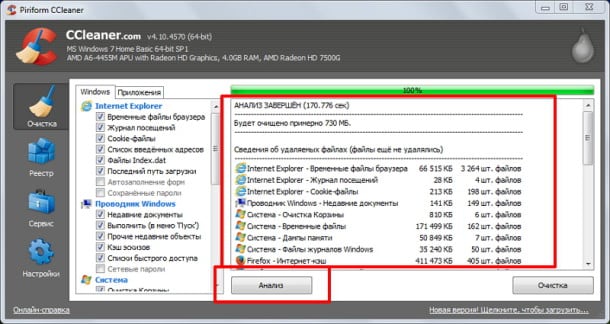
After that, the system information collection will start. After the analysis is completed, you must click the "Cleaning" button. Similarly, we clean the registry with the same program. In the left menu, select the “Registry” item and click the “Search for problems” button at the bottom of the window.
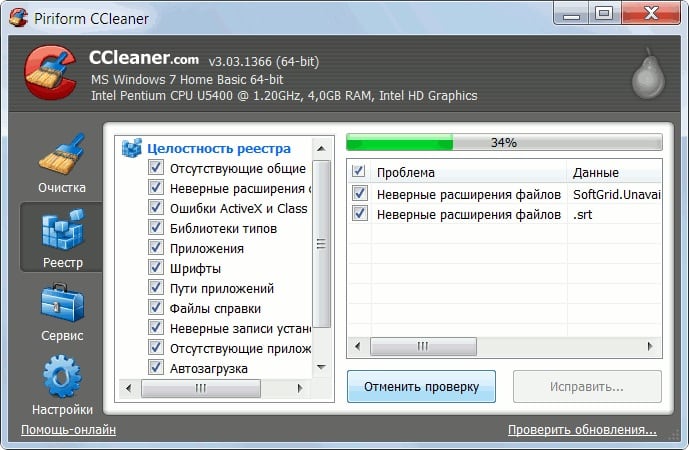
Once again, after completing the analysis of your registry, click the "Repair" button.
Scanning the system for viruses
Antivirus is one of the most popular "interference" for games and applications. It is created in such a way that any file not registered in the system or without digital signatures is already a threat to humanity. Such files fall into storage or quarantine and the following attempts to start a program that has files in quarantine will not be able to run. Therefore, in case of errors and other problems with programs and applications, open the antivirus repository and make sure that there are no game files in it, otherwise they need to be moved.
Scan the entire system for viruses. Scan to deep way. Disable all antiviruses and firewall before starting, they may be the cause of the error. If the game starts after this, anti-virus software must be enabled again.
Check device drivers
In some hard cases, if the error “Internal error 0x06 System error” does not disappear, check whether the drivers on your computer are OK. For this:
- Right-click on the “Start” icon and select “Device Manager.”
- A list of all your devices on your computer will open. Those devices whose drivers are outdated or not at all, will have a question mark icon next to them. This tells us that the system does not recognize this device.
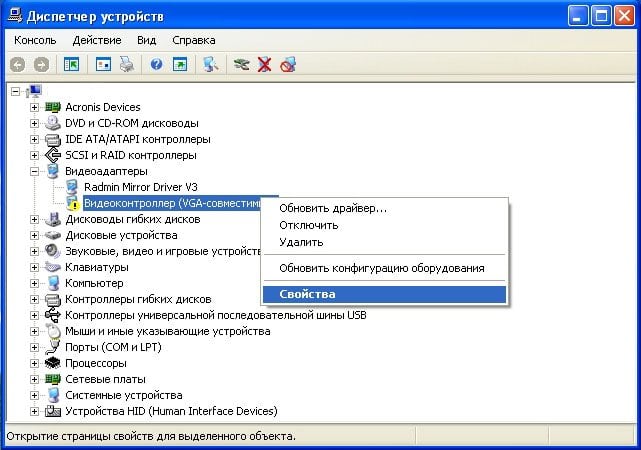 Windows Device Manager
Windows Device Manager - Click on such a device, right-click and select "Update Driver". After that, the system will automatically start searching for the necessary software on the Internet, and when it finds it, it will install it itself.
- After checking and installing all the necessary drivers, close all windows and restart the computer. Launch the game that generated the error “Internal error 0x06 System error”.


Crooked repack means