When you go to any site, or select any of the subsections of the site, the user may encounter the message “Request Header Or Cookie Too Large”, while further navigation through the selected link becomes impossible. This is usually associated with damaged cookies of this site on the user's PC, but it is also possible that the appearance of a problem is caused by incorrect settings of this resource, set by the webmaster.
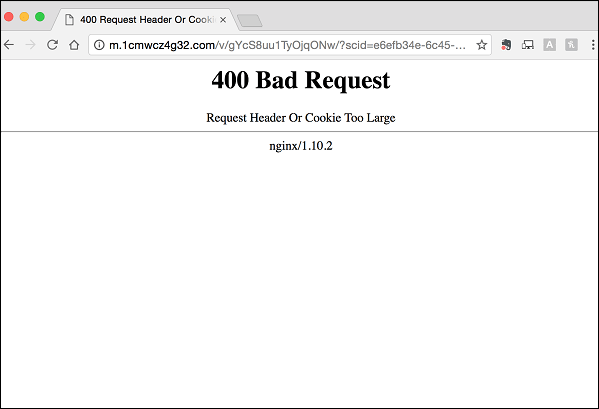
There may also be a 404 error described by us earlier.
The content of the article:
- Что это за ошибка «Request Header Or Cookie Too Large» и её причины 1 What is this “Request Header Or Cookie Too Large” error and its causes?
- Как исправить 400 Bad Request 2 How To Fix 400 Bad Request
- Заключение 3 Conclusion
What is this “Request Header Or Cookie Too Large” error and its causes?
Translation "Request Header Or Cookie Too Large" sounds like "The header of the request or the cookie is too big." This usually indicates a situation when, when a browser requests access to a resource, the server detects that the cookies of this resource stored on the user's PC are too large or damaged. The server refuses to process the request, which is accompanied by the message “400 bad request” (“400 bad request”), as well as the message “Request Header Or Cookie Too Large” that I mentioned.
This error is typical of nginx servers (i.e. servers running on Unix-like operating systems) . After its appearance, access to the requested site (or its subsection) becomes impossible, reloading the problem page via Ctrl + F5 usually does not give anything.
In addition to damaged cookies, the following determinants can be the cause of this dysfunction:
- Various browser extensions and plugins that block the correct access to the desired site;
- Correct access to cookies blocks antivirus (security application);
- Browser cookies are corrupted by a virus program;
- Incorrect settings (problems in the work) of the requested website.
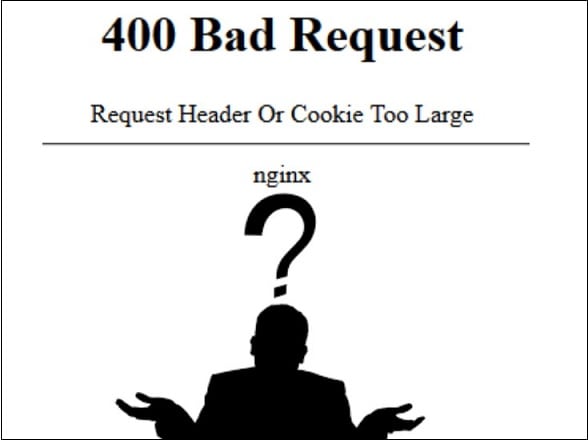
How to fix 400 Bad Request
When trying to get rid of the problem, it is important to consider that the problem may be both on yours (if you are a regular user) and on the resource itself. Therefore, if you used all of the following tips for the user, and nothing helped, then it may be worthwhile to send a letter to the technical support of the resource (or directly to the webmaster), and describe the problem.
To solve the “Cookie Too Large” problem, do the following:
- Completely close and then re-open your browser. Despite the simplicity of this advice, in some cases it turns out to be quite effective;
- Temporarily disable your antivirus and firewall in order to ensure that they are not the culprits of the problem;
- Check your computer for virus programs. Specialized tools of the level “Dr. Web CureIt! ”,“ AdwCleaner ”and other analogues;
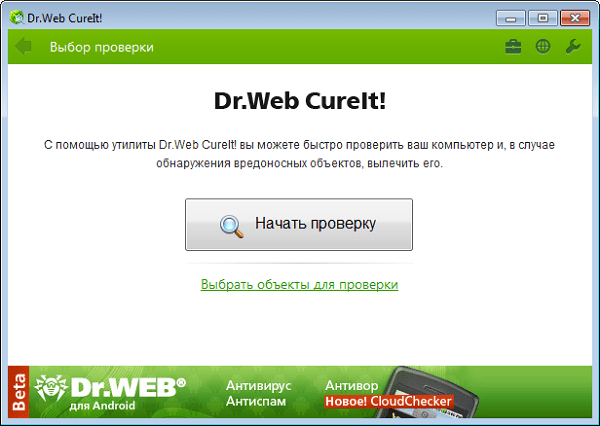
Check your computer for anti-virus programs using Dr.Web CureIt! - Disable any extra extensions (add-ons) for your browser to make sure that they are not catalysts for the appearance of an error;
- Clear your browser’s cache and cookies. You can delete cookies for this site as well as all cookies on your browser. For example, in Mozille, this is done by going to the browser settings - “Privacy and Protection” - “Show Cookies” - “Delete Selected” (for a particular site) or “Delete All” (for all). Also click on “Clear Now” next to the “Cached Web Content” option to clear the cache;
- Clear history log for problem site. For example, in Mozille, this is done by going to “Settings” - “Journal” - “Show All Journal”. Find the site you need in the list, select it, right-click, and in the menu that appears, click on "Forget about this site";
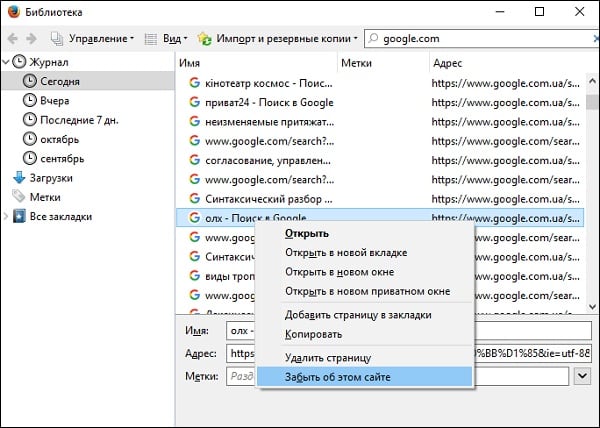
Clear the history of the problem site - Use another browser to go to the desired site;
- In case you are a webmaster, and the problem is observed on your resource, try increasing the “large_client_header_buffers” parameter in nginx.
This is implemented by the following entry:
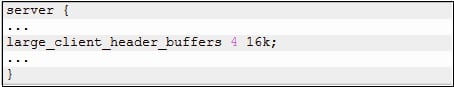
Conclusion
The user’s solution to this Request Header Or Cookie Too Large is to remove the problem site’s cookies on the user's computer. And from the administration of the resource, an effective way to solve the problem is to change the “large_client_header_buffers” parameter in nginx. In most cases, the implementation of these tips helps to get rid of the error by resuming full work with the site on your PC.

 ( 7 ratings, average: 4.14 out of 5)
( 7 ratings, average: 4.14 out of 5)
Thank. Cookies in the browser erased - and everything returned to normal.