When launching any game running through the Easy Anti-Cheat system, the user may encounter a message “Could not start the game” accompanied by error code 30007. This problem is often related to the driver for one of the system devices for which there is no corresponding digital signature. Let's see in detail why the error 30007 appears and how it can be fixed.
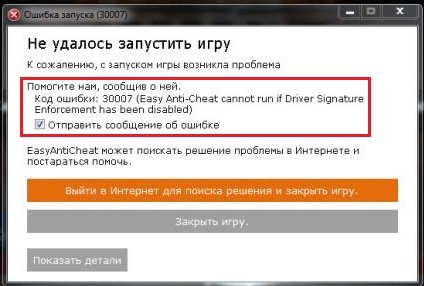
The content of the article:
- Код ошибки 30007 — что это значит? 1 Error code 30007 - what does this mean?
- Задействуйте технологию «Device Driver Signature Enforcement» 2 Enable Device Driver Signature Enforcement technology
- Переустановите «Easy Anti-Сheat» в вашей системе 3 Reinstall “Easy Anti-Sheat” on your system.
- Инсталлируйте в систему свежие драйвера 4 Install the latest drivers in the system
- Установите все необходимые обновления для вашей ОС 5 Install all necessary updates for your OS.
- Проверьте PC на наличие зловредов 6 Check your PC for malware
- Переустановите игру 7 Reinstall the game
- Напишите письмо в техническую поддержку 8 Write a letter to the technical support
- Заключение 9 Conclusion
Error code 30007 - what does this mean?
» (в переводе «Принудительное подписание драйверов устройств»). Starting with the Windows Vista operating system, Microsoft introduced additional protection for its 64-bit operating systems called Device Driver Signature Enforcement (translated as “Forced Signing of Device Drivers”). This technology assumes that only drivers that have been certified by Microsoft and have a corresponding digital signature must be installed in the modern versions of Windows 64 OS. When trying to install an unsigned driver, the system will block its installation, and the user will receive an error message.
Close attention to doubtful drivers is paid by the popular anti-reading system “ EasyAntiCheat”. If "EasyAntiCheat" detects that the mentioned "Device Driver Signature Enforcement" is disabled in the system. ». It terminates the game program with error 30007 and the message " Easy Anti-Cheat cannot run if Driver Signature Enforcement has been disabled ". In the translation, the message text looks like “Easy Anti-Cheat cannot start if Driver Signature Enforcement is disabled.”

Accordingly, the main causes of error 30007 are:
- “Driver Signature Enforcement” technology disabled in the system;
- Installed in the system driver that does not have a digital signature;
- Failure of the "Easy Anti-Cheat";
- Not installed in the system OS updates Windows;
- The presence of PC virus programs.
Let's look at how to fix error 30007 "Could not start the game."
This is interesting: an error when starting the application 0xc000009a in games.
Enable technology "Device Driver Signature Enforcement"
First of all, we recommend activating the DDSE technology, which is responsible for verifying the signature of digital drivers. Run from the admin command line, and in it sequentially type the following commands:

Reboot your PC. If it did not help get rid of error 30007, then go ahead.
Reinstall “Easy Anti-Sheat” on your system
Fixing Error 30007 is helped by reinstalling Easy Anti-Cheat. ». Go to the game directory, find the folder “EasyAntiCheat” there, and run the executable file “ EasyAntiCheat_Setup ” in it. After starting the program, select the game you want to install.

Install the latest drivers in the system
We also recommend checking the system for the presence of fresh signed drivers for components of your PC. A good help here will be the use of semi-automatic programs to install drivers of the “DriverPack Solution” level. Such programs will check all the drivers for the components of your PC, and install the latest versions of them. Sometimes it helps to solve the error 30007 "Could not start the game."
Install all necessary updates for your OS.
It is also important to install all necessary updates for the OS. Update KB3033929 is especially recommended for users with Windows 7 64-bit OS. The specified update is directly related to the security issues of certificates, and the game client will not start without the presence of the specified update in the system.
Check your PC for malware
We also recommend checking your PC for viruses. Help AdwCleaner , Trojan Remover, Dr.Web CureIt! and other analogues that do well with viral malware.
Reinstall the game
We also recommend reinstalling the game itself. Perhaps her body was damaged due to various reasons (virus, disk shedding, accidental PC crash), so reinstalling will help solve error 30007.
Good to know: Error 1073 in 4game - what to do.
Write a letter to technical support
Well, the last step to get rid of error 30007 is to contact EAC technical support (you will need knowledge of the English language). Click on the link, in the search field type the name of the game with which you have problems and click on its picture. In the right-hand menu that appears, select “Technical Support” and state the problem in a special form. At the end, click on “Send message” and wait for the answer to your e-mail.
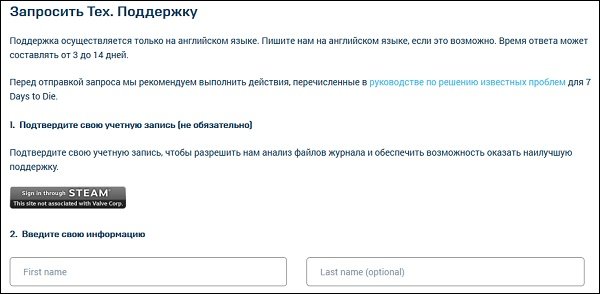
Conclusion
The cause of the error code 30007 "Could not start the game" is usually the presence of an unsigned driver in the system or the prior shutdown of the Device Driver Signature Enforcement technology. Mass positive feedback has earned DDSE activation with the bcdedit command. Also reinstall the “EasyAntiCheat” program, which helps to fix error 30007 on your PC.
