Some of the PC users may encounter a Kernel-Power event 41 error (category 63), at the occurrence of which the computer usually freezes without reacting to key presses. In quite rare cases, this error can also be completed with the appearance of BSoD (blue screen of death), after which a full reboot of your PC is required. In this article I will tell you what is the essence and causes of the critical error Kernel-Power event 41 (category 63), and what methods need to be performed to fix it.
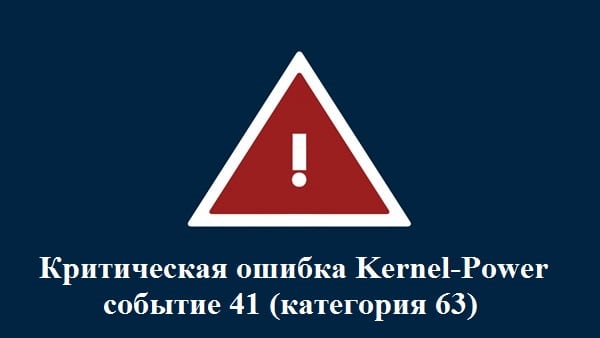
The content of the article:
- Описание ошибки Kernel-Power 1 Kernel-Power Error Description
- Причины ошибки Kernel Power 41 2 Causes of Kernel Power Error 41
- Как исправить Kernel Power событие 41 3 How to fix Kernel Power Event 41
- Видео 4 Videos
Kernel-Power Error Description
As follows from the text of the error itself, it usually has a hardware nature, and is most often associated with problems in the power supply of your computer. Software errors in the operating system cause an error Kernel-Power event 41 much less.
Usually, the Kernel-Power error message appears when the hardware components of the PC report a loss of power or a malfunction in the power system, which usually results in a restart of the operating system.
Also, a message about this error occurs when something prevented Windows OS from performing the correct shutdown of the personal computer.
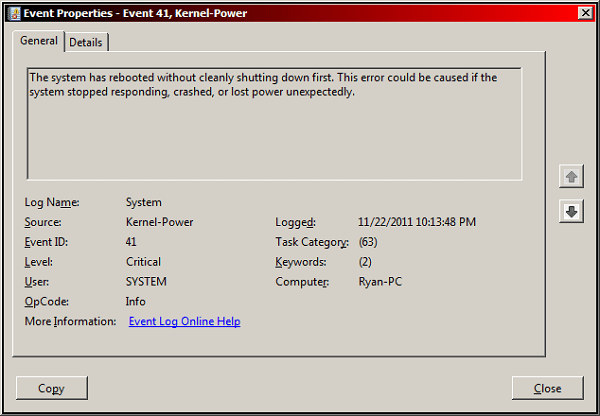
Causes of Kernel Power 41 Error
The specific causes of the Kernel-Power error event 41 (category 63) may be as follows:
- Problems in the power supply of your PC (in particular, power surges);
- Physical damage to various PC power cables;
- Unstable operation of an uninterruptible power supply (UPS);
- Incorrect working memory strip;
- Incorrect work of external devices connected to the PC ( external hard drives , USB drives and so on);
- The action of a variety of software for overclocking the PC (overclocking);
- Simultaneous installation of two sound cards in PC;
- Outdated drivers for computer components (in particular, for network cards);
- Overheating of the system (in particular, due to the fact that the computer cooling system is clogged with dust);
- Outdated version of BIOS;
- Action antivirus programs.

Windows Error
How to fix Kernel Power Event 41
To get rid of the error Kernel Power 41, I recommend the following:
- Check the integrity of the power cables in the system, as well as the density of their connections to the corresponding connectors of the PC;
- Check the performance of your power supply. Try changing your power supply, and test the system with a different power source;

Try changing the PC power supply. - Try connecting the computer to the power filter directly, without an uninterruptible power supply (UPS), see if this error will occur again;
- Disconnect external devices from the PC (usually connected via USB connectors), and test the stability of your computer;
- Go to BIOS and reset its settings to factory settings;
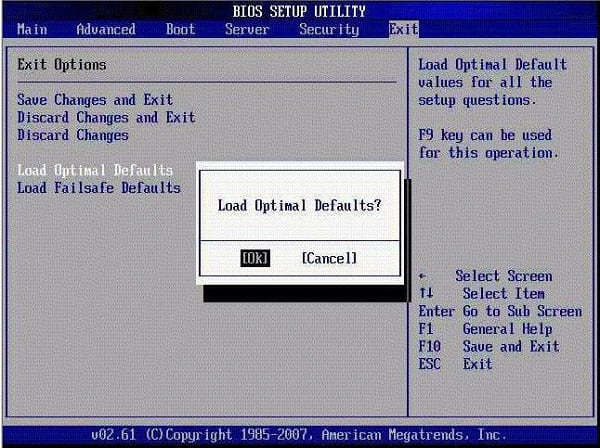
We use the basic BIOS settings - Remove all PC overclocking tools (overclocking);
- Check the integrity of system files. Run the command prompt as an administrator, type sfc / scannow in it and press enter. Wait until the end of the process, and check whether the Kernel Power 41 reboot will be repeated;
- Set the power supply settings of Windows OS for maximum performance (High Performance);
- If two sound cards are installed in the PC, remove one of them;
- Update drivers for system hardware components. To get started, you can check the quality of your drivers using the special system utility Driver Verifier Manager (click on the “Start” button, enter verifier in the search bar and press enter). For the automatic installation of the latest drivers, the appropriate software tools can come in handy, such as DriverPack Solution, Driver Genius and other analogues;
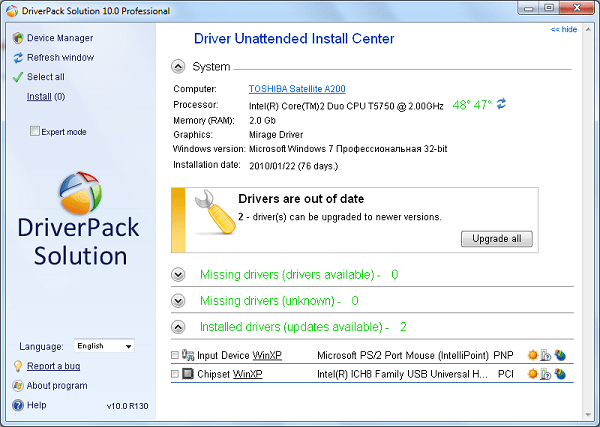
Driverpack solution - Temporarily disable your antivirus and try to test the system without it;
- Install all system updates for your version of Windows OS;
- Check the correctness of the memory bars installed on the PC using the appropriate tools (for example, the Memtest program will help or simply click the Start button, enter mdsched in the search bar and press enter);
- To correct the error with code 41 and category 63, update the version of your BIOS to the latest (relevant for qualified users);
- Check your system for overheating. If necessary, clean the system from dust and change the thermal paste on the central processor (graphics card);
- Try to roll back the system to the point where there were no problems. To do this, click on the "Start" button, enter rstrui in the search bar and press enter. Select a previously stable restore point, and roll back the system to it;
- Contact the service center to check the performance of the motherboard. If necessary, it will be necessary to replace it.
Video
In most cases, the critical error Kernel-Power event code 41 under category 63 is of a hardware nature, and is associated with the instability of the computer power supply system. I recommend to perform the whole complex of the tips I have listed, this will help get rid of the Kernel-Power error on your PC.

Please tell me what to do! After opening a new tab in Google, ads constantly pop out and some left-side sites open.
remove left extensions and you can still clean viruses
take down the Windows. it's much easier than solving this problem ...
Demolished and put 5-6 times and Different! Anyway This Error! Previously, I did not know about this! I have been sitting at my computer for 12 years + I have been playing a lot -Only the last 3 months have such an infection appeared
I can not play! Movies Without Problem!
therefore overheating of the video card or the proca. I sinned on the thermal paste, replaced, but again chopped off the computer tightly and immediately restart. movies, surfing without problems. games put out the light