Extremely unpleasant error in Windows “The module is loaded, but the DLLRegisterServer entry point was not found” is usually connected with the incorrect functioning of the dynamically connected library (abbr., “.Dll”) addressed by the program during its work. As a result, the built-in Windows process responsible for registering the library with the OS refuses to accept it or cannot find it. A program that accesses non-working modules, respectively, does not function. Therefore, I propose to decompose this problem in order to understand how it can be corrected.
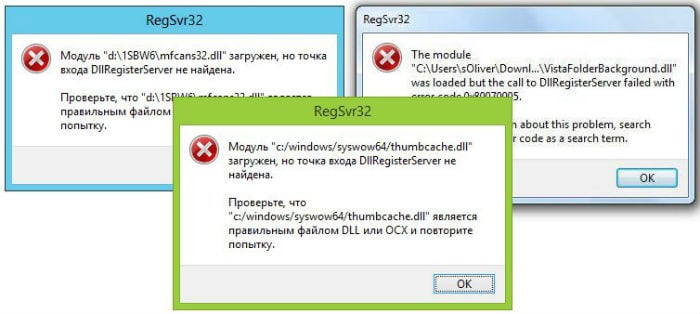
The content of the article:
- В чём суть ошибки «Модуль загружен, но точка входа DLLRegisterServer входа не найдена»? 1 What is the essence of the error “The module is loaded, but the entry entry DLLRegisterServer is not found”?
- Исправляем проблему при которой модуль загружен, но точка входа DLLRegisterServer не найдена 2 Fix the problem where the module is loaded, but the DLLRegisterServer entry point was not found.
- Скачиваем библиотеки dll 2.1 Download dll libraries
- Регистрируем библиотеки dll 2.2 Register dll libraries
- Устанавливаем обновления для Windows 2.3 Installing updates for Windows
What is the essence of the error “The module is loaded, but the entry entry DLLRegisterServer is not found”?
So, the explanation of the meaning of this error will naturally begin with the definition of " library ". A library or in some programming languages, a module (s) is a set of subroutines used in software development. Simply put, it is a collection of small and independent blocks, each of which is a functionally complete piece of code.
What are they for? There are a huge number of subroutines or procedures that perform a variety of tasks. Some of them contain computational operations that are standard for many programs. For example, opening dialog boxes in Windows or finding a square root from any number are standard, frequently encountered procedures. So, in order not to write the code of such subroutines each time you create software, pre-prepared files were invented, which were called “libraries”. With the help of a special function, they can be connected to the program, while the executable code of this library will not be embedded in the application code, which saves PC memory.
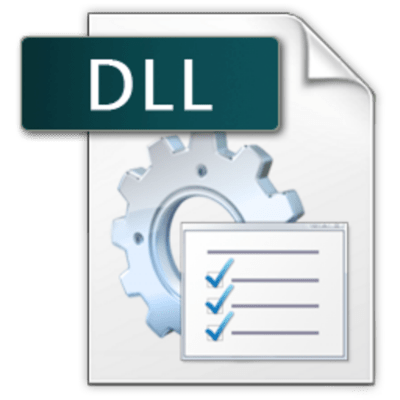
DLL DLLs that are embedded in Windows belong to the shared library modules (shared library). Their distinctive features for the user are as follows:
- Functions prescribed in such libraries can be used by several programs at the same time;
- They are loaded at the request of the corresponding process, that is, dynamically, without unnecessarily consuming PC resources.
Unfortunately, DLL modules have drawbacks. Let's not talk about the so-called "DLL Hell", because at the moment, despite the violation of the very ideological principle of shared libraries, Microsoft developers have solved this problem. It is much more important to note the following disadvantages in this article:
- When changes are made to the library, programs that use it may stop working. This defect is a favorite among distributors of viruses. After all, Windows itself functions on the basis of modules and, by damaging their code, it is possible to affect the operation of the OS.
- In the absence of the library or its incorrect version, the program using this module, respectively, will either function incorrectly or refuse to work.
- The functions prescribed in the Dll library, get one address in memory for all processes that cause them, which simplifies the exploitation of vulnerabilities of the modular method of organizing software;
Now what is the entry point . The entry point is the address in RAM, which stores the first command of the program. In fact, there may be several functions in one library and each of them has its own entry point, to which the process calling the specific subroutine refers.
Thus, putting all of the above into a single whole, we can reveal the essence of the error “The module is loaded, but the entry DLLRegisterServer entry point was not found”. This problem occurs when the library is registered in the system. The process “Regsvr32.exe”, which is responsible for installing object interfaces in the OS, cannot detect the registration function of the DLLRegisterServer library in the problem dll.
- The code of the function requested by the program is corrupted. This can be caused either by an incorrect version of the library you are registering, or by a virus attack that corrupts the module code, the path to the library in the registry, or its GUID.
- The DLLRegisterServer function may be initially missing from the code of the library you are registering;
- Absence in the code of the library of integration with COM / ActiveX components that control the implementation of the dll in Windows;
- The registration process generally consists in setting the path to the plug-in module (s) in the Windows registry so that the OS can “see” the library and notify the program requesting it about the presence or absence of a specific module in the system. In addition, each class or object that is part of the subroutine is assigned a unique GUID, it is also necessary for registration, since the programs work not with the dll libraries themselves, but with the functional components that make it up. This means that if the library is incorrectly registered, the values specified in the registry will remain incorrect, as a result, the OS will not be able to “identify” the library so that the software can enable it.
Having considered the main reasons why there are problems with the visibility of the library OS, you can go to the ways to resolve them.
Fix the problem where the module is loaded, but the DLLRegisterServer entry point is not found
So, in order to cope with the problem “The module is loaded, but the DLLRegisterServer entry point was not found”, you need to download a library that was damaged as a result of viruses or other factors. Its name can be found in the pop-up error message.
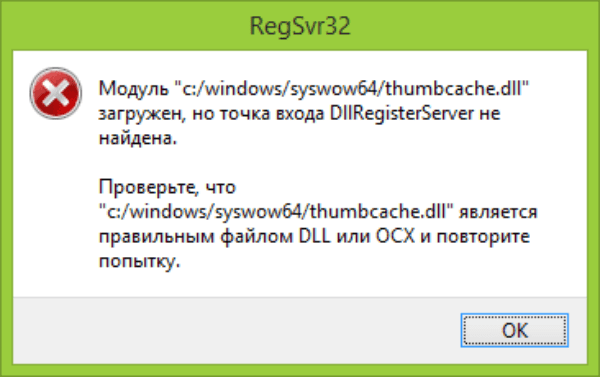
Download dll libraries
When downloading libraries, be sure to first check the bit width of your version of Windows (x32 / x64). If you find and install inappropriate dll files, the error “Module loaded, but the entry point DLLRegisterServer was not found” will not be fixed. Place the manually downloaded files in the SysWOW64 and System32 folders located in C: \ Windows.
One very important nuance - when downloading dll libraries never use suspicious resources. First, the data from such sites may simply not be suitable for your OS (they often represent a truncated version of the desired file), and, secondly, they most likely contain malicious code that does not save you from problems, but also add new ones. Always at the slightest suspicion check the site (for this there are various online services), read reviews and user comments. If the downloaded dll file does not work, take it from another resource.
Register dll libraries
In the case when the library on the computer is in perfect order, but the entry point is still not found, we will try to register the dll in RegSvr32. Consider ways to get rid of the problem based on the above image. Register the file thumbcache.dll, located in C: \ Windows \ SysWOW64.
The first way is to call the command line and enter the required data:
- press win + x and find the command line in the menu that appears;
- after clicking on the last black window appears;
- after the word “Computer>” we enter the word regsvr32 and, through the space, the path to the problem file C: \ Windows \ SysWOW64 \ thumbcache.dll.
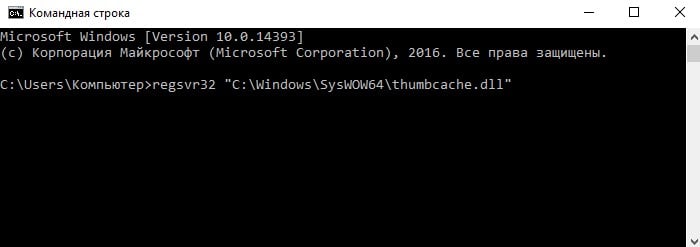
Press Enter and wait for the end of the library registration process. If this method does not help, try repeating the same steps, but already on the command line as an administrator. Perhaps you do not have enough rights to make changes to the system.
The second way is to use the “Run” line:
- press win + r and call the line we need;
- in the field that appears, enter the name of the RegSvr32.exe file and the path to the missing library;
- Click OK and wait for the result.
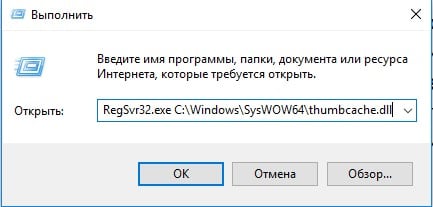
Installing updates for Windows
The way that can be addressed after the above methods have not brought the desired result - updating the components of your OS. To do this, find on your computer Update Center. View all available updates and download them. The process is long, but necessary. Perhaps the problem was in the originally incorrect code of the dll-files, and the developers have already found a solution at their own level. Do not turn off the connection to the Internet and the PC itself during the installation of updates, otherwise there will be no result. Make sure all files are uploaded and repeat the operation if necessary.
Often, to fix the error “The module is loaded, but the DLLRegisterServer entry point is not found”, developers release various additional software: mods, patches, installation packages. In this case, find and download the latest software with which you have problems. And finally, a very undesirable option - reinstalling the entire Windows. Of course, no one wants to do this unnecessarily, but if the system does not open the dll library, and all the above methods have already been tried, then demolish the installed one and install another OS build (from trusted sources).

