A home computer is truly a multifunctional device that can be used to solve a wide range of tasks. Today it is both a source of information, a means of entertainment and a game center. That annoying users to face the problems of such an important device. For example, when starting games, sometimes you can see a pop-up window with the inscription "On this page, a script error occurred." The reasons for its occurrence and the necessary corrective measures will be discussed further.
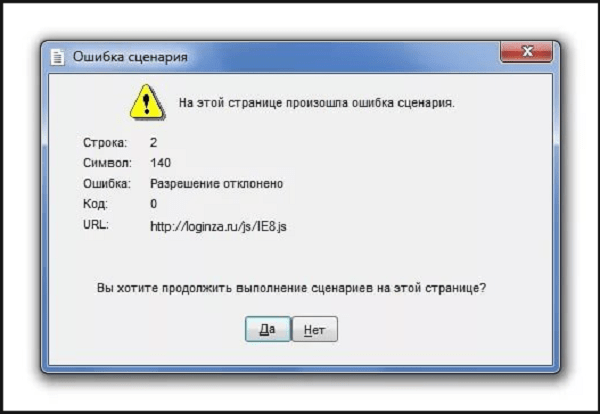
The content of the article:
- В чём суть и возможные причины ошибки «На этой странице произошла ошибка сценария» 1 What is the essence and possible causes of the error "On this page a script error occurred"
- Способы устранения ошибки сценария 2 Ways to eliminate script errors
- Браузер Internet Explorer 2.1 Internet Explorer Browser
- Сторонние приложения и игры 2.2 Third-party applications and games
- Заключение 3 Conclusion
What is the essence and possible causes of the error "On this page a script error occurred"
For a simple user, it is far from obvious that the stable operation of a computer is the result of the simultaneous interaction of dozens, and sometimes hundreds of different programs, scripts and utilities. A simple launch of the operating system is associated with the need for a huge amount of computing, not to mention the installation of complex and resource-intensive applications, such as 3D games.
It should be borne in mind that software developers are trying to minimize possible inconsistencies of the program code of their offspring, which will ensure its uninterrupted operation on any version of the operating system. Unfortunately, this is not always possible and in some cases there are problems. This is exactly what happens when the system displays the message "A script error has occurred on this page." At the same time, the leaders in non-docking are online games with their own clients for accessing the network Zombs.io , Cursor.io and Moomoo.io .
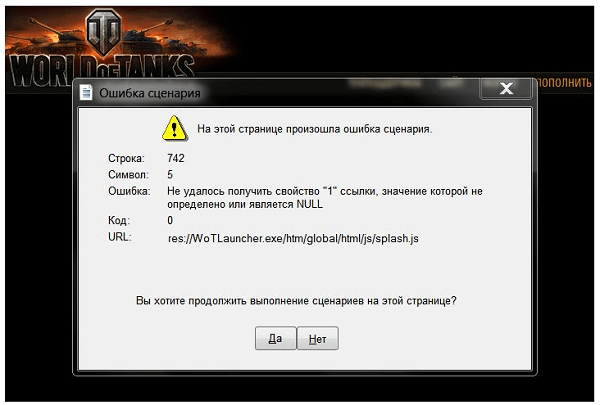
As an example, an unsuccessful attempt to launch the famous game World of Tanks. However, it is likely that this will happen during a simple use of the browser.
Important to know: How to find out if the game will go on my PC .
Ways to eliminate script errors
Considering the issue of how to correct the errors of the page script, it should be noted that the sequence of actions will depend on the specific circumstances of the problem.
Internet Explorer Browser
If the “Problem on this page has encountered a script error” problem occurred during the browser loading page from Microsoft, then first of all, the page should be updated. This is done by pressing the round arrow, which is located near the search line.
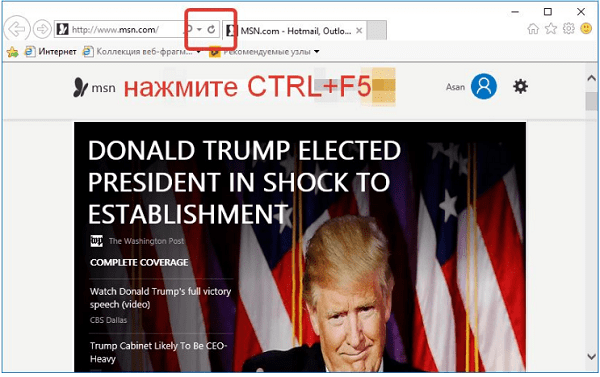
In case it did not help, you must do the following:
- Go to the settings section (a small gear in the upper right corner);
- Select "Browser Properties";
- Select the menu item "Advanced";
- Follow the marks of the items “Disable script debugging”;
- Reload the browser.
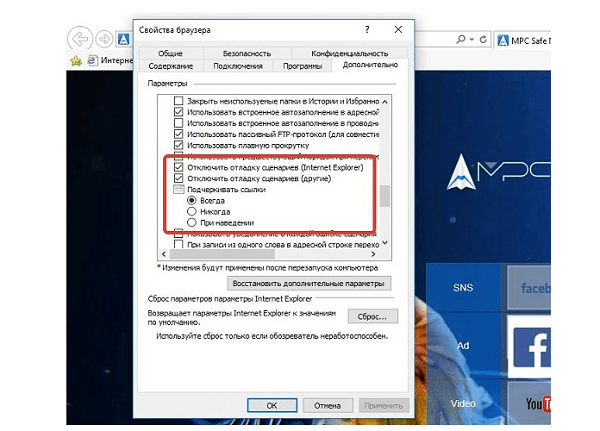
In most cases, this solves page loading problems.
Third-party applications and games
If a script error occurs during an attempt to launch a work program, an antivirus, or an online game client, then the problem should be found in the system resources. It should be noted that if there is no certainty that the actions below can be carried out independently, then they should be abandoned. Usually, if the problem really lies in the conflict between the application code and the operating system, then the developers fix the flaws in the nearest patch. Such a solution to the problem in some cases may be the most appropriate option, but implies an expectation.
If you have basic PC handling skills, then everything can be solved on your own. And first you need to open a command prompt. Depending on the version of the operating system, its location may be slightly different. For example, in Windows 7, for this you need to open the Start menu, and in Windows 8, right-click on this icon, since the standard action opens the modified menu.
- So, in the command line, you must enter the command " regedit ", and then press the " enter " button.
- In the window that opens, select the “HKEY_LOCAL_MACHINE” folder, and then click it with the right mouse button.
- In the context menu that appears, click on the "Permissions" item.
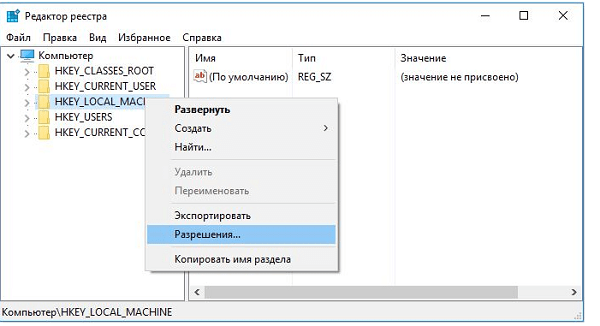
Another context menu opens where you need to select the “All” item and grant full access by checking the appropriate checkboxes.
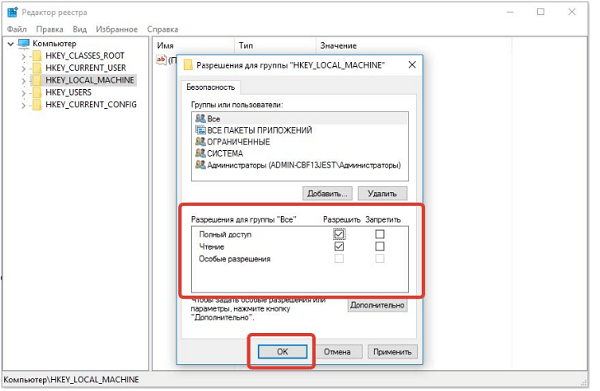
Next you need to go to the "Advanced" tab, select "All" and click "Change."
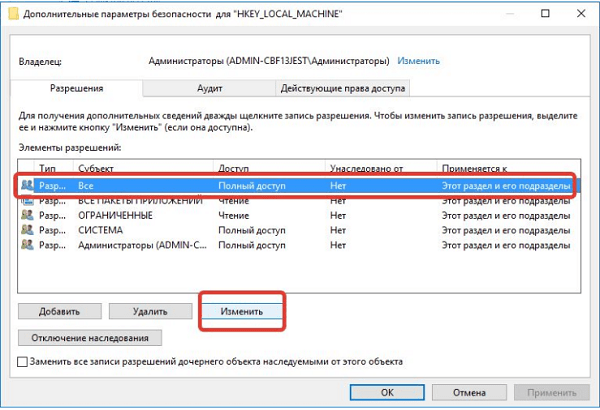
After that, you need to go to the "General Permissions" and set the checkbox to "Shared Access". Then save the changes and restart the PC.
The final action will be writing in the command line "regsvr32 msxml.dll" and confirmation via the "Enter" key. If everything has been done correctly, then the error of the script of the page will be eliminated.
Conclusion
The operation of applications and the launch of games is a complex process, requiring the exact correspondence of many parameters, therefore the probability of errors is quite high. However, provided the basic skills of using a PC, all the necessary actions to eliminate them can be performed independently.


Unfortunately, there is no one solution for all cases, so you first need to know or determine in which program this error appears. If it is a browser, then on which resource, where, etc. If the problem arose with the Internet Explorer browser, then this is not surprising, because this browser has been known as one of the bug and unstable navigators in the entire Internet. This reputation is somewhat corrected by the latest versions. In this case, there is nothing to think about - change it to any other browser, this will be the first thing you can do if an error occurs.