When submitting documents or registering an organization, users encounter an error - “Unable to build a chain of certificates for a trusted root center”. If you try again, the error appears again. What to do in this situation, read further in the article.
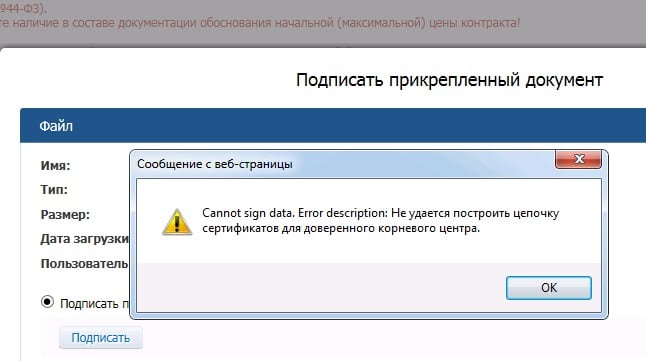
The content of the article:
- Причины ошибки в цепочке сертификатов 1 Causes of an error in the certificate chain
- Устранение ошибки при создании создания цепочки сертификатов для доверенного корневого центра 2 Resolving the error when creating the creation of a chain of certificates for a trusted root center
- Проверка корневого сертификата УЦ в браузере 3 Verification of root CA certificate in browser
- Другие способы исправить ошибку цепочки сертификатов 4 Other ways to fix certificate chain error
- Установка КриптоПро 5 Installing CryptoPro
Causes of an error in the certificate chain
Errors can occur for various reasons - problems with the Internet on the client side, blocking software by Windows Defender or other antiviruses. Further, the lack of a root certificate of the Certifying Center, problems in the process of cryptographic signature and others.
Resolving an error in creating the creation of a certificate chain for a trusted root center
First of all, make sure that you have no problems with the Internet connection. An error may occur when there is no access. The network cable must be connected to a computer or router.
- Click the "Start" button and write in the search for "Command Line".
- Select it with the right mouse button and click "Run as administrator".
- ». Enter the following command in the DOS window: “ ping google.com ”.
When the Internet is connected, you should see the data on the sent packets, transmission speeds and other information. If there is no Internet, you will see that the packages have not reached the destination.
Now we will check the presence of the root certificate of the Verification Center. For this:
- open CryptoPro, select “Certificates” here;
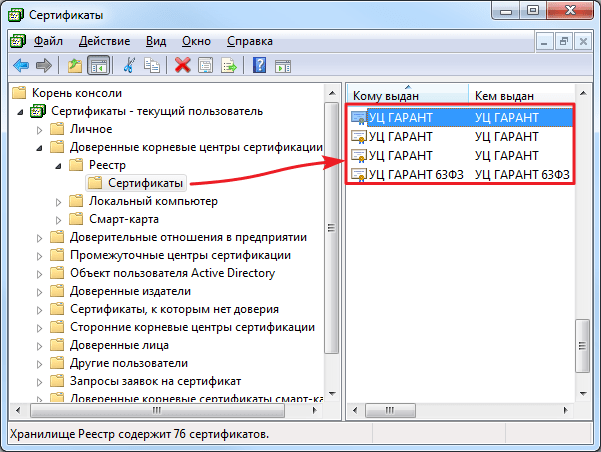
Root Certificate Path - select the center you need;
- "Trusted root certificates";
- "Register" and "Certificates";
- In the following list, select the root certificates of the required CA.
If there is no certificate, you need to download it. In most cases, it is in root certificates and the user only needs to install it. It is also worth remembering that it is best to use the Internet Explorer browser so that in the process of work less errors and failures occur. Try to find the CA in root certificates, after that you will only have to click the "Install" button, restart your browser, and you will solve the problem with the error - "It is not possible to build a chain of certificates for the trusted root center."
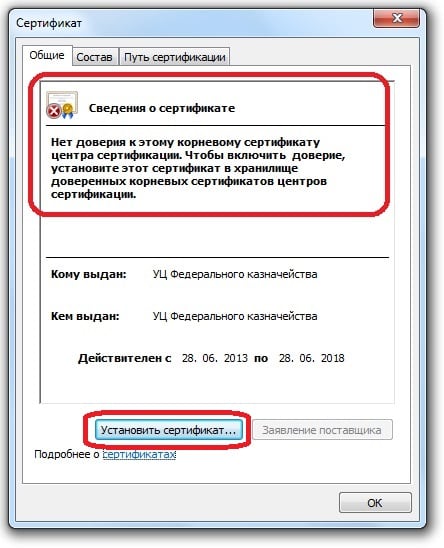
Verification of root CA certificate in the browser
Verification can be performed in the browser.
- Select the menu item "Service".
- Next, click the line "Internet Options".
- Click on the "Contents" tab.
- Here you need to select "Certificates".
- The next tab "Trusted Certification Authorities". There should be a root certificate CA, usually it is at the bottom of the list.
Now try again to perform the actions in the process of which the error occurred. To obtain a root certificate, you must contact the appropriate center, where you received the EUC UES.
Other ways to fix certificate chain error
Let's look at how to properly install and use CryptoPro. To make sure that the program is not installed on your PC (if there are several computer users), you need to open the Start menu. Then select “Programs” and look in the “CryptoPro” list. If not, then install it. Download the program at https://www.cryptopro.ru/downloads . Here you need "CryptoPro CSP" - select the version.
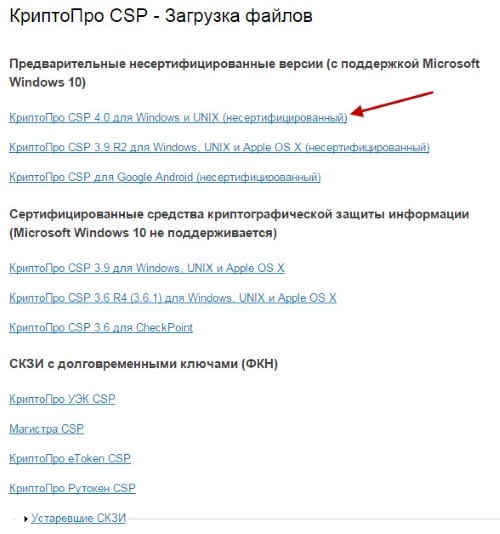
In the next window, you should see a pre-registration message.
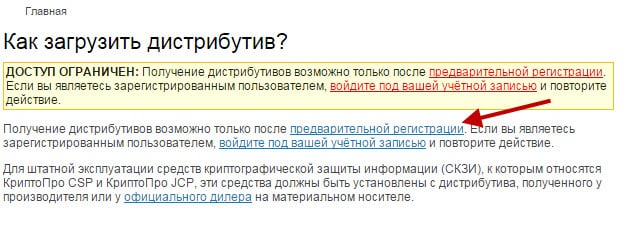
Click on the appropriate link and enter the data in the pre-registration form. Confirm the license agreement, and you will receive a link to download the program package.
Installing CryptoPro
When the installation file is downloaded, you need to run it to install it on your computer. The system will display a warning that the program is requesting the right to modify files on the PC, allow it to do so.
Before installing the program on your computer, all your tokens must be removed. The browser must be configured to work, the exception is the Opera browser, it has already made all the default settings. The only thing that remains for the user is to activate a special plugin for work. In the process, you will see a corresponding window where Opera offers to activate this plugin.
After starting the program, you will need to enter the key in the window.
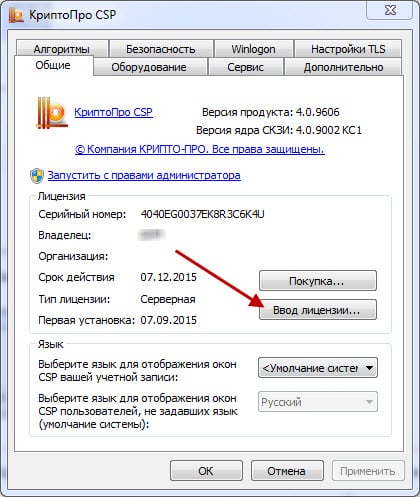
It will be possible to find a program for launching in the following way: “Start”, “All Programs”, “CryptoPro”, “CryptoPro Pro CSP”. In the window that opens, click the "Enter license" button and in the last column enter the key. Is done. Now the program must be configured accordingly for your tasks. In some cases, for electronic signature use additional utilities - CryptoPro Office Signature and CryptoAKM. You can eliminate the error - there is no possibility to build a chain of certificates for a trusted root center - simply by reinstalling CryptoPro. Try this if other tips didn't help.
Does the error still occur? Send a request to the support service, in which you need to place screenshots of your sequential actions and explain in detail your situation.
