Many users when entering in the console (or in the utility window) a number of commands, some of which are adb, javac, telnet, fastboot, may encounter a system failure to execute this command. And the accompanying message that the specified command "Is not an internal or external command, executable program or batch file . " This is usually due to the fact that the path to the file serving the command is registered in the system, as well as to the fact that the required component is simply not installed in the system. In this article, I will tell you what the essence of the error "Is not an internal or external command is an executable program (adb, javac, telnet, fastboot)" and also how to fix it.
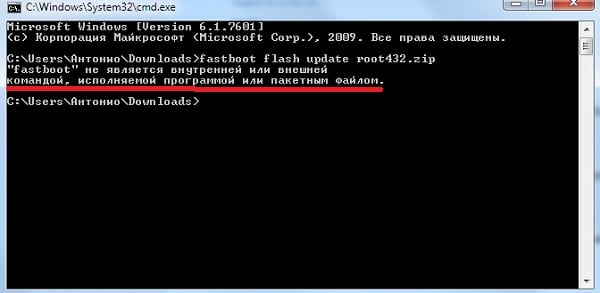
The content of the article:
- Суть и причины дисфункции (adb, javac, telnet, fastboot) 1 The essence and causes of dysfunction (adb, javac, telnet, fastboot)
- Не является внутренней или внешней командой – как исправить 2 Is not an internal or external command - how to fix
- Заключение 3 Conclusion
The essence and causes of dysfunction (adb, javac, telnet, fastboot)
As I mentioned above, the reason for the appearance of this message is the lack of knowledge of the location of the files that are run by these commands (usually the files have the same name as the commands, for example, the “fastboot” command is implemented through the fastboot.exe file).
The path to the desired file is usually registered in the "PATH" variable of the system settings (there must be a clear path to the directory where the specified files are located). If the necessary paths are not registered there, then when entering any of the described commands, the system gives the answer that (file name) is not an internal or external command of the executable program.
Also, the reason for the lack of support for such commands (in particular, “telnet”) is the absence of this component in the system (it must be installed independently).
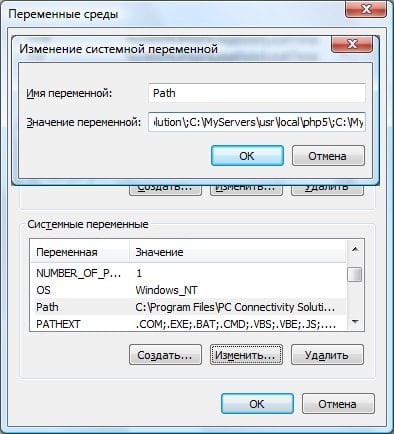
Not internal or external command - how to fix
To get rid of the error "Is not an internal or external command," you must specify the system path (in English - "path") to the directories where the files we need are located.
To do this, you need to know exactly where these files are located (for example, “javac” may be located along the path C: \ Program Files \ Java \ jdk 1.8.0.45 \ bin (instead of “jdk 1.8.0.45” there may be “jdk” with another number). It is necessary to copy the specified path to the clipboard (mark it with the cursor, and then press the key combination Ctrl + C).
- Then go to the desktop of the PC, move the cursor to "My Computer", click on the right mouse button, select "Properties" in the menu that appears.
- In the window that opens, click on "Advanced system settings" on the left, and then on the "Environment Variables" button.
- In the "System Variables" look for the parameter "Path", and add there after the semicolon you copied the full path from the Program Files \ Java directory.
- Confirm the changes by clicking on “OK”, then re-open the console, and type the desired command (you can also reboot the system for prevention), the error can be fixed.
An alternative would be to transfer non-executable files to directories known to the system (for example, to the common OS root directory of Windows, or to C: \ Windows \ System32), usually the system works with them quite correctly.
Also, in the case of some components (for example, “telnet”), the problem with them arises because of their absence in the system, because they need to be installed.
- In the case of “telnet”, this is done by going to the “Control Panel” - “Programs and components” - “Turning Windows components on or off”.
- We find there "Telnet Client" put a tick to its left, and click on "OK".
- The program will be installed and the telnet functionality should work correctly.
Conclusion
The error "Is not an internal or external command (adb, javac, telnet, fastboot)" usually occurs because the system does not have information about the location of this file (the latter is usually located in the variable "Path"), or the necessary component is missing in the system. To correct the error "is not an internal or external command," I recommend that you specify in the "Path" parameter the full path to the folder where the file is located, and also install the problematic components into the system (if they are not initially present). This will stabilize the system, and fix the error "Is not an internal or external command" on your PC.



Nonsense, not a reason. Everything is written but no results. Example for ADB. C: \ ProgramData \ Oracle \ Java \ javapath; C: \ Windows \ system32; C: \ Windows; C: \ Windows \ System32 \ Wbem; C: \ Windows \ System32 \ WindowsPowerShell \ v1.0 \; C: \ Program Files (x86) \ NVIDIA Corporation \ PhysX \ Common; C: \ Program Files (x86) \ Skype \ Phone \; C: \ android-sdk-windowsplatform-tools \ sdk \ platform-tools \ adb.exe; C: \ android-sdk-windowsplatform-tools \ sdk \ tools;