Our computers are constantly under virus attacks, as hackers are not asleep and are trying to gain access to personal information of users. Or ourselves sometimes experiment, setting up network cards. As a result of such actions, some programs or PC settings, in particular, WinSock, can be damaged. And today I will talk about how to return the computer to normal operation using the netsh winsock reset command.
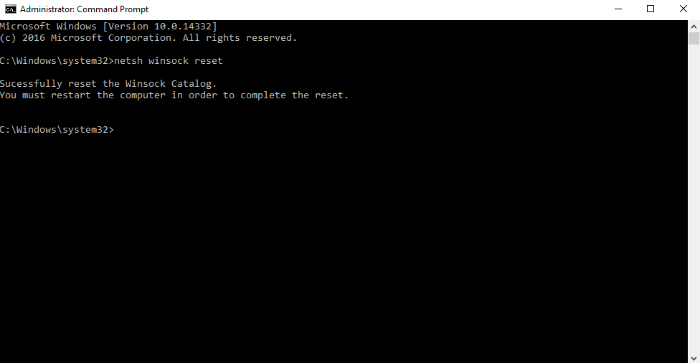
The content of the article:
- Что происходит при некорректности настроек WinSock 1 What happens if the WinSock settings are incorrect
- В чем истинная причина нестандартного поведения компьютера 2 What is the true reason for the unusual behavior of the computer?
- Решение проблемы при помощи команды netsh winsock reset 3 Solving the problem with the netsh winsock reset command
- Что именно делает команда netsh winsock reset? 3.1 What exactly does the netsh winsock reset command do?
What happens if the WinSock settings are incorrect
If WinSock settings are lost as a result of user actions or spyware, then access to the network from the computer becomes impossible. How does this manifest itself?
- All network connections that were created by the user disappear.
- Automatically does not detect IP. Connection to the network is made only in manual mode. In this case, the DHCP client is activated.
- Network settings are not fully accessible to the computer.
- Almost all network services start and stop.
- The computer has access to IP addresses, but not names, although the DNS client is active.
- After entering the IP address in the command line, the system responds with “Exchange Packages with”, followed by various symbols not related to computer and programming (hearts, hooks, etc.).
- The PC, interacting with the APIPA space, receives an IP address not after some wait, but almost immediately after connecting to the network.
One or more of these “symptoms” indicates that the WinSock settings are incorrect.
What is the true reason for the unusual behavior of the computer?
The real reason for this behavior of the computer is that as a result of directed or accidental actions, the registry keys for storing the WinSock configuration are damaged. (WinSock is the software that creates and uses two-way connections (sockets) over the network). Accordingly, the work of network connections is disrupted, as the correct settings get lost and the PC does not see the possibility of accessing the Internet. How to fix it with the netsh winsock reset command, we will consider further.
Since the WinSock service is designed to process data through all means of processing installed on a computer, information is precisely the target of a virus attack. The malicious code is embedded in the chain of handlers and disrupts the correct operation. Therefore, do not use an antivirus program to remove it, since together with the spyware application it will also remove the necessary link. After that, the connection to the Internet will disappear and you will have to restore the deleted data. It is much more reliable to reset the network settings using netsh winsock reset.
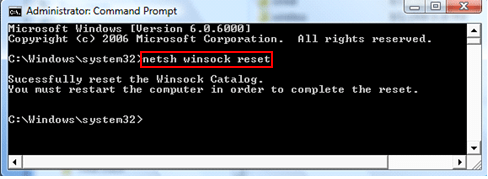
Solving a problem with the netsh winsock reset command
In order to restore WinSock to work correctly, use the command line as administrator. Open it and after the words system32 we enter netsh winsock reset and press Enter. The system will display a message stating that the WinSock directory has been successfully reset and you need to restart the computer to complete the operation.
What exactly does the netsh winsock reset command do?
The netsh winsock reset command is used for:
- slowing down the speed of propagation of various malicious codes, as a result of which antivirus programs have additional time to search for WinSock treatment methods;
- restrictions on the maximum number of created connections - the following requests are executed in turn with a certain frequency;
- introducing a limit on data transmission using sockets to prevent sending information from someone else’s name and DoS attacks.
Thus, using the netsh winsock reset command, you can restore the network connection.

Thanks
Thank you so much. Already desperate, I downloaded various repacks, tried to dance with a tambourine. Nothing helped, but here everything is simple. PASIBOOO yell I can not
I deleted the general and again created everything as it was written but did not work
Many thanks to the author. I myself would not have thought so to do!