When performing network-related reporting operations, the user may encounter the message “The object cannot be created by the programming server.” The problem is caused by the lack of libraries for filing reports in the user system, an outdated version of the used web browser, as well as various dysfunctions in the PC. Below we analyze the essence of this problem, and also list the ways to solve it.
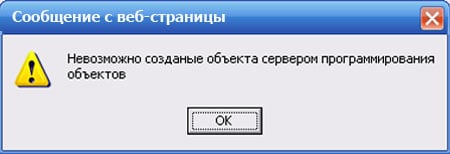
The content of the article:
- Суть и причины дисфункции с сервером 1 The essence and causes of dysfunction with the server
- Как исправить ошибку «Невозможно создание объекта сервером» 2 How to fix the error "Can not create object server"
- При использовании цифровых продуктов ООО «Ролис» 2.1 When using digital products of Rolis LLC
- При использовании системы «Контурн.Экстерн» 2.2 When using the Konturn.Ekstern system
- При работе с плагинами от «Криптопро» 2.3 When working with plug-ins from “Kriptopro”
- При подключении к базе 1С 2.4 When connected to the base 1C
- Заключение 3 Conclusion
The essence and causes of dysfunction with the server
The problem in question is usually observed on web browsers, and is associated with the user's attempt to perform any operation on the resources associated with the reporting. In particular, an error occurs when:
- Digital signature of an electronic document (abbreviated EDS);
- Sending or saving a report for the Social Insurance Fund (FSS);
- When you go through the registration procedure in your account on the website of the tax service (FTS);
- When connected to the base 1C;
- When you run various CRM-systems and more.
To communicate with the corresponding network resources, the Internet Explorer web browser was used here, on which this error occurred.

How to fix the error “Unable to create object by server”
Since the problem in question occurs in various forms of reporting on various Internet portals, there is no universal medicine for solving the problem “Impossible to create an object by the server”. But before proceeding to the enumeration of "point" ways to get rid of the error "The object cannot be created by the object programming server", I recommend performing several standard operations, namely:
- Make sure you use the latest version of your browser. If necessary, upgrade your browser to the newest version;
- Temporarily disable your antivirus and firewall. The specified software can block the connection between the corresponding programs and Internet servers;
- If there is no strict requirements for the version of the web browser being used, try using an alternative web browser (for example, use IE or Edge instead of Mozilla);
- Make sure that all the necessary libraries for filing reports are installed on your system (if they need to be installed).
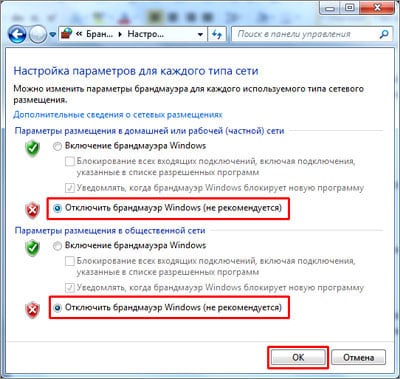
Temporarily deactivate your firewall
If there are no problems with the listed items, we will move on to the description of the point problem solving algorithms.
When using digital products of Rolis LLC
In particular, when working with digital products of Rolis LLC, it is necessary to close the browser (usually used by IE), download and unzip the file capicom.zip . From this folder it will be necessary to run the register.bat file, after which the necessary CAPICOM libraries will be installed in the system. It will remain to launch the browser and sign the electronic document you need.
When using the Konturn.Ekstern system
When using the Konturn.Ekstern reporting system, it is necessary to reinstall the Konturn.Ekstern software components. To do this, first remove the specified components in the standard way in Windows OS (pressing Win + R will help, and entering the appwiz.cpl command ). Next, restart the PC, and then install the software you need from the site kontur-extern.ru . If this solution did not help, it is recommended to use a special diagnostic tool from the manufacturing company located on the help.kontur.ru page .
When working with plug-ins from "Cryptopro"
When working with the plugin of the “CRYPTOPRO” developer, intended for creating a digital signature, it is necessary to go to the cryptopro.ru resource and check the plugin's operation. If the error continues to occur, you need to take a screenshot of the error and send it to the technical support service, which will help get rid of the error “Unable to create object by server” on your PC.
Also, such an error can occur in the absence of an installed library “CryptoPro CADESCOM” (intended for the implementation of EDS). It is recommended to install the missing library with https://www.cryptopro.ru/downloads .
When connected to the base 1C
Install a special utility http://www.community.terrasoft.ua/system/files/1c_230512.zip for integration with 1C in accordance with the installation instructions (located inside the archive). Using the global search function, find the line:
Param.Con1C = new ActiveXObject (Param.Version + '.ComConnector');
and replace it with:
//Param.Con1C = new ActiveXObject (Param.Version + '.ComConnector');
Param.Con1C = new ActiveXObject ('V83.ComConnector');
Conclusion
The error “Unable to create an object by the object programming server” is usually caused by various dysfunctions that appear when the user browser connects to the corresponding Internet portals. In each case, there is a corresponding solution algorithm, which must be performed to eliminate the error "impossible to create an object by a server" on your PC.

