Some of the users of the PC, trying to install the program on their computer (usually a game), may face the impossibility of installing it and the error message "The file cannot be executed, the code 267 has failed. The folder name is incorrectly set". Quite often, this error occurs when installing any external program, while the chaotic actions of the user to change the situation are ineffectual. In this article I will tell you that the error code 267 is incorrectly given the folder name, what are its causes, and how to fix error 267 on your PC.
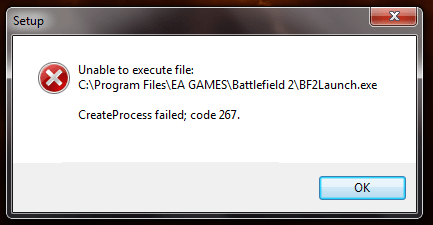
The content of the article:
- Причины возникновения ошибки «Невозможно выполнить файл, сбой код 267» 1 Causes of the error "Unable to execute file, code 267 failed"
- Код 267 неверно задано имя папки что делать 2 Code 267 incorrectly specified folder name what to do
- Заключение 3 Conclusion
Causes of the "Unable to execute file, error code 267" error
As mentioned above, error 267 occurs when the installer of a program (of the usual game type) is launched. After its launch, the installer tries to install the required program, but then “crashes” with the above error message.
The reasons for the error "The file cannot be executed, the code 267 failed. The folder name is incorrect" may be the following:
- Damaged installer of the program you need;
- User Account Control (UAC) prevents the installation of the program;
- Access to a specific directory for this user is denied;
- Using Cyrillic characters in the installation path of the program;
- Windows OS registry is damaged;
- Incorrect work with disk images of the corresponding program (for example, Daemon Tools);
- Malignant effect of viral programs;
- Blocking installation program antivirus;
- Accidental or malicious deletion of Windows OS system files;

Error installing program
Having determined the causes of the error "folder name is incorrectly set," we proceed to its solution options.
Code 267 incorrectly specified folder name what to do
So, if you have “Cannot execute file, code 267 fails. The folder name is incorrect” when installing the game and you are wondering how to fix error 267, then follow these steps:
- Restart your computer and try to start the installation process again. Banal advice, which often turns out to be very effective;
- Run the installer of the problem program as an administrator. Click on the installer file with the right mouse button and select “Run as administrator”;
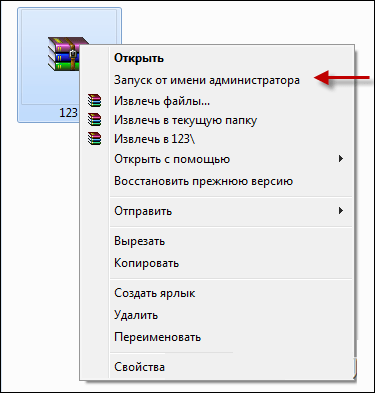
- Set full access rights for the folder where your game is installed. Through the explorer, locate the specified folder, right-click on it, select "Properties", go to the "Security" tab. There we select "Users", click "Change", again in the list select "Users", put a tick on "Full access" and click on "OK";
- Set full permissions for the Temp folder. Go to c: \ Documents and Settings \ Username \ AppData \ Local \ and find the Temp folder there. Click on it with the right mouse button, select “Properties”, go to the “Security” tab, select “Users” at the top, click on the “Change” button and tick the “Full access” option, then click on “Ok”;
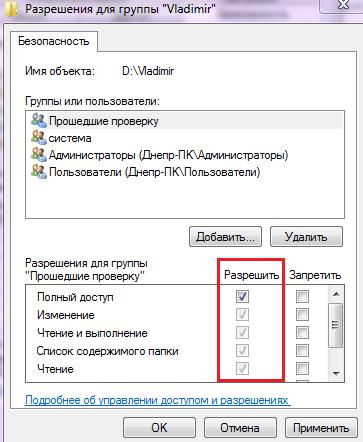
- Further, to correct the error with the message "Invalid folder name". Make sure that the folder where the game is installed has a path without Cyrillic characters;
- Disable UAC (User Account Control) in your OS. For example, on Windows 7 this is done through the Control Panel, then “User Accounts”, then “Enable or Disable Account Control” and uncheck “Use Account Control ..”;
- Reinstall Microsoft Visual C ++ and DirectX applications, this may help in the question "how to get rid of error 267". All this is needed to correct the problem “It is impossible to execute the file, code 267 fails”;
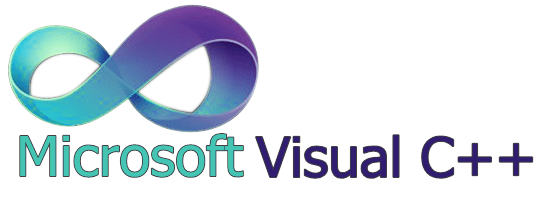
Microsoft Visual C ++ - If you work with disk images, try using alternatives to the program installed on your PC (Alcohol 120%, Daemon Tools, UltraISO, Gizmo Drive and several others), while using the latest versions of these programs;
- Try using an alternative repack of your game program (with another hacking, another repack author, and so on). Quite often, an error occurs in any one version of the program packaging, while the other version is installed without any problems;
- Check your computer for malware (Dr.Web CureIt !, Trojan Remover, Malware-Antimalware and others will do);
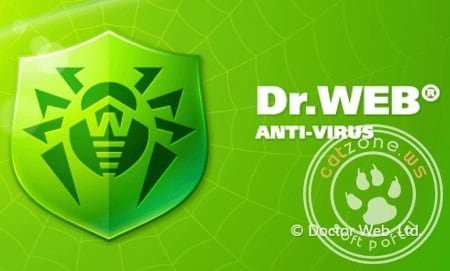
- At the time of installation of the application, try to disable your antivirus;
- Check the integrity of the registry using the appropriate programs (Regcleaner, CClener and several others), the latter can help in the question "how to fix the error 267";
- Enable sfc utility functionality to check the integrity of system files. Run the command prompt as an administrator, and in it type sfc / scannow and press enter;
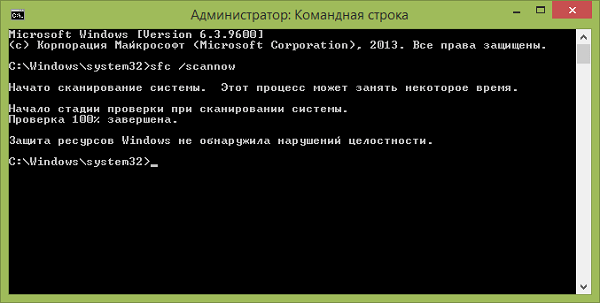
- Install all available updates of Windows OS;
- Roll back the system to the previous restore point. Click on the "Start" button, in the search bar type rstrui and press enter. Find a stable restore point and roll back the system to it.
Conclusion
If you encounter error 267 and the corresponding message “Unable to execute file, code 267 failed”, then first of all I would recommend running the installer on behalf of the administrator, as well as set full access rights to the game folder and the mentioned Temp. If these tips did not work, try using other methods suggested by me in this material, and best of all look for another version of the game installer, because the reason for this error may be in it.

