Every Windows user tries to upgrade the version to a newer one, because in this case we get newer and more modern versions of other programs that come bundled with the operating system. It is also worth knowing that the higher and newer your version of Windows, the less likely it is to encounter viruses and crashes, this is one of the main reasons for the release of updates by Microsoft. But when changing the OS, users often encounter an error 0x80070017 when installing Windows 7. How to fix it we will talk further in the article.
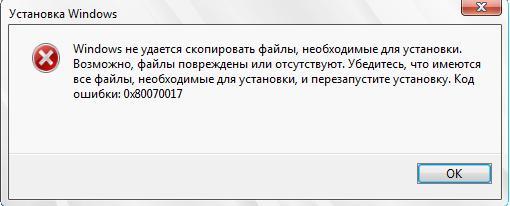
The content of the article:
- Что означает ошибка 0x80070017 1 What does the error 0x80070017 mean
- Устраняем ошибку 0x80070017 при установке Windows 7 2 Fix error 0x80070017 when installing Windows 7
- Исправляем ошибку с кодом 0x80070017, возникающую при работе центра обновления 3 We fix the error with code 0x80070017, arising during the work of the update center
- Другие причины возникновения ошибки 0x80070017 4 Other causes of error 0x80070017
What does error 0x80070017 mean
This message, which occurs when reinstalling Windows, informs the user that the system does not have the ability to move the components it needs for further installation. This message with the code 0x80070017 is most often found in two cases:
- When installing or reinstalling the operating system from a CD or other external source, such as a flash drive.
- This error occurs when the System Update Center is running, where it also handles files and encounters a problem.
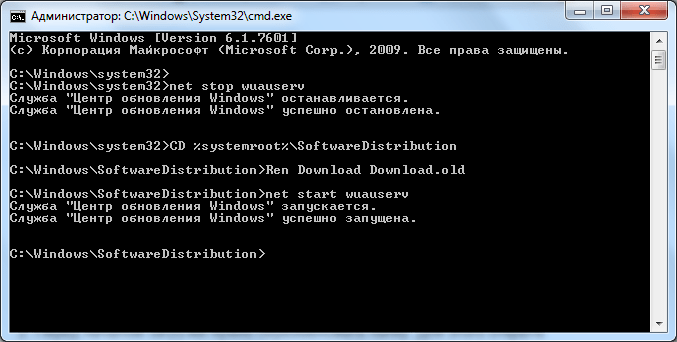
The work of the system update center
Fix error 0x80070017 when installing Windows 7
Most often, the error 0x80070017 occurs when reinstalling Windows. When the update center is running, files are downloaded over the network, then unpacked from the archive and installed on the hard disk. A clean installation uses various external storage media, which are often the cause of the error.
If you use a CD to install the OS and you see an error 0x80070017 in the process, then it is worth removing and inspecting for the presence of deep scratches, abrasions or cracks. Often the cause is also the contamination of the surface of the disk mirror, which block the path to reading information from the laser head drive. Clean it to shine. The most popular way is soap and water. It sounds strange, but this method helps to wash the disc to shine. Do not worry, soap does not harm the disk. It is important to understand that you cannot use rough surfaces to rub a disc. After flushing, try installing again.

In the event that you find cracks on the surface, cracks - the best solution would be to refuse installation. In order to continue changing the OS, use the USB flash drive. Using this medium, you can install Windows 7 without failures more likely than from a CD. A flash drive is more reliable. To install the operating system in this way, you need to download a disk image (ISO) and burn it to a CD. You can write a popular program from Microsoft USB Download Tools. 
We fix the error code 0x80070017 that occurs when the update center is running
As we said above, the 0x80070017 error may occur even when the update center is running, because the installation and update processes are similar. But despite this, the error may be caused by individual system failures. To enable the update center to successfully complete its work, perform simple manipulations:
- Call the command line by clicking "Start", "Command Line". 2 way - key combination WIN + R. It is important that it be run as administrator.
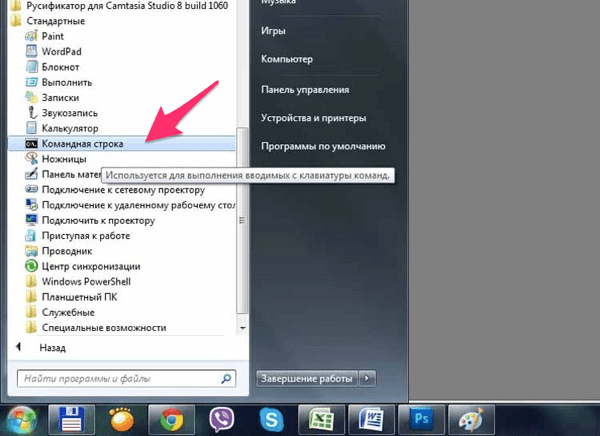
Command line in the start menu - Now you need to enter commands and confirm their execution by pressing the "Enter" key after each: "net stop wuauserv", "Net Starn wuasurv", "CD% systemroot% \ SoftwareDistribution", "Ren download download.old".
Now go back to the update center and continue to work on the system, the error will not disturb you anymore, if you did everything correctly.
Other causes of error 0x80070017
The error may interrupt the installation of Windows 7 due to a mismatch of some checksums in the disk image. Often there are such cases when the image was downloaded without proper verification, it could also be downloaded from the second time, in connection with which some file packages were lost along the way. Even if you used it before, and now an error occurs, it is possible that it was damaged after working with it. The image could also be affected by frequent movements in disk partitions, due to copying, defragmentation, etc.

Files may have been damaged when burning an image to a CD. Often DVD drives are unable to play files that were recorded on a CD by them at maximum speed. Try to overwrite the image from the OS with the minimum write speed. Often it is precisely this speed that must be recorded to avoid such cases. It is also possible that your drive is not able to write files for life or failure. To make sure that your drive is working, download special programs for testing and verification. So you will know for sure whether your drive is working. It would not be superfluous to check the cable with which the drive is connected to the IDE or SATA motherboard ( SATA 2 and SATA 3, what's the difference ). Perhaps the reason is in it.
