When trying to connect to PSN (PlayStation Network) using the “Sony PlayStation” game console, the user may encounter the message “An error has occurred. You were taken out of PSN. ” Establishing communication with the network becomes impossible, forcing the user to guess about the various reasons for what happened. In this article I will tell you what an error 80710016 “An error occurred. You were taken out of PSN, what are its causes, and how to fix error 80710016 on your PC.
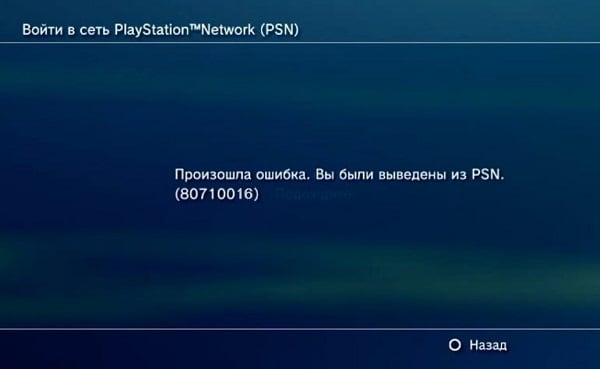
The content of the article:
- Что такое ошибка 80710016 «Произошла ошибка. 1 What is error 80710016 “An error has occurred. Have you been withdrawn from PSN?
- Причины ошибки 80710016 2 Causes of Error 80710016
- Вы были выведены из psn — что делать? 3 You were taken out of psn - what to do?
- Заключение 4 Conclusion
What is error 80710016 “An error has occurred. Have you been withdrawn from PSN?
In the list of errors that occur when working with “PSN”, the error number “ 80710016 ” correlates with the message “You were withdrawn from PSN”. And usually refers to a situation in which the user was denied access to the PlayStation Network for various reasons (they will be listed below).
Usually, this error occurs quite spontaneously, since before this, no changes were made to the gaming equipment by the user.

Causes of Error 80710016
Among the causes of the 80710016 PSN error, the following should be noted:
- Ban user by IP by the administration "PSN" . Usually occurs in a situation where any malicious or suspicious activity is recorded from the user's IP address. At the same time, if the user uses not a statistical, but a dynamic IP, then from this IP someone could completely engage in the specified activity, and our user suffered only because he uses a banned dynamic IP;
- Technical work on the servers "PSN" . Carried out stochastically, while the functionality of the system is restored fairly quickly;
- Problems in the work of your router ;
- Incorrect values for your console's Internet connection settings .

For a number of reasons, the PSN network is not available.
You were taken out of psn - what to do?
To correct the error 80710016 I recommend to do the following:
- Reboot your router . Turn off your router, wait a few seconds, and then turn it back on;
- Check the status of Sony servers for health . Usually, the status.playstation.com resource helps ;
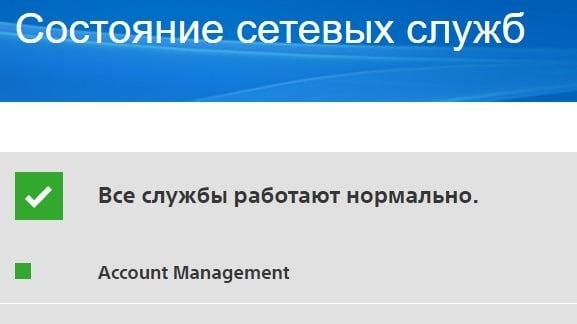
Check the status of the network services "PlayStation Network" - Purchase a statistical IP from your provider (usually for a fairly reasonable fee). This usually avoids the ban imposed on the dynamic IP, which, among other things, is used by an innocent user;
- Set the DNS from Google in the network settings of the console, as well as the MTU on "1473" . Settings should look like this:
IP Address - Automatic;
DHCP Host Name - Do not specify;
DNS - Manually (the primary DNS is 8.8.8.8, the additional DNS is 8.8.4.4);
MTU - Manually - enter the value 1473;
Proxy server - Do not use;
UPNP - Enable.
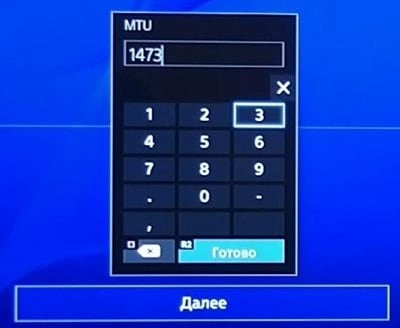
- Contact your provider and see if it is blocking your IP for any reason (and if it has problems with the connection now);
- Just wait . It is possible that some technical work is being carried out on the Sony resources, and in a day or two PSN will be restored. If your IP has been blocked, then after some time it is usually unlocked by the PSN administration.
Conclusion
Error 80710016 psn most often occurs in a ban by IP situation, when the PSN system records the repeated use of the same dynamic IP address by different users (or some suspicious activity is performed from this IP address). I recommend changing your IP to a statistical one, as well as using other solutions that I have indicated, this will allow you to fix the error 80710016, by restoring the normal operation of “PSN” on your console.
