When viewing various videos on the network, the user may encounter an HTML5 error, when the appearance of which, the desired video can not be viewed. How to get rid of this problem, the user does not know, often referring to search engines for help in this matter. In this article, I will try to help such users and tell you what HTML5 is, when this HTML5 error occurs, and how to fix it on your PC.

The content of the article:
- Особенности HTML5 1 HTML5 Features
- Причины ошибки HTML5 2 Causes of HTML5 Error
- Как исправить ошибку HyperText Markup Language, version 5 3 How to fix HyperText Markup Language error, version 5
- Заключение 4 Conclusion
HTML5 features
HTML5 is a modern digital language for structuring and displaying information on the World Wide Web. As its name implies, HTML5 is the fifth version of HTML, which has been actively used in browsers since 2013.
The goal of HTML5 development is to improve work with multimedia content. In particular, thanks to it, you can embed videos on the pages of various sites, and play this video in browsers without the involvement of third-party plug-ins and extensions (Flash Player, Silverlight, Quicktime).
The HTML5 technology supports many video formats, is distinguished by a rather stable operation and quality of reproduction, because some developers (for example, Google) have almost abandoned Adobe Flash in favor of HTML5. Learn about the differences between HTML5 and HTML4 here .

HTML5 Error Causes
But, as you know, nothing is perfect, because some of the users when trying to play any video on the network may encounter a hypertext markup language error. Usually, it occurs when HTML5 functionality fails and can be caused by the following reasons:
- Incorrect browser operation (random crash in its operation);
- Outdated browser version (the browser is not updated in a timely manner);
- Malfunctions on the required network resource (resource failure, technical work on it, and so on);
- The influence of third-party browser extensions that block the latter’s normal operation with HTML5 (for example, Adblock).
After we figured out what the error with html5 means and what are its causes, let's proceed to the question of what to do with it.

How to Fix HyperText Markup Language Error, version 5
To get rid of the error in the fifth version of HTML, I recommend the following:
- To get started, just try to refresh the browser page (by clicking, for example, on F5). Failure to view the video may be of a random nature, and updating the page may help fix the HTML5 error;
- Try to reduce the video resolution in its settings, sometimes it can be effective;
- Clear your browser’s cache and cookies . For example, in the Mozilla browser, this is done by going to the browser settings, then to the “Privacy” tab and clicking on “Delete your recent history” (in the definition of a time period, select “everything”);
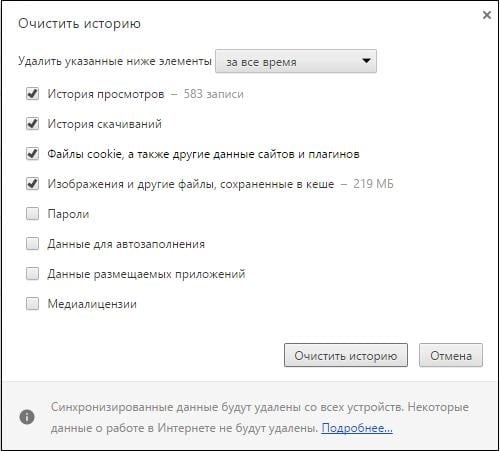
We clear cache and cookies in the browser - Install the latest browser version . Regular updating of the browser using the built-in functionality was not always effective, therefore I recommend downloading the latest browser version from the developer’s website, and installing this product on your PC;
- Try viewing the video you want on another browser . Your basic browser may not work correctly;
- Try disabling third-party browser extensions for a while (in particular, Adblock). Some of them can interfere with the correct reproduction of video in HTML5;
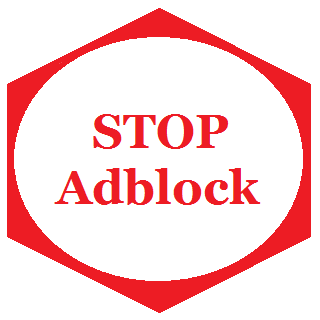
Try stopping Adblock and other browser extensions. - Just wait for a while . On the problem site, technical work can take place, so it may take some time to normalize the functionality of the resource.
Conclusion
Fix the HTML error will help you a set of tips listed by me above. You should pay most attention to installing the latest version of your browser, as well as temporary deactivation of third-party browser extensions - these methods often help to eliminate the HTML5 error on your PC.

Why is there always a large number of errors and bugs when updating software? Why it is impossible to make everything qualitatively initially? Corrected by your recommendations, thanks!
happened. thank.
try changing the browser
Respect Everything works, hooray.
Fully 60 fps in the film of course will not, there will be moving between 59-40 fps (((tried to watch movies 2012 well there then 60 then 40 it is desirable to watch movies as full hd!
WITH DATE, everything is normal, there are NO VIRUSES, ALL BROWSERS WORK, AND IN THE MAZIL, IT IS NOT CORRECTLY DISPLAYING THE PAGE, THE ANTI-VIRUSINE IS DISABLED AND IT DOES NOT WORK. (ANTI-VIRUS 360 Total Security.) Who knows what to do, help out !!!
The same problem as in the article, the Internet definitely is. Browsers do not work: Mazila, Eksploer and Chrome (we do not use others). Surprisingly, the “Maxtron” browser was installed on it and looking for the reason. I tried almost all the reasons, I was stupid, I really deleted the registry without copying (as it was said in the video I came across). Cleaned viruses with several antivirals. I was looking for a trojan on the registry and the vin32 folder. The result is the same. And, they also advised you to remove the latest updates for Windows (a specific package). Did not help.
It all started with the program loading up, which turned out to be a saboteur and instructed me on amigo and all kinds of rubbish. I cleaned and poured it, everything was a bunch from the evening, and in the morning it was a trinde.
WHAT to do? ... .. the list of options is over. We can say that in safe mode, everything starts.
command line sfc / scannow
thanks for the tip! I solved the problem by registering the DNS, I had empty fields there.