This error often appears during the launch of computer games, most often in Arma, Dead Island and others. In the window with an error message, there is another addition that the system has exhausted its resources. What is the cause of the error when launching applications with code 0xc000009a? Let's figure it out.
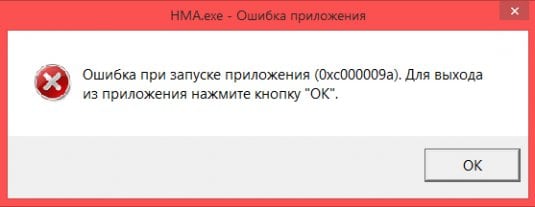
The content of the article:
- Причины ошибки 0xc000009a 1 Causes of Error 0xc000009a
- Устраняем ошибку при запуске приложения 2 We eliminate the error when starting the application
- Проверяем жесткий диск на ошибки 3 Checking the hard disk for errors
- Определяем процессы, которые перегружают систему 4 Determine the processes that overload the system.
Causes of Error 0xc000009a
The most well-known reason for 0xc000009a is weak computers that are not able to provide the game with minimum requirements, in which case the system gives an error and interrupts the launch of the application. There may be other reasons that are associated with a lack of resources, for example, the virus can deliberately overload the memory, leaving no space for other applications.
The problem can also occur with non-working computer modules, the same RAM. To check this, you need to download special testers that can check your computer for breakdowns. And yet if everything is in order with your modules and operating system, then most likely, if you want to play the installed game, you will need to buy additional memory and satisfy the requirements of the voracious game.
We eliminate the error when starting the application
In the process of applying the methods of eliminating the error “Error when starting the application 0xc000009a”, you will need to try to install the game again, so this must be done with each described method. Before each installation of any application, you need to check the minimum characteristics required by the application, the game and the system characteristics of your computer so that similar situations do not arise with you in the future. Even if you downloaded a program or game from the Internet, you can check the indicators that your computer should have with the help of search engines.
If you do not know the characteristics of your computer, you can see them in several ways. One of the options is to press the WIN + PAUSE key combination and the System window opens (you can also open it using the Control Panel). In which you will see all the main indicators - RAM, processor frequency, operating system capacity, the number of microprocessor cores, which are needed to determine whether the game will start on your PC.
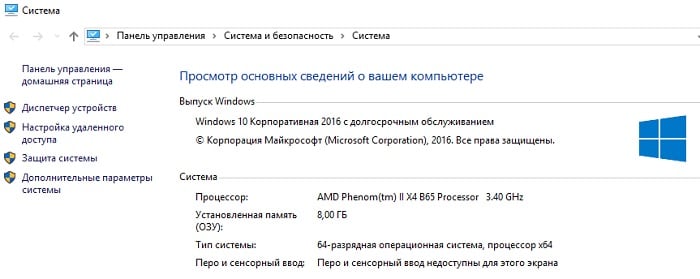
There is another way to check the "stuffing" of your computer. Open a command prompt and enter the "dxdiag" command. A window will open, which will also contain all the characteristics of the PC, including many additional devices, parameters and equipment connected to your computer.
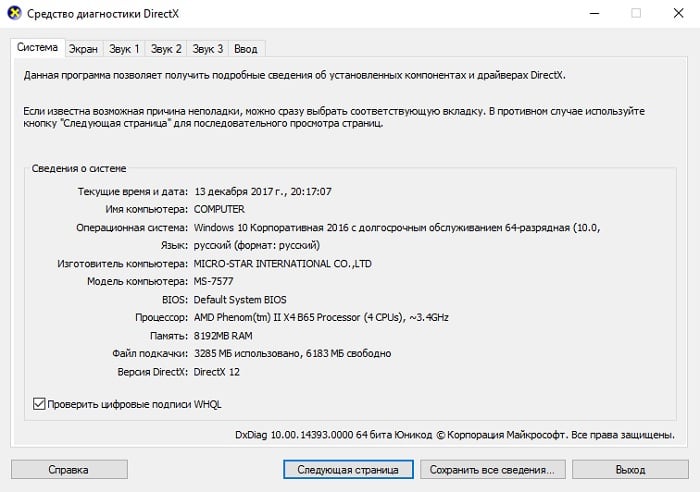
Check hard disk for errors
If you are the owner of a powerful machine on which you can play at least modern games, and the “Error when starting the application 0xc000009a” still appears, then it is possible that the whole thing is in the hard disk, which it’s time to replace. For this, the Windows operating system has firmware that will identify problem areas on your disk and, if possible, will try to fix them. To run it, we need a command line that needs to be run as administrator. To do this, right-click on the Start menu icon and select the desired item from the list.
- In the window, enter the following command: “chkdsk C: / F / R. This command will start checking, errors will be corrected along the way, this is facilitated by the / F instruction.
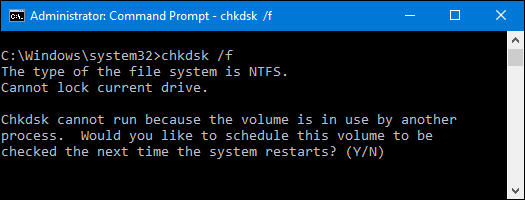
Check disk utility chkdsk / f The instruction “/ R” is responsible for checking the bad sectors. In some computers that are not distinguished by a “strong” iron, the check can work for a relatively long time (an hour or more) and even “freeze” in the processes. Therefore, if you run it on laptops, it is advisable to turn on the power from the network so as not to interrupt.
- After the check, you will see a report on the operation of the utility. If this check is not enough for you, you can familiarize yourself with other instructions of the utility by entering the chkdsk command with a question mark instead of a parameter. A list of instructions with which the program works. For SSD drives, this check usually does not work, because the system is using it at the moment. This can be done the next time you start the system.
Determine the processes that overload the system
If the check of the hard disk did not help to fix 0xc000009a, you need to check which program or process loads the system and, if possible, “kill” some of them.
- To do this, we need a "Task Manager". To call it use hotkeys.
- In Windows XP, this is CTRL + ALT + DELETE, in the versions above - CTRL + SHIFT + ESCAPE, you can usually use both.
- A window opens in which you can monitor all running processes on your computer.
- On the right in the “Memory” column you can determine how much memory the program takes up for this process, and also determine whether you need this program now.
- The most resource-consuming can be disabled provided that you know what the process is and you do not need it.
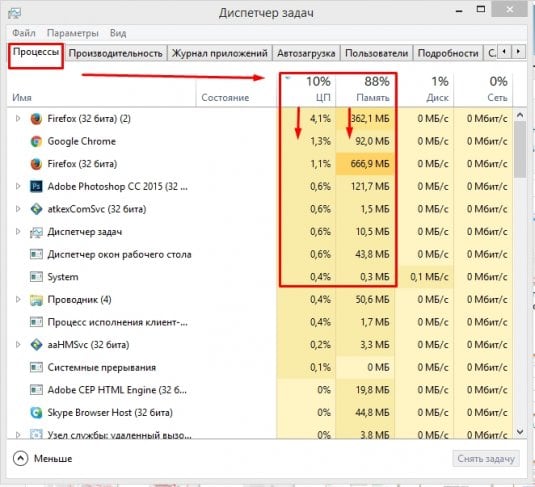
In this way, you can free up RAM and get rid of the error that occurs when starting the application 0xc000009a.
