When working in the 1C program, users encounter various problems that they often cannot solve on their own. Today we will solve one of such errors in 1C 7.7 "The sorting order established for the database differs from the system one." It occurs most often on two popular versions of the OS - Windows Vista and Windows 7. 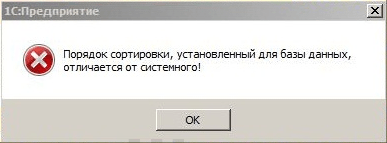
The content of the article:
- Устранение проблемы с 1С в Windows XP 1 Troubleshooting 1C in Windows XP
- Изменяем параметры 1С для Windows Vista, 7 2 We change parameters 1C for Windows Vista, 7
- Исправляем дисфункцию с порядком сортировки в 1С при помощи ordnochk.prm 3 Fix dysfunction with sorting order in 1C using ordnochk.prm
- Устранение ошибки при восстановлении файлов Windows XP 4 Resolving error when restoring Windows XP files
Troubleshooting 1C in Windows XP
In order to resolve the error 1C in Windows XP, you must perform the following steps:
- Open the "Control Panel" in the "Start" menu. In the section "Regional settings" must be set to the appropriate language (Russian);
- then we need to open the program 1C as a configurator, select the required database;
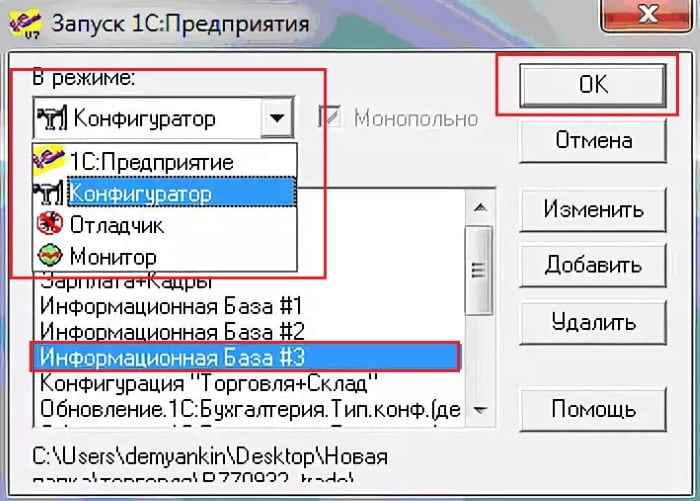
Section "Configurator" in 1C - the next step is to select “Administration”, then click on “Code page tables”,
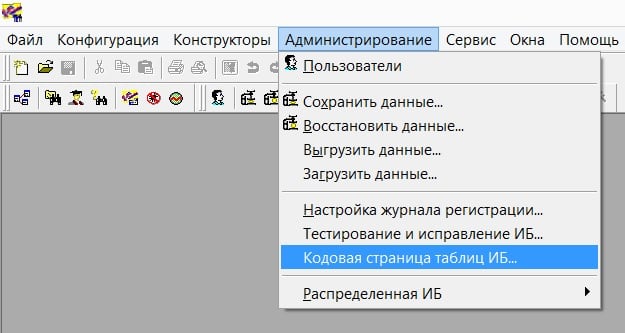
Table code page press “Codepage” again, “1251” and click on the desired language. When you try to save changes, you will come across a message about changes to the database information, and you will also need to confirm these actions;
- then close the configurator settings windows, and enter the program in standard mode.
After this, there will be a process of rebuilding all program components for the modified 1C configurations. If the computer has a weak configuration, this process may take several minutes. At the end, you will see a small system window, where we are notified about the successful completion of the settings, and the error "The sort order set for the database is different from the system one" will no longer disturb you. Moreover, if it is necessary to use URIB (component), then the identifiers of the subsidiaries and the main base must be left in the Latin alphabet. Otherwise, you may encounter other errors in 1C. If you disable checking the sort order, this may lead to an unexpected arrangement of lines in the construction of reports and directories.
May be useful: Detected system integrity violation in 1C what to do .
We change parameters 1C for Windows Vista, 7
If you have later versions of the operating system, then the instruction for fixing an error in 1C 7.7 is slightly different from the previous one.
- Run 1C. In the “1C Run” section, select the required database.
- From the drop-down list, select the item "Configurator".
- Next, click "Administration" in the menu, and then click "Code page tables."
- In this window, you must click "Current system installation" and confirm the selection.
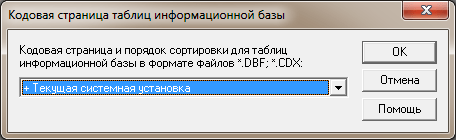
Current system installation in 1C - In the window that prompts you to save the settings, click "Yes."
- Next you should see a system message with a phrase about a successful change.
- Close the settings window and run the program in normal mode.
We correct dysfunction with sorting order in 1C using ordnochk.prm
Encounter an error in 1C version 7.7 with a message about the difference in the sorting order installed for databases, and users who use different operating systems, for example, Windows 7 and Windows Vista, can work. This can occur when using 2 different computers that go online, say at work and at home. To solve the problem, it is enough to create a file with the name “ordnochk” and the extension .prm.
- Find the folder with the 1C program on your computer. If you did not change the path during the installation, it will be located along the path C: \ Program Files \ 1Cv77 \.
- Open it and create an empty text file here.
- To do this, right-click while in the folder. Select "Create", "Text File".
- The most important thing is that when you save this file, in the “Name” field, enter “ordnochk.prm” and click “Save”. Sometimes the computer system makes part of the name after the dot in the name. You need to “prm” was exactly the file extension.
- You can first create a file in any folder, then move it to the root of the 1C program.
Before creating a file, it is better to close the program. When you place it in the root, try running 1C again. When you follow this method, sometimes there are problems when displaying rows in a report. It will not work if the database sorting system is used.
See also: Incorrect format of data storage 1C 8.3 how to fix .
Resolving error when restoring Windows XP files
In Windows XP, in some cases, recovery of files from a boot disk can help. You can do it manually.
- To do this, open the distribution with Windows, which is installed on your system, find 2 files in it - “c_1251.nls” and “cp_1251.nls”.
- Then find them in the system. You can use the search line.
- After you have found these 2 files in the system, you need to replace them with files from the distribution kit, that is, replace them with new ones.
You can also do this with the console or command line. To do this, insert the disk into the drive, and start the system recovery process using the disk. When you find yourself in the recovery menu, press "R" to get to the console. Next, enter the following command in it: “copy C: \ Windows \ system32 \ c_1251.nls”, and enter the same command for the file “cp_1251.lns”. And log in as usual. Error 1C version 7.7 "The sorting order that is set for databases is different from the system one" should disappear.

Thank you very much! It helped!
On hp worth 1c 7.7. Bought a new computer network environment openly 1 files are visible but have boosted: the sort order is different from the system one. How to properly see 1 and turn it on?
How to properly work with different systems in 1 C? Everything costs on hp, how to see it on Windows 7 and Windows 10? Then will the tables be correctly formed if you do something on 7 and 10? And what to do in this case if 1C is set to 7 or 10 can see HP? Can anyone answer all this to me?
Multiple PCs, different OS. Everything is working. There is a new Win10 PC, this error pops up. The 1st method is used (different OS - one base), the 2nd one cannot be used as there may be problems with other PCs. What else can you do?
Thank!