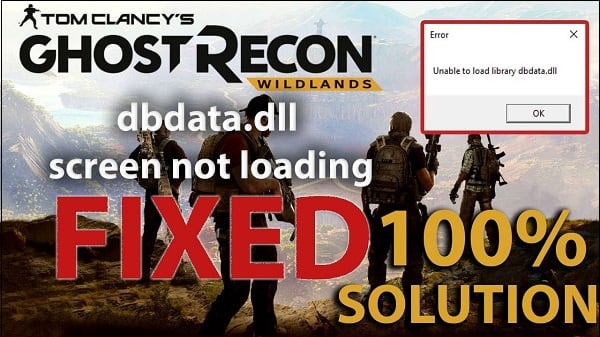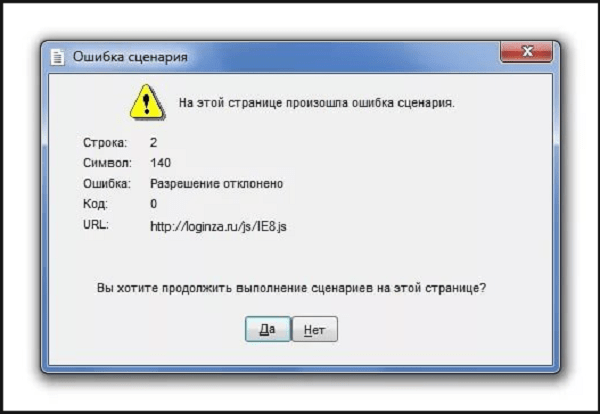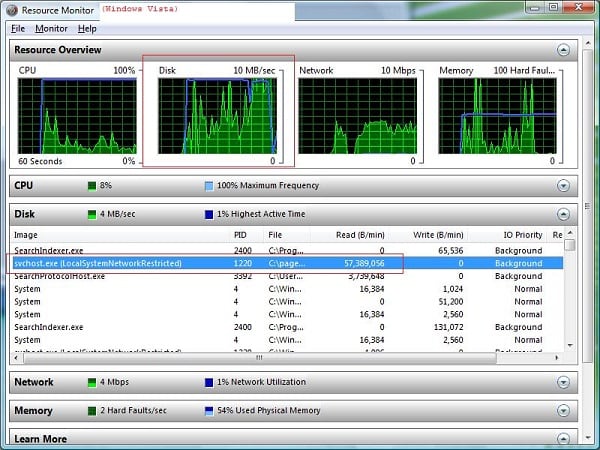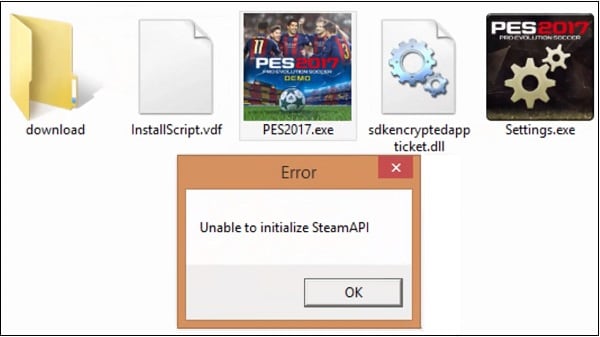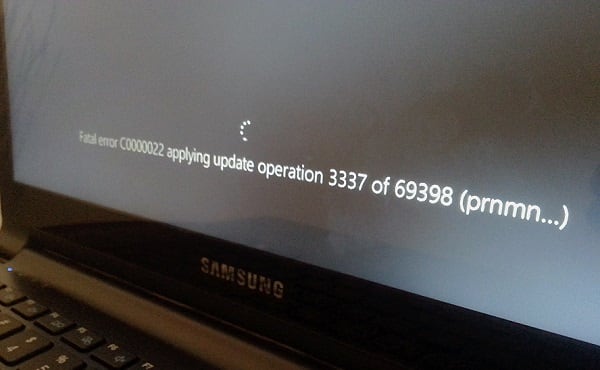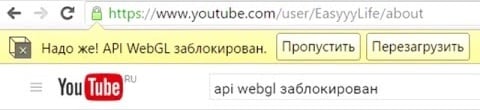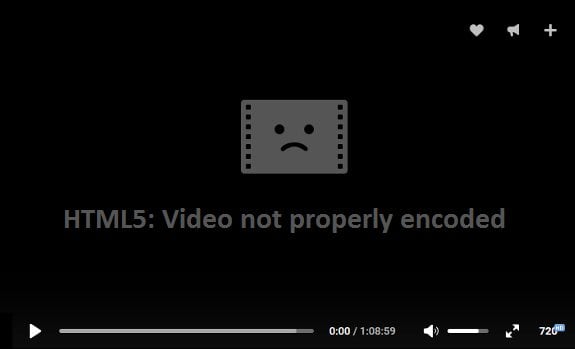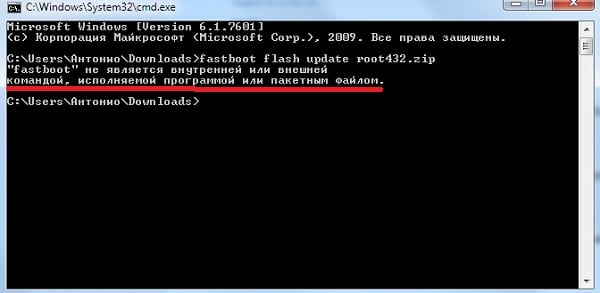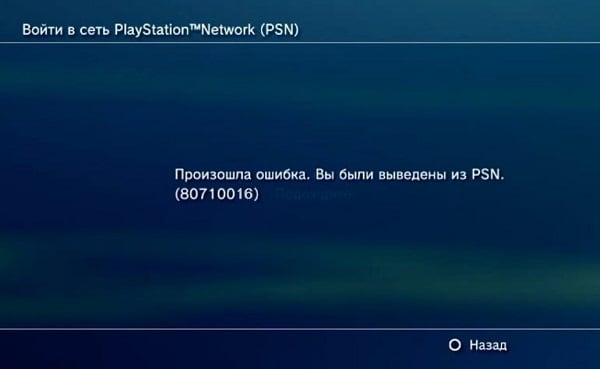Users of a number of game programs, when trying to install a game downloaded from the network (usually a pirated one), may encounter a sudden crash of this program with the message “Unable to load library dbdata.dll”. Usually, this error was caused by the antivirus program, which deleted (or placed in quarantine) the mentioned dbdata.dll file, as a result of which the correct installation of the game could not be performed. In this article I will tell you what the error is and how to fix the Unable to load library dbdata.dll on your PC.