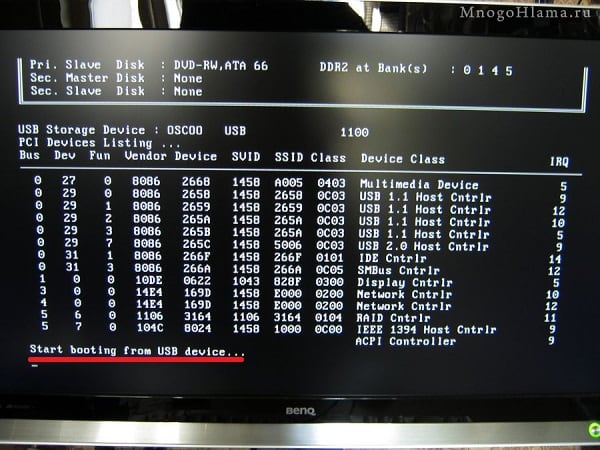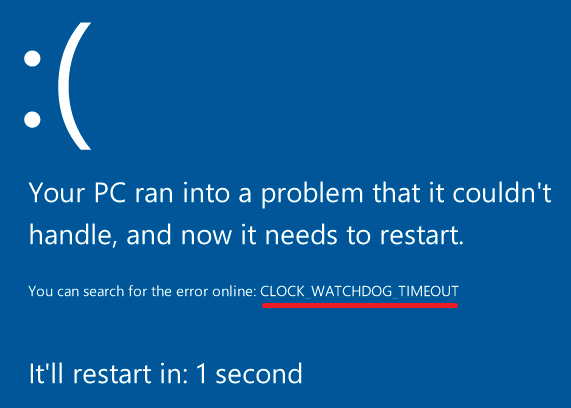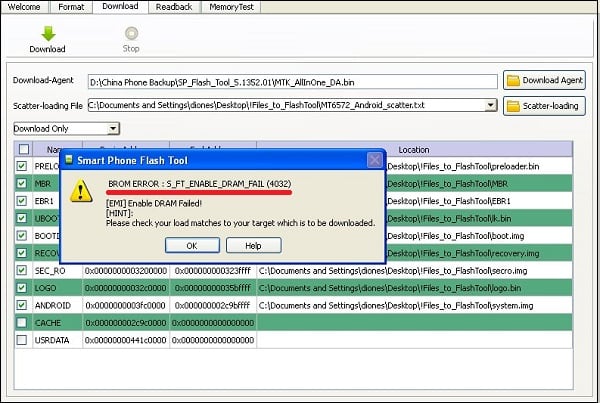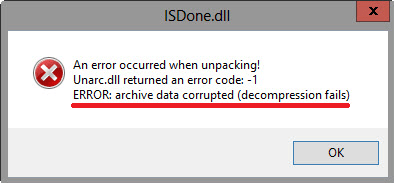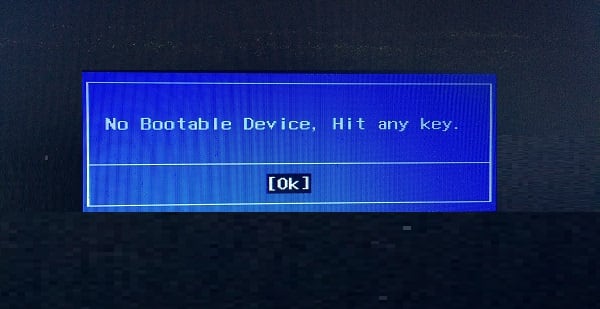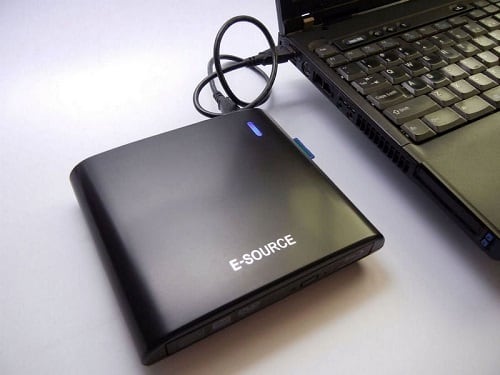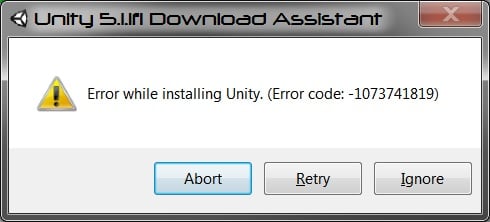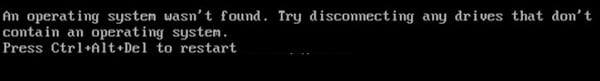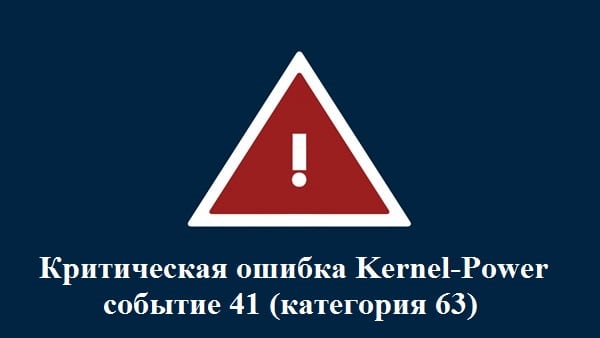When trying to install an operating system from a flash drive, the user may encounter the appearance of "Start booting from USB device ..." on the screen, after which the system freezes and nothing happens. This is usually associated with a situation where a bootable USB flash drive with the operating system was not correctly created by the user, because the system is having problems installing a new OS version from this device. In this article I will tell you what is the essence of the problem “Start booting from USB device”, what are its causes, and how to fix the appearance of the inscription on your PC.