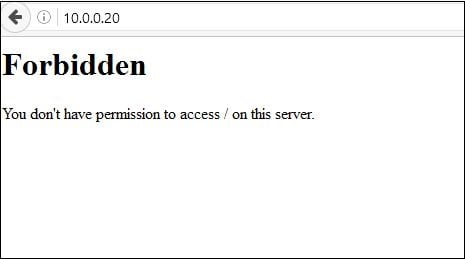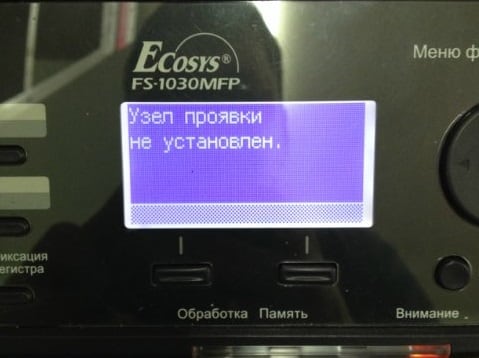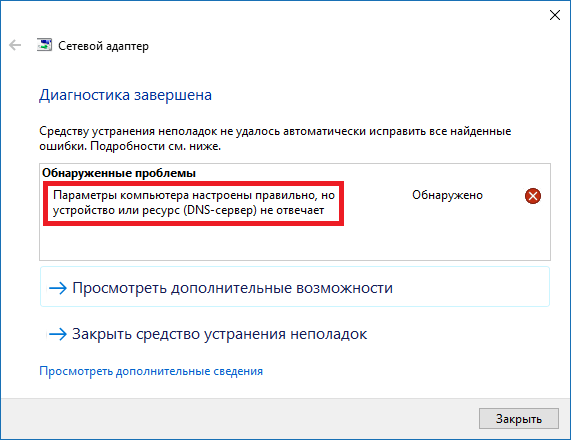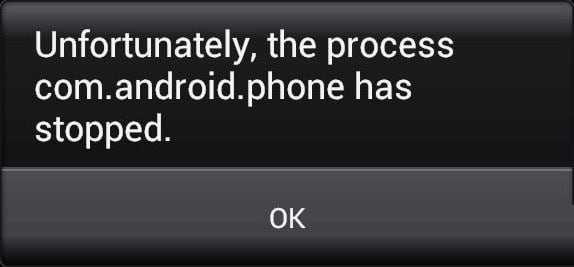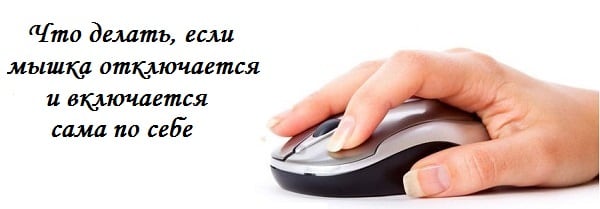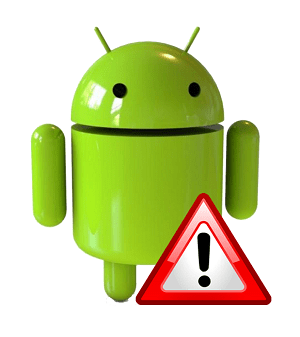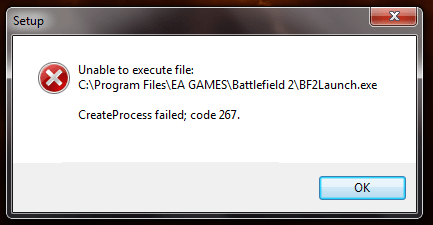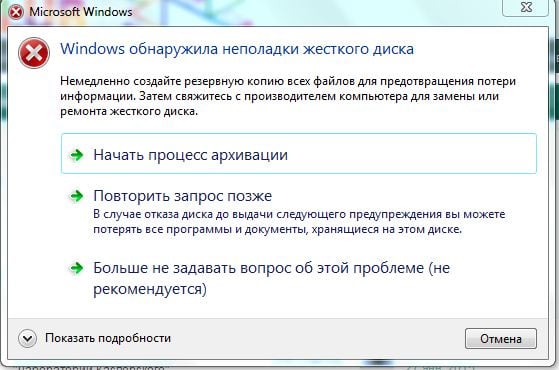When you go to any page of a network resource (third-party or your own), the webmaster (user) may encounter an error opening the page of the site and the corresponding message "Forbidden". This problem arises quite spontaneously, forcing the user to guess about the various reasons for its occurrence. What to do in this situation? In this article I will tell you what kind of error Forbidden you have, what are its causes, and also explain how to fix it on the server (computer).