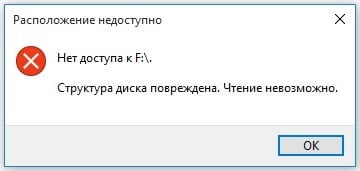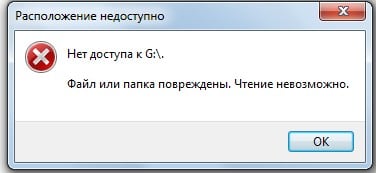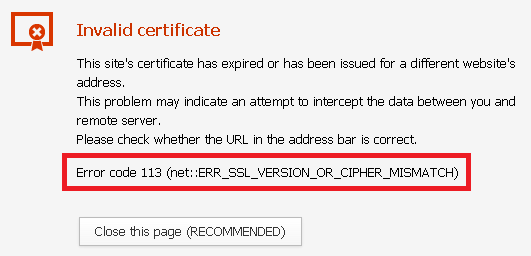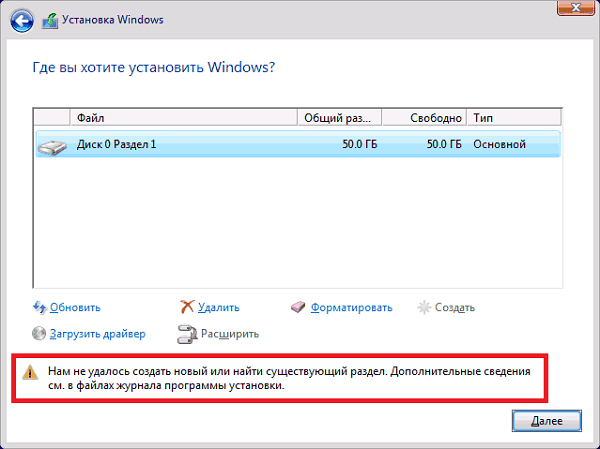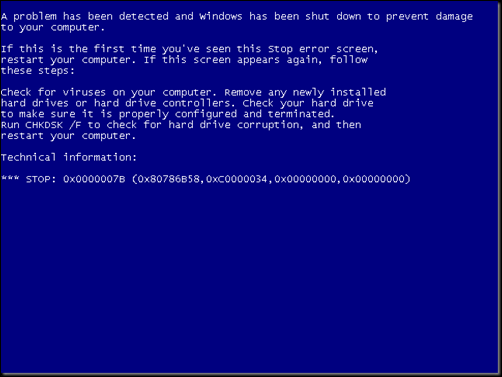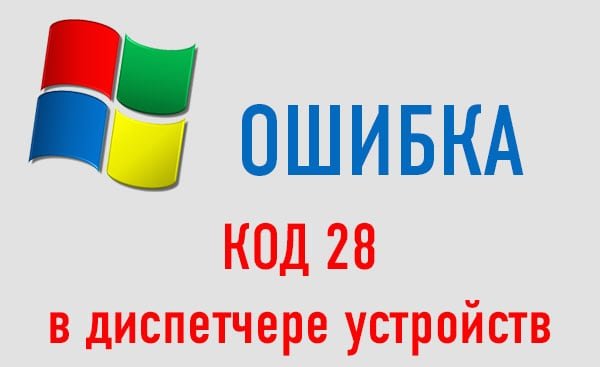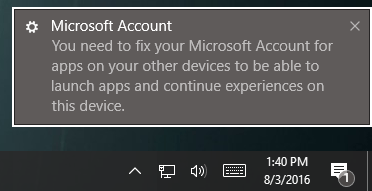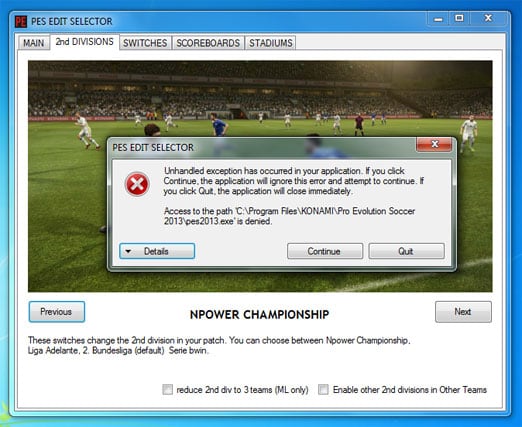When you try to go to a local disk (or flash drive), the user may encounter the message "The disk structure is damaged reading is impossible." Usually this message indicates a violation of the integrity of the disk file structure due to a whole set of reasons, the essence of which I will describe below. In this article I will tell you what to do with the error "Disc structure is damaged reading is impossible," I will describe the symptoms of the problem and possible solutions to it.