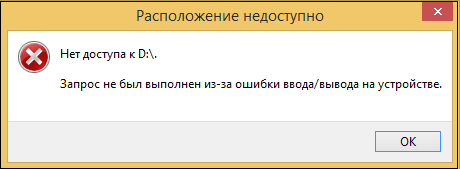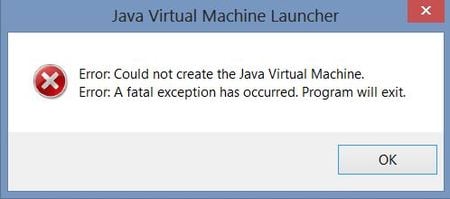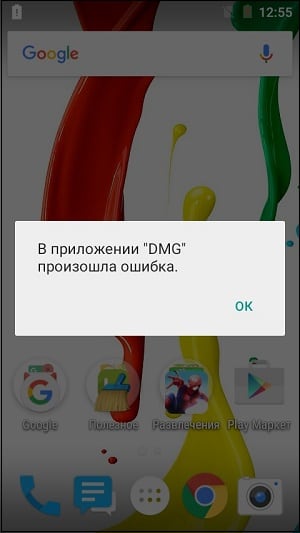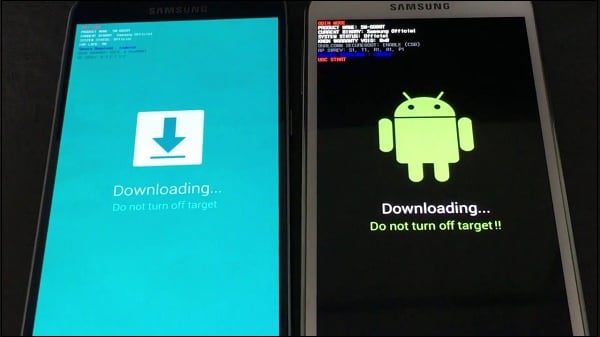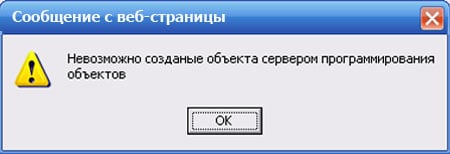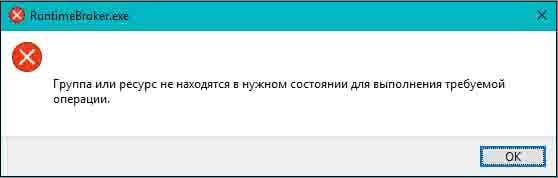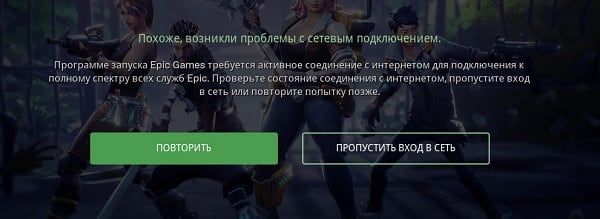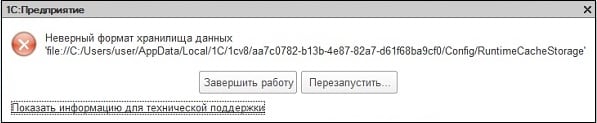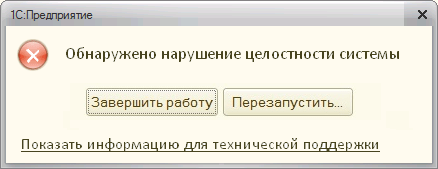When trying to access the file on any media (hard drive, USB-drive, etc.), the user may encounter the message "The request was not executed due to an input / output error on the device." The cause of dysfunction may be a complex of hardware and software causes, the most common of which is the presence of damaged (broken) sectors on the hard disk. Below we analyze the essence and causes of this problem, and also list ways to fix it.