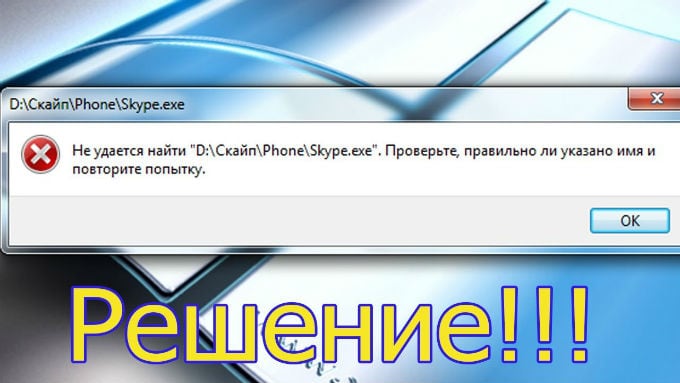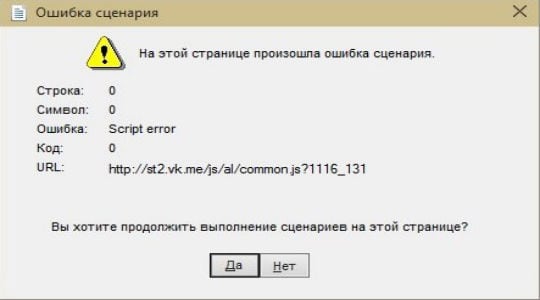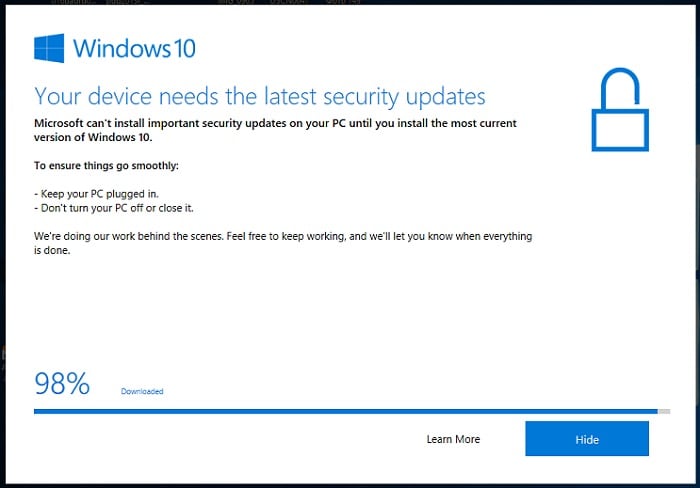Many of us love to play games on your smartphone or tablet. This is so convenient, because most devices support quite powerful games, including the versions of those that we used to play on the computer, for example, GTA San Andreas, Minecraft, World of Tanks, FIFA and many others. But often the installation process of games is accompanied by the error “Download failed because you may not have purchased this app”, because the user violates the order of actions and the necessary files are either not downloaded or not stored in the right place. And today we will talk about what to do when you start the games (using the example of GTA San Andreas), the message Download failed appears on the screen of your mobile device.
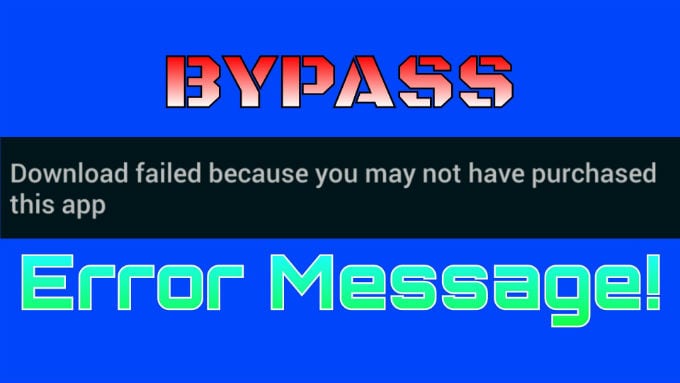
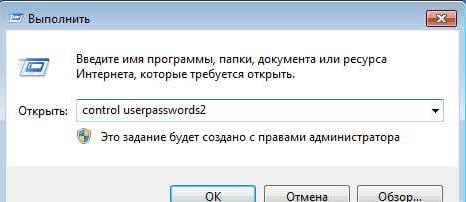

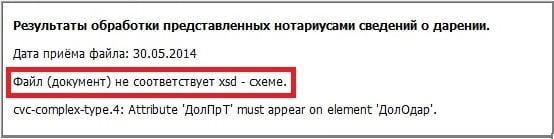
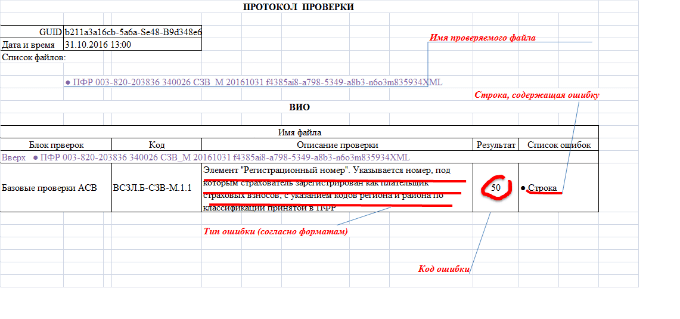
![Screenshot Error [.ShellClassInfo] Скриншот ошибки [.ShellClassInfo]](../../../files/2018/02/1514009425_8.png)