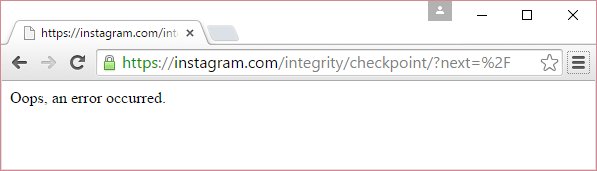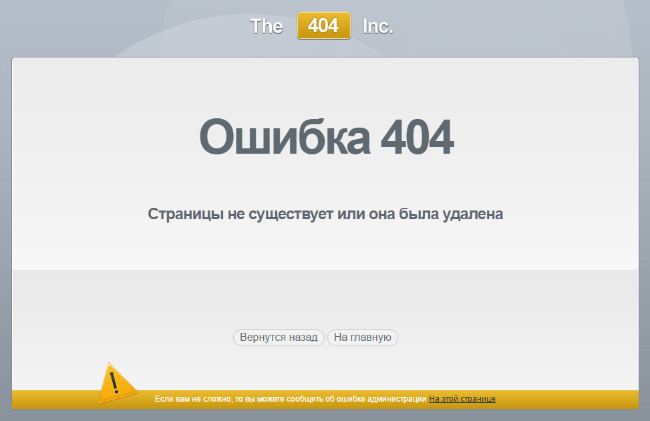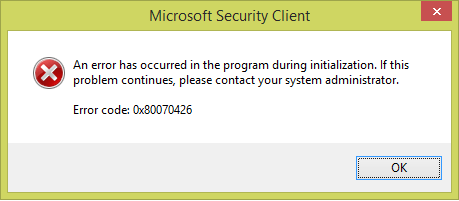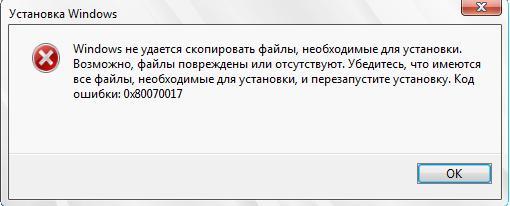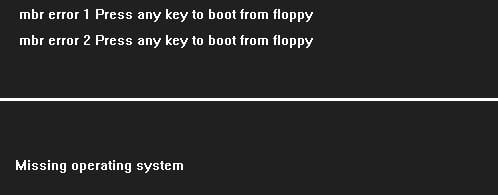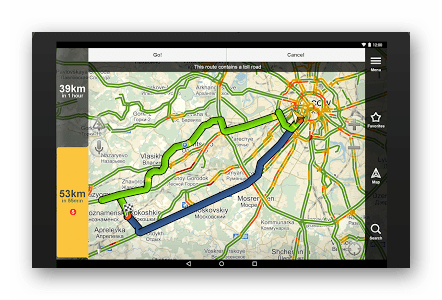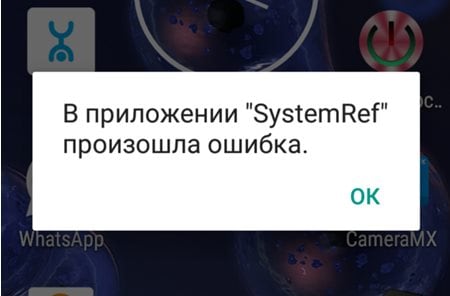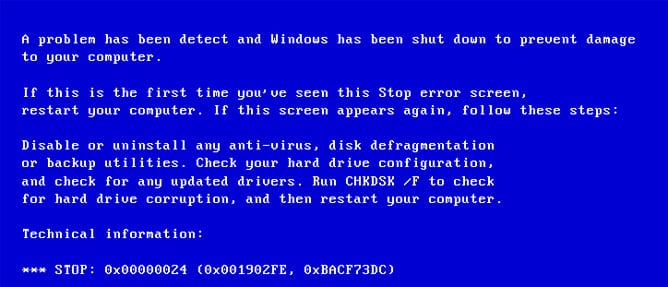When using the Instagram service, sometimes users get an error - “Oops, an error occurred”, in Russian this phrase sounds - “Oh, an error has occurred. This humorous phrase does not tell us anything concrete. It can mean problems both on your side, on the side of your application, and problems with the server on the developer’s side. Exactly the same message can be seen when we try to access the web version of Instagram, the message is displayed in the left part, in the corner.