Often a message stating that your computer sends automatic requests can be found in the Google search engine. The message appears under various circumstances, you can simply enter the captcha incorrectly to confirm some actions, and you may actually have problems with some software in the form of viruses and trojans. What exactly happened in your case, try to figure out further.
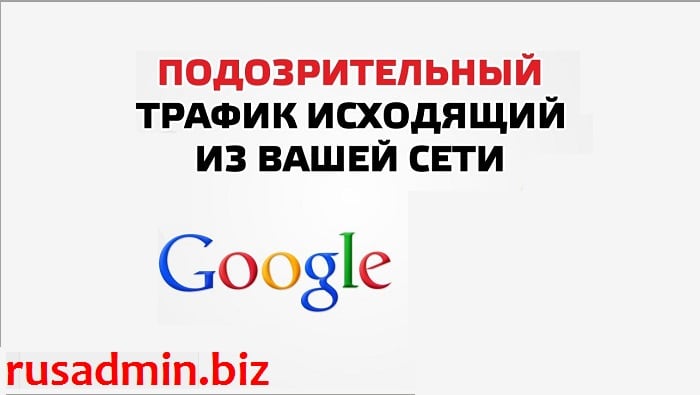
The content of the article:
- Вирусы – причина автоматических запросов 1 Viruses - the cause of automatic requests
- Причина в провайдере и организации вашей сети 2 The reason for the provider and organization of your network
- Могут быть проблемы с браузером 3 There may be problems with the browser
- Проблемы с вводом ReCaptcha вызывают ошибку «Похоже, что ваш компьютер или сеть отправляют автоматические запросы» 4 Problems with entering ReCaptcha cause the error "It looks like your computer or network is sending automatic requests"
Viruses - the cause of automatic requests
It is possible that one of the programs you downloaded from the Internet was infected and is the cause of the message "It looks like your computer or network is sending automatic requests." Such software can be any software, even such programs from Microsoft as Office. On the monitor you will receive a message about automatic requests. This message can also be obtained in Yandex search with an input window for your phone.
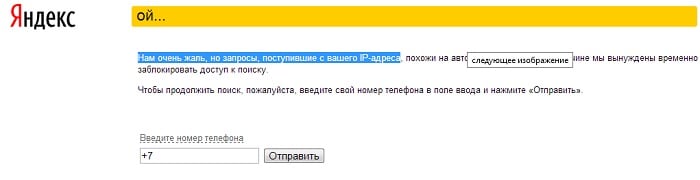
This is the machinations of scammers, when you enter your mobile and send a message, you probably will be connected to one of the paid services or something like that. Do not buy into these divorces, this is with an absolute probability of fraud, such messages appear even when you have an account in the Yandex system and your phone is already attached to it, be careful.
Instead of services, there can be anything, so the first thing to do is to run a virus scan on your PC. If you do not have antivirus software on your system, you need to download it. If you do not want to install such software for personal reasons, that is, special utilities that do not need to be installed on the computer, they can scan the computer from the portable version. More information about them can be found on the Internet.
The reason for the provider and organization of your network
Most often, your computer is not at all to blame for the fact that Google and other search engines accuse your PC of sending automatic requests. The providers and their way of connecting subscribers to the global Internet are to blame. So they can connect up to hundreds of users to one IP address, which should be issued to each. This connection method is often explained by the fact that IP addresses of version 4 are running out. All of your neighbors, as well as nearby houses and apartments can be connected to the same address. To get an individual address, you need to upgrade to version 6, and it costs additional funds.
Thus, each user of your network, everyone who is connected to the same address, of course, can make quite a lot of requests at the same time and therefore there is a similar message about automatic calls.
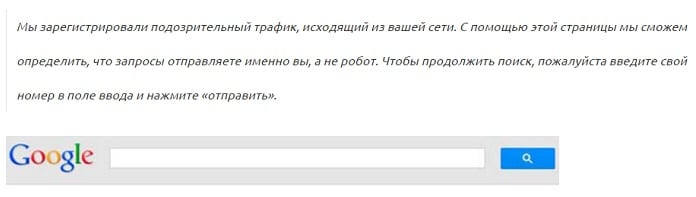
In this case, nothing depends on you, you only need to wait until the activity of your neighbors drops or connect a personal IP address, discussing this with your provider.
There may be problems with the browser
Along with other problems - the browser is no exception. It can also be the reason for sending automatic requests, i.e. contain viruses. Clear your browser of debris, clean the cache, cookies and disable all plugins that were connected after installation. (System can be left). For example, let's clean and disable the extensions of the popular Google Chrome browser.
- Go to the browser menu (three bars in the upper right corner).
- From the drop-down list, click "Settings".
- Next, find the "Additional" item and at the bottom of the page, find "Clear history, cookies and cache."
- In the window that opens, select all the items to be deleted. Put on all items that you see fit. And below, click the blue "Clear History" button.
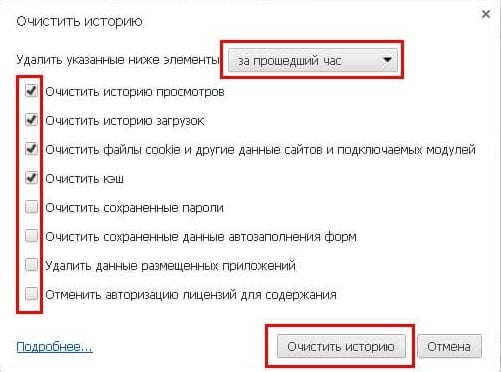
Clear Google Chrome History
Remove third-party browser extensions:
- Open the menu.
- Find the "Additional Tools" section and go to "Extensions".
- You will be taken to a window with extensions, next to each is a delete button. We select, we delete.
Be sure to try launching the browser in various modes that it supports. For example, Google Chrome has an Incognito mode. And also try to open the page with the help of other browsers, you can use the browser, which is in almost every version of Windows - Internet Explorer.
Problems with entering ReCaptcha cause an error "It looks like your computer or network is sending automatic requests"
When confirming actions, users enter the familiar captcha, which confirms that the user is not a robot - program. This technology is being replaced by a new one - rekapcha, it is more complicated (the infinite definition of road signs, shop windows and other things). What causes additional problems with the display on the screen of the already familiar message that the user's computer sends requests automatically.
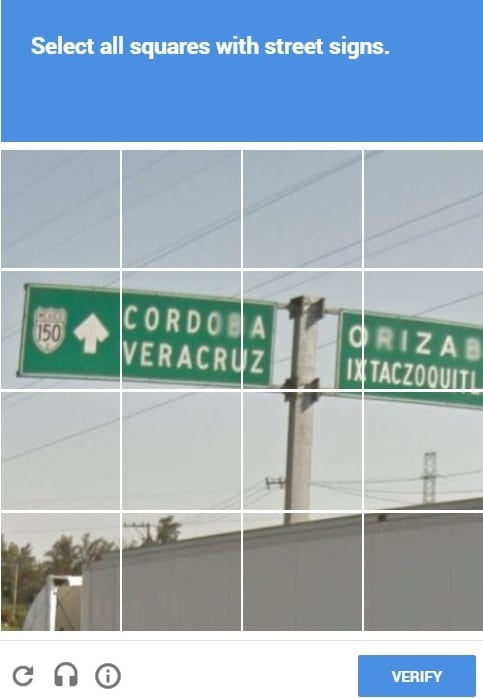
Problems arise not only with graphic captcha, people who use the sound version of the confirmation also complain about the impossibility of determining the exact sound to understand the answer. In this case, it all depends on your care when entering and recognizing characters. Try selecting "No visible characters" and other aids.


 ( 5 ratings, average: 3.80 out of 5)
( 5 ratings, average: 3.80 out of 5)
Only idiots use captcha from google.
even better
only idiots use google