Users of various devices on the Android OS (including “smart” TVs on this OS) when trying to launch one of the videos in the YouTube application (or the application itself) may encounter error 410 and the message “Network problems”. This dysfunction usually occurs in a situation where the user did not have time (or did not want) to update the YouTube application to the latest version, while the old version of the application still uses the archaic Data API v2, which developers have long refused. In this article I will examine the specifics of the problem with the network with code 410, and also present the options for its solution.
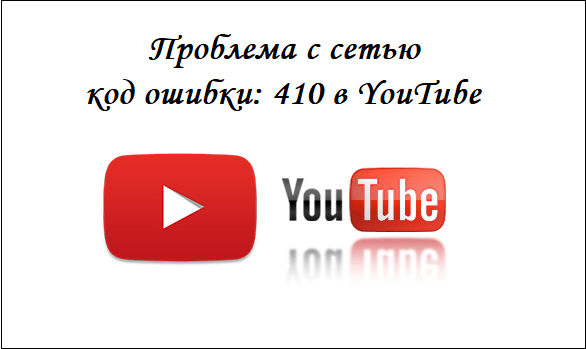
The content of the article:
- Data API v2 versus Data API v3 1 Data API v2 versus Data API v3
- Как решить Error 410 в Ютубе 2 How to solve the Error 410 in Youtube
- Заключение 3 Conclusion
Data API v2 versus Data API v3
In late spring 2015, Google decided to abandon the outdated Data API v2 (working, in particular, with YouTube) in favor of the modern Data API v3, which provides improved support for captions, comments, and push notifications. The previous Data API v2 should have been closed soon, and all devices still working on its basis should avoid error 410, which tells about the existing network problems.
The most unlucky for various TVs on Android, gaming consoles and media players - updating them to a more recent version of YouTube with Data API v3 support is associated with some difficulties. Because quite a few owners of such devices managed to get a message about the presence of an error 410.
In addition to the outdated version of YouTube, the cause of error 410 and problems with the network can be:
- Accidental crash on a mobile gadget;
- The presence on the device software called "Freedom" (or equivalent), blocking access to Google services;
- The absence of the necessary system updates on the device;
- Unstable network connection.

Usually the occurrence of this dysfunction is associated with the use of the archaic "Data API v2"
See also: Error. Try again later. Play ID - what to do .
How to solve the Error 410 in Youtube
There are several effective ways to deal with the emerging 410 dysfunction, which we will consider. In particular, I recommend the following:
- Just restart your device. Dysfunction may be stochastic in nature, and after a reboot, it will disappear;
- Update the Youtube application. It is the update of this software that is the key way to solve the problem with the network with the error code 410. At the same time, it is better to perform this update through the Play Store - go to it, find the Youtube application there, and click on Update
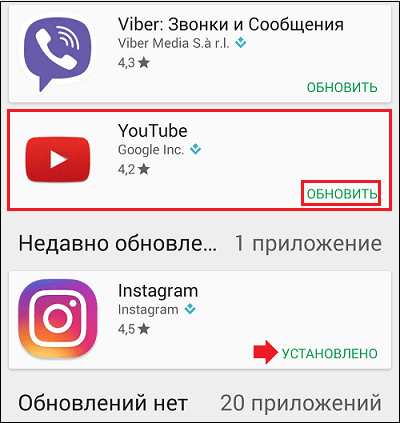 Update your software
Update your software - If the previous methods did not help, I recommend to go into the settings of your gadget, go to "Applications", find "Youtube" there, and tap on it. Going to the settings, click on "Clear data", as well as on "Clear cache";
- The next solution is to completely remove the Youtube application from your device (if it is built in - then only updates to it), restart the gadget, and install this application from scratch (via Play Market);
- Install all updates for your "Android" (usually through the "Settings" - "About the device", then tap on the "Software Update");
- Disable the “Freedom” utility lockout. If this gadget for shopping emulation is installed on your gadget, it can block the correct operation of the device with Google. Launch Freedom, and disable the lock on it. Some users try to simply uninstall the utility, but this may be ineffective because the utility blocks access at the system level. Therefore, it is better to unlock through the settings of this software;
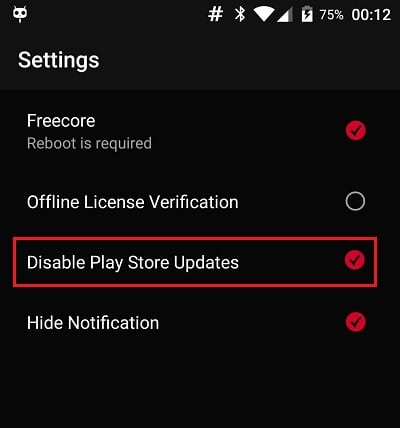 Utility "Freedom" can block the updates we need
Utility "Freedom" can block the updates we need - Try another network. Cases were recorded (albeit rare), in which the 410 error occurred when working with an unstable Internet network (as well as with an incorrectly configured network connection). Connect to an alternative network, and try to view any of the videos on YouTube. Perhaps the dysfunction in question in this case does not manifest itself.
Conclusion
In most cases, error 410 is associated with the archaic version of YouTube, which uses a no less ancient Data API v2 with limited functionality. Updating this software to the latest version usually helps to fix the problem, and once again enjoy the bright and exciting YouTube videos on your device.


 ( 11 ratings, average: 3.91 out of 5)
( 11 ratings, average: 3.91 out of 5)
Thank you very much. Corrected.
I always have problems with YouTube, then the errors then fails ..
Krasava clearly scattered everything on the shelves and, most importantly, he helped. Thank you very much with error 410
Hand-held morons made YouTube not available for old smartphones and tablets.
Help does not work YouTube error network problem {410}
I have no memory of what to do
Good evening, delete something from your phone.
Thank you very much, everything turned out!
Thank you very much👍😄👍I coped with my problem !!)
Thank.