When unpacking any file, the user may encounter an unpacking error, and the corresponding message “Unarc.dll returned error code: -12” . This is usually associated with an incorrectly created repack of a program, but there are cases when the archiver and problems with the hardware of the user's PC become the cause of this problem. In this article I will tell you what are the causes of this dysfunction, and also explain what to do in a situation when you are faced with the message “An error occurred while unpacking does not match the checksum 12” on your computer.
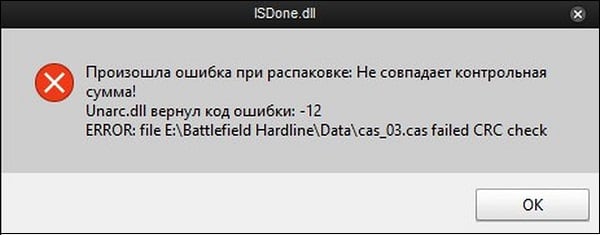
The content of the article:
- Разбираемся с причинами ошибки 1 We understand the reasons for the error
- Как исправить ошибку «Произошла ошибка при распаковке не совпадает контрольная сумма 12» 2 How to fix the error "An error occurred while unpacking the checksum 12 does not match"
- Заключение 3 Conclusion
We understand the reasons for the error
Usually, this problem occurs in a situation when the stated checksum of the archive does not coincide with the real amount received by the archiver during unpacking. An important element of this process is the CRC, an algorithm for finding the checksum needed to verify the integrity of the archived data.
The specific reasons leading to the discrepancy between the declared and actual checksums of the archive may be as follows:
- Incorrectly packaged archive (repack);
- Broken archive, with errors downloaded from an external source;
- Lack of free space on the hard disk;
- Malignant activity of viral programs;
- Blocking the correct unpacking of the archive by antivirus programs;
- Problems in the memory strips;
- Incorrectly working archiver (WinRAR, 7-ZIP, etc.);
- The presence in the way of unpacking Cyrillic characters;
- An excessively long unpacking path, excessively large directory names;
- The system deactivates the paging file.
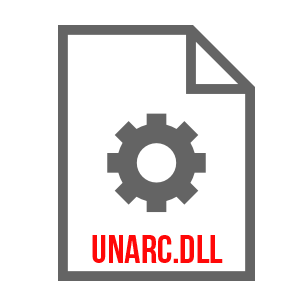
Solve the problem with Unarc.dll
How to fix the error "An error occurred while unpacking does not match the checksum 12"
To get rid of the error " Unarc.dll error code: -12" I recommend to do the following:
- Download the repack . It could be downloaded incorrectly by the user;
- Use repack from another author . If you are using a pirate, I recommend to search and download an alternative repack of this program;
- Free up space on your hard drive . Some experts recommend to have free disk space of at least 17.5 gigabytes. Check the amount of free space on the hard drive, if necessary, remove unnecessary software;
- Check your PC for virus programs (help Dr.Web CureIt !, Trojan Remover, Malwarebytes Anti-Malware and other alternative programs);

Use Dr.Web CureIt! to fight malignant programs - Try using the shortcut when installing the game, for example, install the game in the C: \ Games directory;
- When choosing a path for installation, use only Latin characters , without Cyrillic;
- Check your memory for errors using appropriate utilities (for example, the program Memtest86 + );
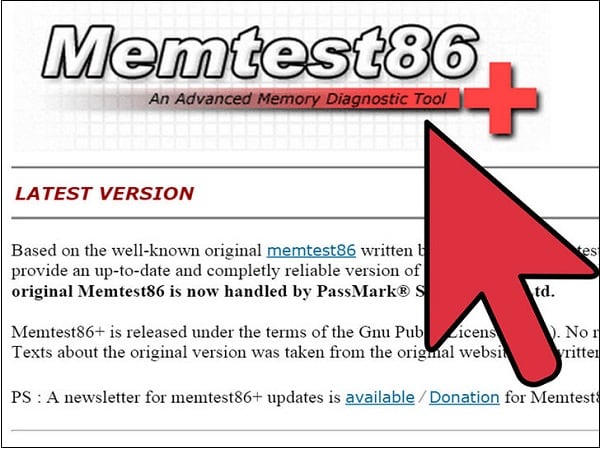
Use the Memtest86 + utility to check the memory of your PC. - Reinstall your archiver . I recommend installing the latest version of WinRAR and (or) 7-ZIP;
- Enable (increase the size) of the paging file . Click on the "Start" button, in the search bar, type sysdm.cpl and press enter. In the system properties window that opens, go to the "Advanced" tab, in the "Performance" option, click on the "Parameters" button.
In the performance parameters window that opens, select the Advanced tab again, and click the Edit button there.
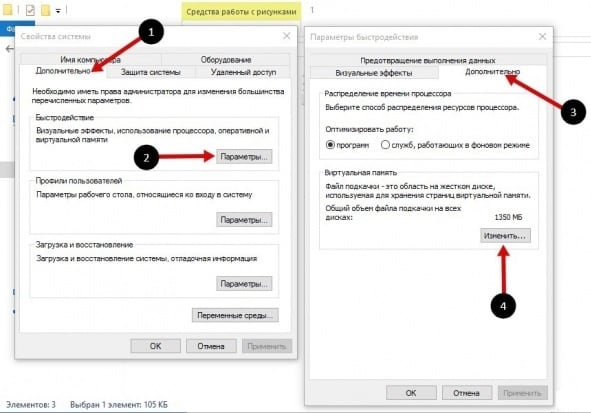
Activate the option "Specify Size" and enter the size of the paging file, equal to the amount of RAM in your PC.
- If you have previously used system overclocking (overclocking), then I recommend returning to the default default settings , this can help fix the Unarc.dll error error code: -12;
- During unpacking, disable your antivirus , the latter may prevent correct unpacking of archive files;
- Download and install the unarc.dll file on the right place . Download the archive from unarc.dll, unzip it using the archiver, and move this file to:
C: \ Windows \ system32 (for 32-bit machines)
C: \ Windows \ sysWOW64 (for 64-bit machines)
Conclusion
If, while unpacking any program, you encounter an error "Unarc.dll error code: -12", then I recommend to perform the whole set of tips described by me above. The most effective way in this situation is to use another author's repack - usually in this case the error "Unarc.dll code -12" does not occur.


 ( 15 ratings, average: 3.33 out of 5)
( 15 ratings, average: 3.33 out of 5)
thanks for wasting time
There was a decompression fails error when installing FARCRAY 5. Then there were errors 7, 12, etc. when installing the game The Witcher 3: Wild Hunt.
Features: GA-Z77-D3H / i7 3770 / 16gb RAM 1600Ghz / GTX 1060 DUAL 3G / Win 8 repack
Shoveled about 20 sites, nothing helped, even the memory plates changed.
Solved the problem completely by accident:
- Put a clean image of win 8.1
- put all the firewood and new archivers winrar and 7zip for 32 and 64 bits
- I changed the paging file on the hard disk where the game will be installed, set and set the forced size to the corresponding amount of my 16GB RAM, it will be 16384 (1024 * 16)
- disabled antiviruses, windows defender, smart screen (very important)
- on the laptop downloaded from the torrent repack FARCRAY 5 and The Witcher 3: Wild Hunt from by.xatab
- I threw all the repacks on an external railway, anyone with a usb interface will do
- I connected it to my PC, did not throw them off, but I started the installation straight from the external railway, there was not a single error and all the games were installed in 10 minutes. I have been doing PC assembly for more than 10 years, and I don’t know how to explain this)
GTA 5 I can’t download
What is the i5 model, what memory is operational, what kind of mother? What for you tell me about vidyuhi tell what I can find in the internet? I'm interested in your config to understand why the error on the dll pops up