In the middle of December 2016 (from December 16 and after) a number of users of electronic mailboxes on Yandex were massively faced with the impossibility of sending their email and the corresponding messages “undefined error”, “error data failed” and a number of others in Yandex mail. At the same time, a second attempt to send an email also fails, the system gives the same error, and the user doesn’t know and doesn’t represent what to do next in this situation. In this article I will tell you what kind of Undefined error is in Yandex Mail, what could be its causes, and what to do if Undefined error occurred in mail from Yandex.

The content of the article:
- Что за ошибка Undefined в почтовом сервисе 1 What kind of error Undefined in the mail service
- Как исправить ошибку Undefined в Яндекс почта 2 How to fix Undefined error in Yandex Mail
- Заключение 3 Conclusion
What kind of error Undefined in the mail service
The answer to the question that this is a Undefined error in Yandex should be started by translating the text of the error itself. In English, “undefined” means “ undefined ”. Accordingly, under this term, the Yandex system denotes an indefinite error, the essence of which is unknown to the system (or, when using the Javascript language, the value “undefined” is obtained by referring to a variable or object that has been created but not yet initialized).
Accordingly, if we are dealing with an “indefinite” error, the causes of the latter may be different. Some of the experts associated with Yandex put forward a version of a DOS attack aimed at Yandex servers, to which foreign hackers could have a hand (even a rather dubious version of Google’s “revenge” for a scandalous antitrust case initiated by Yandex) is being launched .
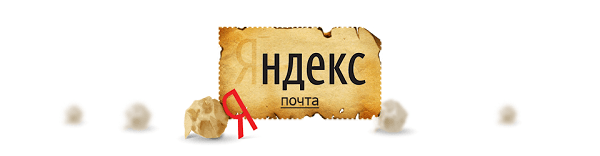
Nevertheless, the Yandex.Mail service, which is used by about 27 million people, began to regularly issue the error “undefined error” from December 16, and the private and corporate mail of many mail accounts on Yandex was not delivered on time to the destination.
How to fix Undefined error in Yandex Mail
Since, as I mentioned a little above, this is not a user error, but the Yandex service itself, you will hardly be able to significantly influence the development of the situation. Nevertheless, I can recommend you a number of actions that can help in the issue of eliminating the Undefined error in the Yandex mail service. So:
- Ask for help in Yandex technical support . According to technical support specialists, they promptly react to such errors, and quickly fix the situation;
- Try clearing your browser’s cache and cookies (for example, on Mozilla, this is done by going to Settings, then to the Privacy tab, and clicking on Delete your recent history and Delete individual cookies);
- Try to log into your mailbox and send your mail from another browser, it will help fix Undefined in Yandex;
- Wait a while. It is possible that some problems are observed on the mail server (or technical work is being carried out to eliminate problems), and after a while the correct operation of the mail service will be restored.

Conclusion
As mentioned above, if you have an Undefined error in Yandex mail, then this is the error of the mail service itself, and you can only significantly influence the situation by contacting the appropriate technical support service. As of the date of writing this material, such problems have already been eliminated as a whole, and the Yandex mail service is now working without noticeable problems.
