When trying to connect PS4 to PSN, the user may encounter an error NW-31201-7 that makes connection to the network impossible. Attempts to somehow remedy the situation usually do not give any result, and the PS4 owner simply does not know what to do next in this situation. Below I will explain what the essence of the PS4 NW-31201-7 error is and how it can be corrected.
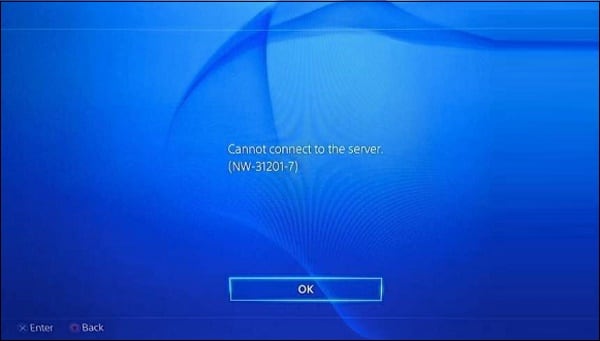
The content of the article:
- Для устранения ошибки нужно знать её перевод и причины 1 To eliminate the error, you need to know its translation and reasons.
- Как исправить ошибку PS4 ошибка NW-31201-7 2 How to fix PS4 error NW-31201-7
- Проверьте стабильность работы серверов PSN 2.1 Check the stability of the PSN servers
- Перезагрузите вашу консоль 2.2 Reboot your console
- Проверьте качество подключения к сети 2.3 Check the quality of the network connection
- Измените настройки DNS 2.4 Change DNS settings
- Установите значение MTU на 1473 2.5 Set the MTU value to 1473
- Настройте ваш роутер 2.6 Configure your router
- Заключение 3 Conclusion
To eliminate the error you need to know its translation and the reasons.
The error text NW-31201-7 looks like "Cannot connect to the server", which means "I can not connect to the server." This error has a purely network nature, and is usually caused by the following factors:
- There are problems in the operation of PSN servers or game servers;
- PS4 owner uses an unstable Internet connection (poor quality of communication, weak speed, problems with the provider, etc.)
- The network router is unstable;
- The user selected incorrect network settings when connecting the PS4 to the network.
The error occurs regularly with many users around the world, which can be clearly seen, for example, on Twitter.

How To Fix PS4 Error NW-31201-7
After analyzing the causes of the PS4 NW-31201-7 error, consider the ways to get rid of the NW-31201-7 error on your console. Do the following:
Check the stability of the PSN servers
- First of all, I recommend checking the operation of PSN servers capable of experiencing various stochastic failures and external interventions (up to DDOS attacks).
- Go to status.playstation.com and verify that the PSN servers are working correctly.
- If there are problems with them, wait a while until the latter is resolved by the technical support service.
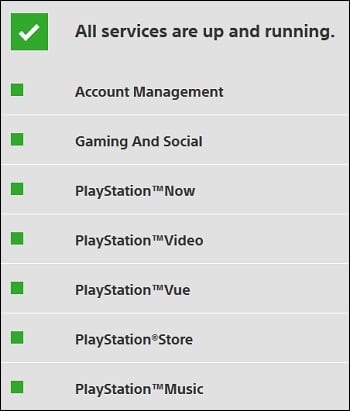
Reboot your console
Quite a simple method, and from this no less effective. Restart the console, and then try to reconnect to the PSN.
Check the quality of the network connection
In your PS4, go to “Settings” - “Network” - “Test Internet Connection” and make sure that the connection is stable. If there are problems with the connection, it is recommended to check the speed of the Internet on any specialized Internet resource, as well as reboot your router.
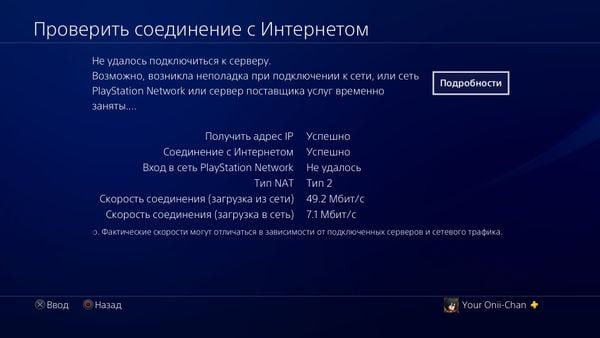
Also a good solution would be to disable other devices and programs that can occupy your Internet channel.
Change DNS settings
An effective method to solve the error NW-31201-7 is to change the addresses of DNS servers to public ones from Google in the settings of your console. Do the following:
- Open the console settings and go to the "Network";
- Select "Set up Internet connection";
- Next, activate "Use LAN / WiFi";
- Select "Special", then "Automatic", then "Do not specify", then - "Manual";
- Set the value of public addresses from Google:
 Then select “Automatic” - “Do not use”, and check the quality of the Internet connection.
Then select “Automatic” - “Do not use”, and check the quality of the Internet connection.
Set MTU to 1473
Reducing the MTU setting to 1473 can help fix the error NW-31201-7 on PS4. Go to the "Settings" of your console, select "Network", then - "Set up an Internet connection", the way select "Special". In the proposed parameters, we leave everything by default, and set the value of the “MTU” parameter to 1473 . The system should work.
Configure your router
A number of users were helped by the activation of the UPnP parameter in the settings of the router (set to “Enabled”). Do the following:
- Enter the address of your router in your web browser;
- Enter the settings of your router;
- Go there in the “Advanced Network” - “Advanced” (it may be different in other routers);
- Select "Enable UPNP";
- Save the settings and restart your router.
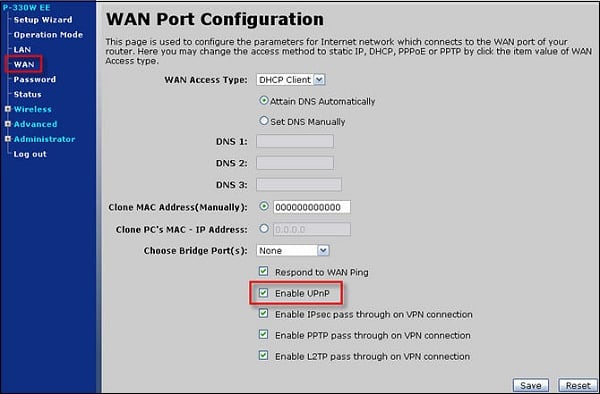
Activate UPNP in your router
Conclusion
The error in PS4 NW-31201-7 has a network nature, and is usually associated with technical problems in the operation of PSN servers, as well as incorrect settings for the user's network connection. The most effective way to solve the NW-31201-7 problem is to change the addresses of DNS servers to public ones from Google, which will help to restore the PSN connection on your PS4.

 ( 4 ratings, average: 4.00 out of 5)
( 4 ratings, average: 4.00 out of 5)