Owners of the popular PS4 game console when trying to connect to PSN may encounter an error message NW-31456-9 or NW-31201-7 . Often this is due to technical problems with Sony servers (due to sporadic DDOS attacks), but there are also situations when the dysfunction is caused by the insufficient quality of the user's Internet. Below I will explain what this error is, and how to solve the error NW-31456-9 on your PS4.
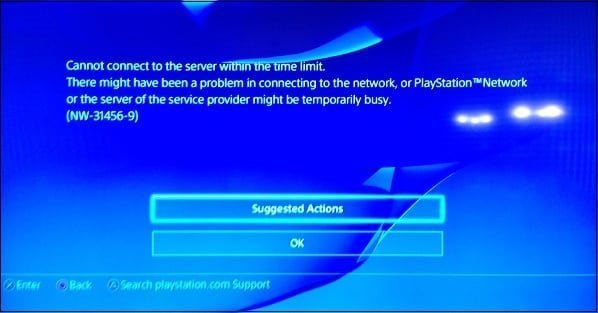
The content of the article:
- Характерные особенности ошибки в PS4 1 Characteristic errors in PS4
- Как решить ошибку PS4 NW-31456-9 2 How to solve PS4 error NW-31456-9
- Перезагрузите консоль 2.1 Reboot the console
- Перезагрузите роутер 2.2 Reboot the router
- Проверьте скорость вашего соединения 2.3 Check your connection speed
- Измените значение параметра MTU 2.4 Change the value of the MTU parameter
- Перенастройте ваш роутер 2.5 Migrate your router
- Перезайдите в свой PSN-аккаунт 2.6 Login to your PSN account
- Смените адреса DNS серверов на альтернативные 2.7 Change DNS server addresses to alternate
- Используйте сетевой кабель 2.8 Use a network cable
- Подождите некоторое время 2.9 Wait a while
- Заключение 3 Conclusion
Characteristic errors in PS4
The error message NW-31456-9 usually looks like "Cannot connect the server within time limit", which means "I can not connect to the server for a specified time limit." This means that the user PS4 could not connect to the PSN for a certain time period, which may be caused by the following reasons:
- The user's Internet connection has dropped, it is unstable at low speed;
- There are problems in the user router;
- PSN servers operate intermittently (due to maintenance work on them, DDOS attacks, and other relevant reasons);
- User is using incorrect network settings.
The error occurs when trying to connect to game servers, but also happens when trying to log in to the game console. Visually, it looks like this:
How to solve PS4 error NW-31456-9
There are several basic ways to get rid of the NW-31456-9 error on your PS4. Before proceeding to their presentation, make sure that the “PlayStation Network” is functioning normally, and there are no problems with it. To do this, go to status.playstation.com , and check the status of network services. I also recommend that you go to the website of the game that you are launching and see if there are any technical work on the servers of this game.
If everything is fine with services and servers, then do the following:
Reboot the console
The most simple of the tips, and at the same time quite effective. Disconnect your console, disconnect all the wires from it, after a couple of minutes, connect the wires back and turn on the console.
Reboot the router
The easiest way, in some cases, proved to be quite effective. Turn off your router for a couple of seconds, then turn it back on, and try to log in to PSN.
Check your connection speed
If the speed of your connection has dropped (due to the provider, viruses, etc.), then you will encounter problems connecting to PSN. Check the speed of your Internet with the help of specialized sites (for example, speedtest.net), and if it is low, then deal with the causes (for example, call your provider).
Change the MTU value
Reducing the MTU (Maximum Transmission Unit) parameter can help resolve the NW-31456-9 error.
- To do this, click on the PS button, go to "Settings".
- Next, select "Network", then - "Set up an Internet connection", among the ways choose "Special".
- In the parameters proposed by the system, we leave everything as it is, only the “MTU” parameter is set to 1473 .
- We start earlier a problem game.
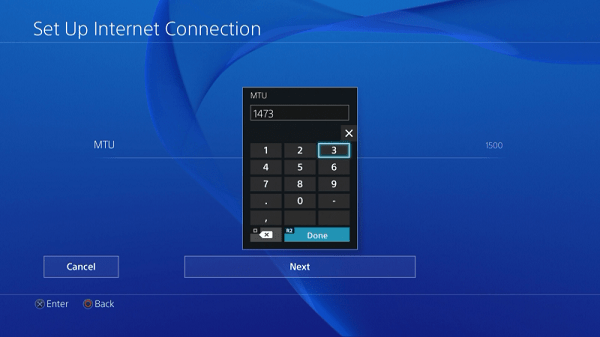
Reconfigure your router
A rather effective way is to reconfigure your router. Do the following:
- Enter the address of your router in the browser;
- Log in to the router;
- Go to the “Advanced Menu” - “Firefall Settings”;
- Select "Enable the DMZ Host";
- Enter DMZ IP Address (IP of your console);
- Save the settings data.
Login to your PSN account
Some users have been helped by the following method:
- Log out of your PSN account on PS4;
- Turn off the PS4;
- After a couple of minutes, turn it back on and log in to the system.
Change the DNS server addresses to alternate
Another way to get rid of the NW-31456-9 error is to change the addresses of DNS servers in the console settings. Do the following:
- Open the console settings and go to the "Network";
- Select the option "Establish an Internet connection";
- Next, activate "Use LAN / WiFi";
- Then go to "Special", then "Automatic", then "Do not specify", then - "Manual";
- Set the value of public addresses from Google:

Next, select "Automatic" - "Do not use", and check the quality of the connection.
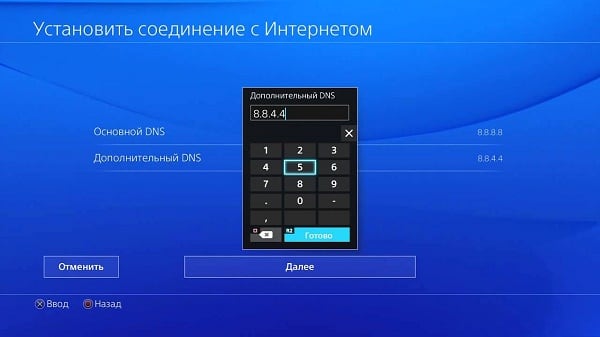
Use network cable
Instead of a Wi-Fi connection, it makes sense to use a network cable that guarantees greater stability of the connection to the network.
Wait a while
In some cases, there may be short-term problems with the network, not officially confirmed. Just wait for a while (an hour or two), it is quite possible that a stable connection will soon be restored.
Conclusion
PS4 error NW-31456-9 usually occurs when a user attempts to connect to PSN. And it is caused by various factors, from DDOS-attacks on Sony servers, and ending with problems with the user's Internet connection. Use the tips above to solve the NW-31456-9 problem on your PS4.
