PUBG is a popular online game that just over a year after the release gathered more than 13 million loyal fans around it. Games are created by people, which means that mistakes in the game are inevitable. Today we will decide what to do when you encounter the error “Cannot find sxgi.dll. Please re-install this application in PUBG, and also determine what causes this message.

The content of the article:
- Причины ошибки в PUBG 1 Causes of PUBG Error
- Как устранить ошибку «Cannot find dxgi.dll» 2 How To Fix Cannot find dxgi.dll Error
- Переустанавливаем ReShade в Pubg 3 Reset ReShade to Pubg
- Переустановка компонентов Microsoft 4 Reinstalling Microsoft Components
Causes of PUBG Error
It's no secret that the PUBG game itself does not shine with amazing graphics, but despite this it requires quite a lot from the user computers. In order to somehow reduce the load and play the game for those who do not have powerful machines, a special program was developed by third-party craftsmen - ReShade. It allows you to simulate some technologies, thereby reducing the load on the modules of our PCs.
The game developers, like other self-respecting programmers, have created a special system that monitors the clients of the players in order to prevent third-party software from affecting the game process. Thus, they reduce the implementation of cheats in the game to a minimum. This system is called BattleEye Service. In early versions of the game, the third-party development of ReShade was successfully blocked by BattleEye, as a result of which users received similar errors. But over time, the developers corrected this in order to allow everyone to enjoy the game with weaker PCs. But some users may still receive similar errors, because The work on optimizing ReShade in the game is continued by the Pubg developers.
How to Fix Cannot find dxgi.dll Error
If you translate the text of the error “Cannot find dxgi.dll. Please re-install this application ", then it says that the system can not find a specific file (namely dxgi.dll) of the dynamic library and invites us to reinstall the ReShade application. If your computer is able to support the game without this program, then you can easily solve this problem by simply removing ReShade from your computer. For this:
- Open the folder with the game Pubg. This can be done through a search. Click "Start" and enter in the search box the name of the game - "Pubg".
- Open the folder and look for a folder called ReShade among the files available there. The name may be more capacious, but it will definitely have such a basis. Also delete the files “dxgi.dll”, “dxgi.log”, “dxgi.ini”, etc.
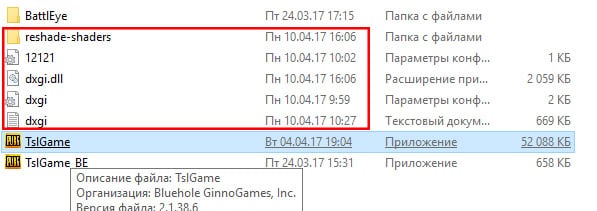
ReShade files - After that, close the folder and try to start the game again.
If you play without this auxiliary program is difficult for you, then it will need to be reinstalled. But you need to do it right.
Resetting ReShade to Pubg
To get rid of the “Cannot find dxgi.dll error. Please re-install this application pupg ”, you need to reinstall the ReShade application, by the way, in the original text, we are asked to do this. To do this, the package with the program files must be downloaded from the official site.
- Go to the download page of the program - https://reshade.me/ .
- Click the purple “Download” button in the middle of the screen to download the package.
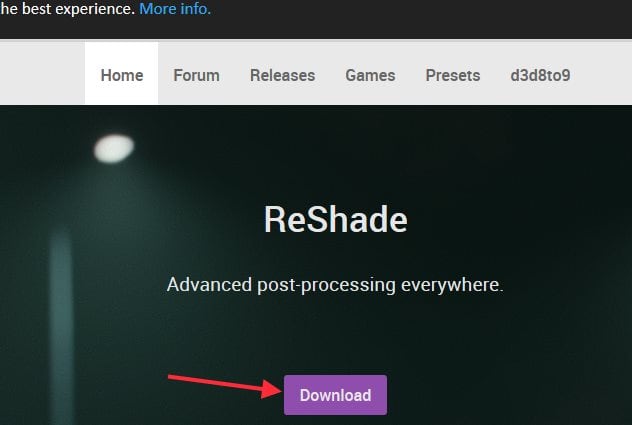 Download button ReShade
Download button ReShade - Run the downloaded installation package. When installing, specify the folder with the game and select Direct3D when you are offered 3 options.
- Next, select the desired settings with a tick. When the program completes the installation, the files will appear in the folder with the game and the executable file. If you want to remove them - just select them and click "Delete."
- Now, after launching the game, you will see a black window with a message in a frame, which contains a version of the program and useful tips.
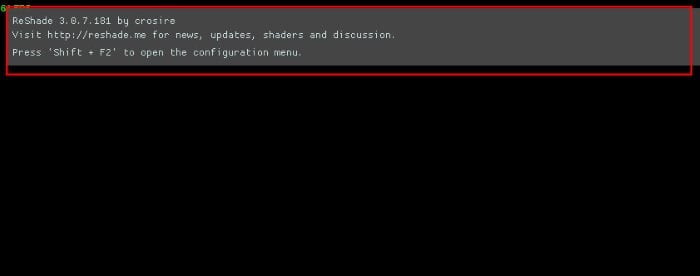
Startup window
Reinstalling Microsoft Components
The next way to fix the error with dxgi.dll is to reinstall Microsoft Visual C ++ Redistributable components. To do this:
- Click the "Start" button and select "Control Panel."
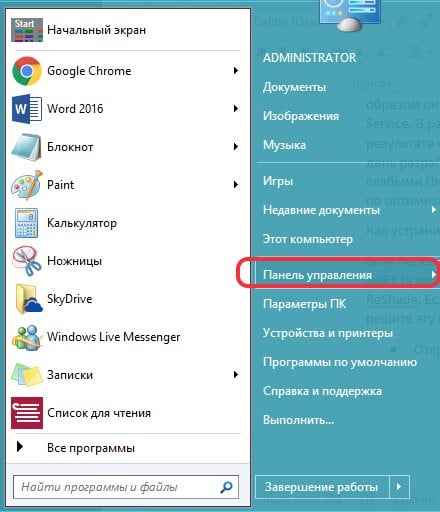
Button "Control Panel" - Next, select "Uninstall programs."
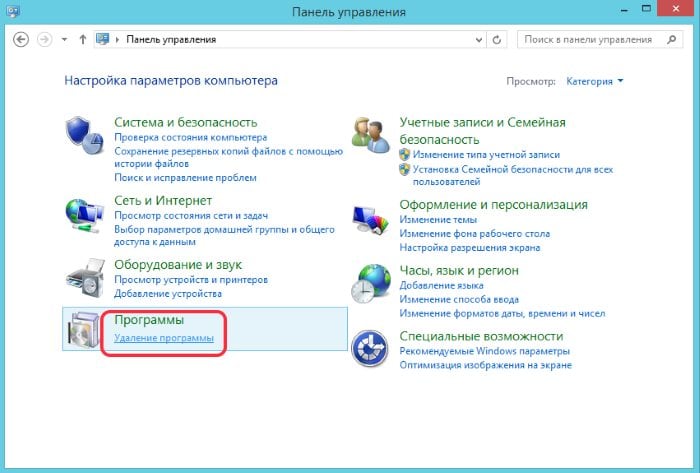
Item "Remove Programs" - Among the entire list, find all Microsoft Visual C ++ Redistributable components and remove them. To do this, select one component with the mouse and click the delete button.
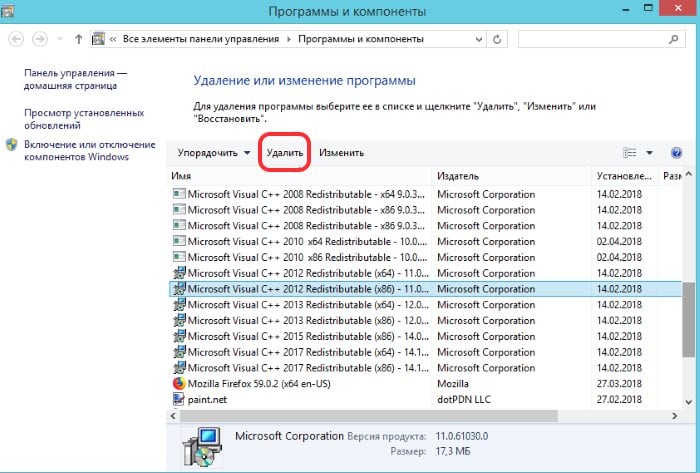
Microsoft components - Then go to the official Microsoft page to download the latest versions of the same programs again via the link - https://www.microsoft.com/ru-ru/download/details.aspx?id=48145 .
- After that, do not rush to install them. Use the system utility "cleanmgr" to clean the hard disk from debris. To do this, you can use third-party applications.
- After cleaning, use antivirus software to scan your computer for infected files.
- When everything is ready, you can install the Microsoft components. Turn off and close all third-party programs and windows. It is very important that at the time of installation of components does not fail. When the installation is complete - restart the computer and try to start Pubg.
After applying these methods, you are guaranteed to get rid of the “Cannot find dxgi.dll error. Please re-install this application. ”
