When you try to go to a local disk (or flash drive), the user may encounter the message "The disk structure is damaged reading is impossible." Usually this message indicates a violation of the integrity of the disk file structure due to a whole set of reasons, the essence of which I will describe below. In this article I will tell you what to do with the error "Disc structure is damaged reading is impossible," I will describe the symptoms of the problem and possible solutions to it.
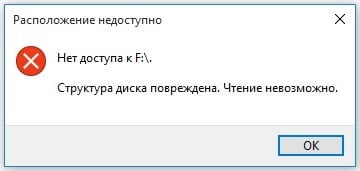
The content of the article:
- Симптоматика и причины дисфункции «Структура диска повреждена чтение невозможно» 1 Symptomatology and causes of dysfunction “Disc structure is damaged reading is impossible”
- Как исправить ошибку с поврежденной структурой диска и проблем с чтением 2 How to fix an error with a damaged disk structure and reading problems
- Жесткий диск 2.1 Hard Drive
- Флеш-накопитель 2.2 Flash Drive
- Заключение 3 Conclusion
Symptoms and causes of dysfunction "Disc structure is damaged reading impossible"
Usually the error appears when you try to browse the contents of the hard drive (flash drive) or go to them. At the same time, after the appearance of this message, the system may suggest formatting a problem disk or flash drive, which should not be done as the data on them will be irretrievably lost.
As mentioned above, the cause of dysfunction “Disk structure is damaged reading is impossible” in most cases is a violation of the partition structure or the integrity of the hard disk file system (flash drives). In turn, the following determinants lead to this:
- Power surges in the network;
- Sudden shutdown of the computer;
- Malignant activity of viral programs;
- Accidental PC malfunction;
- "Scraping" the disk due to physical wear and tear;
- Incorrect removal of the flash drive from the YUSB port;
- Physical damage to a flash drive or hard drive.
A similar error with a flash drive and hard drive is “The file or folder is damaged. Reading is impossible ", I have alternated between these errors. After we have dealt with the factors causing the problem of the damaged disk and its reading, we now consider how to correct the error “The structure of the disk is damaged reading is impossible.”
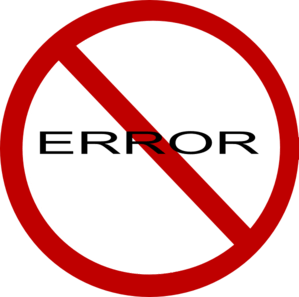
How to fix the error with a damaged disk structure and reading problems
I recommend to perform the following series of actions separately for the hard drive, separately for the flash drive to eliminate the error.
HDD
If the problem "The disk structure is damaged. Reading is impossible ”appeared on your hard disk, then do the following:
- Try to restart your computer, if the described dysfunction has a stochastic nature - it will disappear;
- Check the tightness of the cables from the hard drive to the motherboard;
- Use the functionality of the system utility CHKDSK. At once I want to note that in the case of this error, the chkdsk functionality is often powerless, and when you try to run this utility, the system returns the message “Unable to determine the volume version and state. CHKDSK aborted "(in translation - it is impossible to determine the version of the volume and its state, the work of chkdsk is interrupted).
However, in some cases, the use of chkdsk functionality is justified. To do this, run the command prompt as an administrator, type in it:
chkdsk c: / f / r and click on "Enter"
(instead of “c”, if necessary, write the letter of the problem disk);
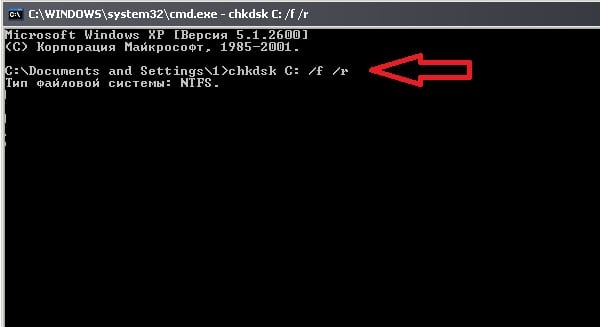
- If your disk is not completely damaged, and you have access to it from under the system, scan the system for viruses (help Dr.Web CureIt !, Trojan Remover, Kaspersky Removal Tool and a number of other analogues);
- Use external utilities to restore access to files. I recommend using iCare Data Recovery , a free utility to recover files on disk. Download and install this application, after starting, click on “Deep Scan Recovery” (deep scan and recovery), select the problem disk from the list and click “Next”. After searching and finding the necessary files for recovery, tick them off and click on “Next”, the required files will be restored.
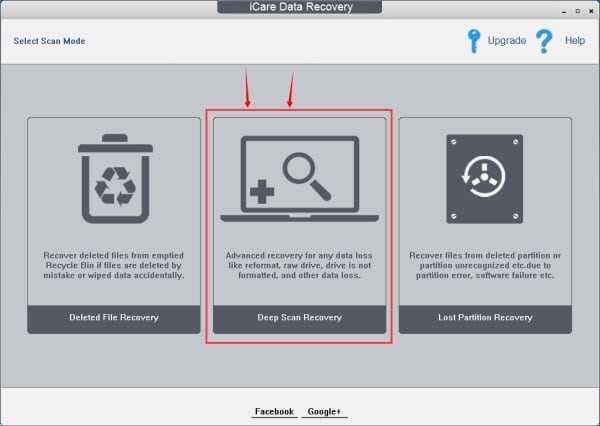
ICare Data Recovery program interface - You can also use other similar programs to recover data on your hard disk — Victoria, HDD Capacity Restore Tool, PC Inspector File Recovery, Ontrack Easy Recovery, and several other analogues;
- If recovery provides only a palliative effect (recovered data after some time again becomes inaccessible), then, most likely, we are dealing with a “shedding” of the disk and its failure after a long period of work. In this case, you will need to take it to a service center for repair, or replace it with a new one.
Flash drive
If the problem “disk structure is damaged” has arisen on your flash drive, then do the following:
- Try to reboot the system and try again to read the data from the flash drive;
- Try inserting a flash drive into another USB port or even use another computer for this;
- Try to recover data from a flash drive using the chkdsk system utility mentioned above. Run the command prompt with administrator rights, and enter in it:
chkdsk X: / f / and press enter.
(instead of X, put the letter corresponding to your flash drive);
- Use the utility to restore the contents of the flash drive. In particular, taking into account the free nature of the application, you can use the already mentioned iCare Data Recovery, with which you need to restore the files you need to the user, and then reformat the flash drive;
- Uninstall and then reinstall the drivers for your flash drive. Go to the Device Manager (click on the "Start" button, enter devmgmt.msc in the search bar and press enter), find your flash drive (usually in "Disk devices"), click on it with the right mouse button and select "Delete" . Then try installing new drivers to your drive.
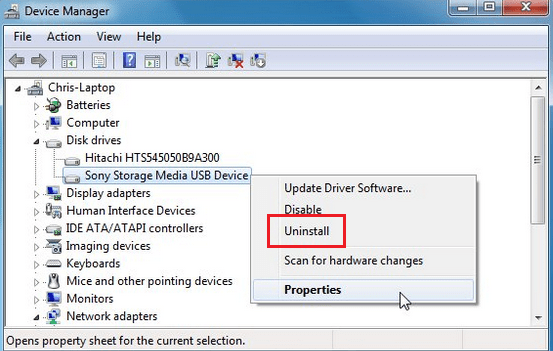
device Manager
Conclusion
In this material, I reviewed the causes and ways to solve the problem "The structure of the disk is damaged, reading is impossible." In the absolute majority of cases, a worthy solution to this problem would be to use special utilities to restore the contents of the hard disk (or flash drive), and then copy the recovered data to a safe place. In this case, very often the appearance of such an error indicates that there are significant problems in the operation of a hard disk, therefore it will not be superfluous to contact your hard drive to the nearest service center.

 ( 14 ratings, average: 4.07 out of 5)
( 14 ratings, average: 4.07 out of 5)
Hello, and in games the external hard drive is very different from the internal one or does it affect the performance in games either?
half a terabyte needs to be restored - $ 70 requires ...