When trying to go to a page of a website, a user may encounter the message “The requested URL was not found on this server”. This usually signals the presence of problems with access to the requested user resource, requiring the intervention of the site administration to solve the problem. Below I will explain the essence and causes of dysfunction, as well as explain how to fix the requested URL on your PC.
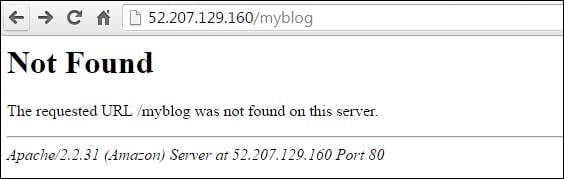
The content of the article:
- Суть возникшей проблемы 1 The essence of the problem
- Как исправить ошибку The requested URL was not found on this server 2 How to fix the requested URL was not found on this server
- Ошибка Requested URL was not found для веб-мастеров 3 Error Requested URL was not found for webmasters
- Заключение 4 Conclusion
The essence of the problem
As I mentioned above, this error usually occurs when a user (or a webmaster) attempts to load the page of a resource (in the case of a webmaster, this will be his own website). After typing a link to the desired resource (or its page) in the address bar of the browser, the user receives the above message, translated as “The requested URL is not found.”
The message about the absence of the requested URL has different variability, for example, it may look like "The requested URL .html was not found on this server". Also in the text of the message may be mentioned rather "popular" in the network error 404.
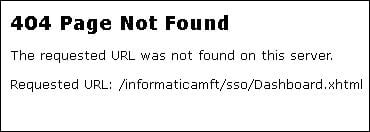
Causes of error may be as follows:
- The user entered the website address incorrectly in the address bar of the web browser;
- The requested page has been deleted or moved to another Internet address, or the resource itself does not work for various reasons;
- The webmaster incorrectly configured his resource configuration file;
- There are problems in the work of DNS servers;
- A firewall, as well as virus or antivirus programs block access to the desired resource;
- The browser features various network extensions or add-ons that prevent access to the desired web page.
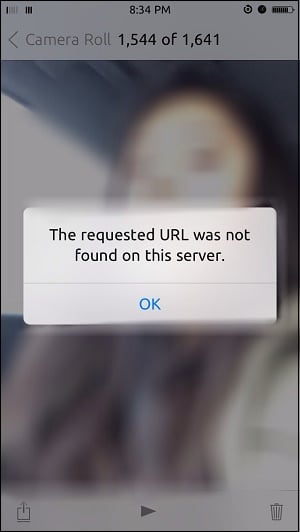
This error occurs on both PC and mobile devices.
How to fix the requested URL was not found on this server
To get rid of the error I recommend to do the following:
- Check the correctness of the link you typed. Even one wrongly typed character can cause the requested URL error to be found on this server. Carefully check the correctness of the link you have typed, and if everything is fine, then go ahead;
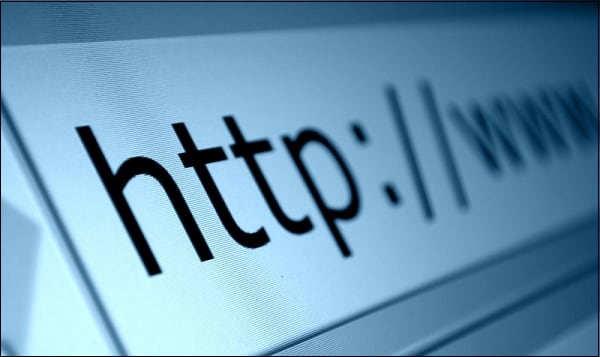
Check the correctness of the link you entered - Reload the problem page (standard pressing of the F5 key will help);
- Clear your browser history, cookies, cache. For example, in Chrome, you need to click on the browser settings button (three dots in the upper left), select Settings in the window that opens, and in them find the “Clear history” option;
- Wait a while. It is possible that various technical work is being done on the site, and after a while the requested page will become available in full, which will help solve the requested URL error not found;
- Look for the desired page through the popular search engines (Google, Yandex, Bing and others). If you remember some combinations of the content of the page you need, then you should look for it through search engines for the specified phrases;
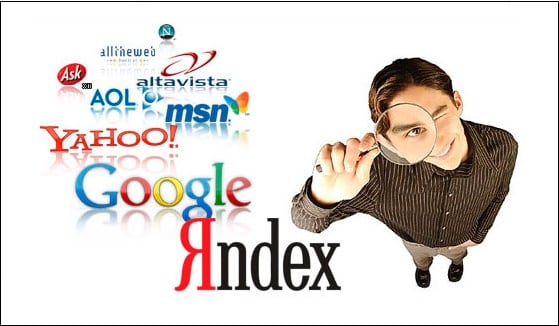
Enable search engines to find the page you need - Use alternative public DNS server available on the network. For example, to configure your PC to use such servers from Google, you need to click on Win + R, and then type ncpa.cpl. In the opened list of network connections, find your Internet connection, hover the cursor on it, click RMB, and select “Properties”. In the list of available network components, find the “IP version 4”, double-click on it, and at the bottom enter the DNS address as shown in the picture.
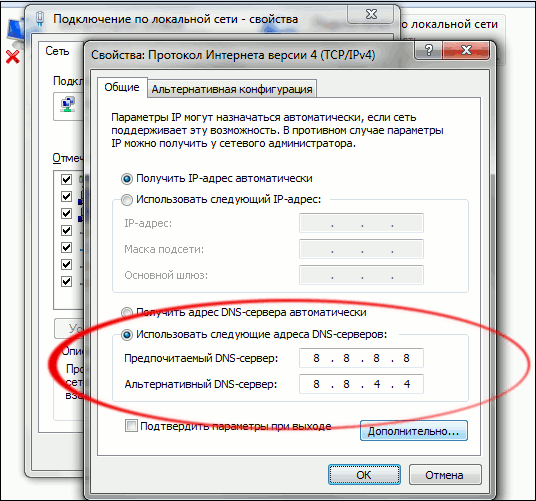
Enter the specified addresses
Then click on “OK” and reboot your PC, this can help get rid of the requested URL error not found.
- Temporarily disable your antivirus and firewall in order to make sure that they do not block your access to the necessary resource;
- Check your PC for malware (for example, with the help of the famous DoctorWeb Kureit );
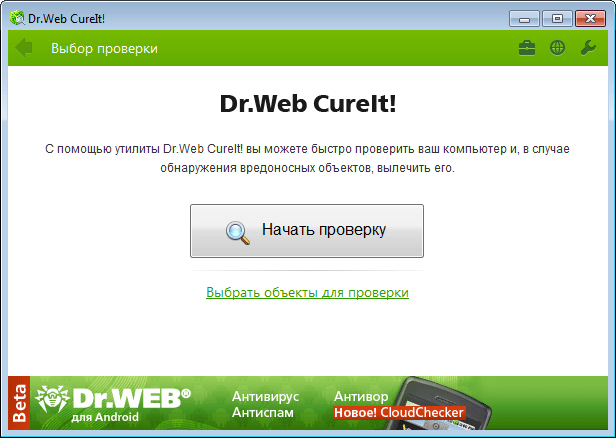
Engage Doctor Web Kureit - Deactivate (remove) the extra problem extensions and add-ons from your navigator;
- Notify the site administration about the problem. Perhaps the latter is simply not aware of the problems that users have with the functionality of the resource. Write a letter to her, provide a link to the problem page, and then expect a likely correction of the problem.
Error Requested URL was not found for webmasters
In this case, it is quite difficult to give universal advice, since each such error on the webmaster’s resource has an individual character, and is solved at the expense of the same individual recipes. For example, try the following:
- When working with APACH, try adding “8080” to the ServerName localhost line contained in the apacha / conf / httpd.conf file. Thus, this line will look like:
ServerName localhost: 8080
Restart the PC and try to log in to the page you need;
- Check the correctness of the settings in the .htaccess file. Save this file again, this can help get rid of the requested URL was not found problem;
- When working with PHP, check the presence of the index.php file and access rights to it on your site (for example, permissions to such a file could be set to “000”, which is not correct). If necessary, set the correct permissions for this file.
Conclusion
The “The requested URL was not found on this server” error is usually caused by problems accessing the desired page on the server requested by the user. To solve the problem, it is recommended to first verify the correctness of the input of the link you have typed. If there are no errors in this case, use other tips from the list above to solve the problem with the problematic link on the resource you requested.



Thank! Helped
Yeah. Wash straight top class