In the network you can find a lot of custom firmware for various devices. Some can be installed without problems, others cause errors, as the device is protected or for other reasons. When installing unofficial firmware on a Xiaomi smartphone, users are faced with the message This device is locked, how to unlock it and install the necessary software - read further in the article.

The content of the article:
- Проверяем, заблокирован ли загрузчик 1 Check if loader is locked
- Получаем разрешение на разблокирование Xiaomi 2 We get permission to unlock Xiaomi
- Разблокируем устройство Xiaomi от This device is locked 3 Unlock the Xiaomi device from This device is locked
Check if loader is locked
There are several options to check Bootloader status. The following verification method works exactly for Redmi Note 3 and Redmi 3, for the rest you need to check it yourself.
- Open the device settings.
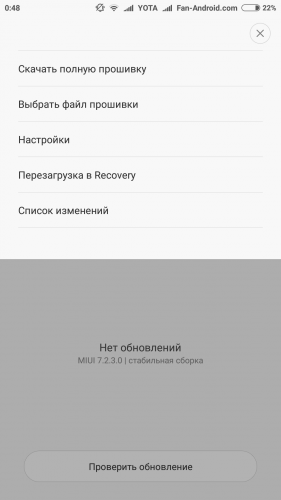
Xiaomi device settings - Drop the list to the bottom and find the line "About the device".
- On the item "Core" you need to click quickly several times.
- You will see a menu, select "Software version".
- Here, find the item “Fastboot lock state”, open it and find the status of the bootloader. Lock means that the bootloader is locked, unlock - respectively, unlocked.
The next instruction to check the status of the smartphone will be determined on Windows. Your mobile device must be in fastboot mode. You need to press 2 buttons at once - the power button and the lower volume (decrease) on the phone. Further:
- Connect the device to the PC using a USB cable;
- on the computer, call the input line by pressing WIN + R;
- here enter “cmd”;
- in the command line that opens, enter "adb" and ENTER.
With the loader locked, you will see the status: Device unlocked: false. When it is unlocked, the status will change to “true.”
See also: Downloads require access to the device's memory in Xiaomi what to do .
We get permission to unlock Xiaomi
When communicating this device is locked to Xiaomi, we need to get permission to unlock. To do this, go to the site en.miui.com/unlock, here you need to select one button, there are no more links in this window. A page should be displayed in English, if the text is in Chinese, follow the further instructions:
- in the next window, enter your data - password and email address;
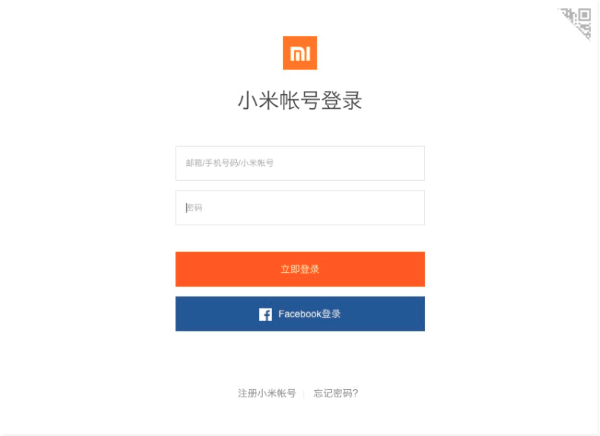
Login to Xiaomi website - in some cases, the user will immediately see the download page of the program we need, in other cases, the site offers to fill in the form - enter your full name in it;

Enter data on the site - specify your country;
- enter the mobile number;
- write the reason why you need to unlock your smartphone.
Enter the reason here in Chinese, to do this, use Google translator via the link https://translate.google.com/?hl=en . You need to specify your model, and also write that you need to unlock the smartphone to install the firmware in Russian. Now tick the box that you agree with the terms of use of the program and press the confirmation button. There should come an SMS message in which there will be a code, enter it in the corresponding field on the site and select the “Next” button.
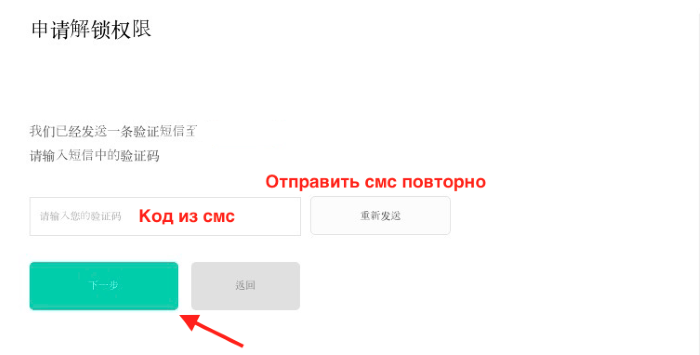
You will see a window in which contains the text in Chinese that the application has been successfully created and sent. The term of its processing sometimes reaches one week. You need to periodically go to the site and check the status of the application. Usually, SMS comes when your application is moderated, but it may not be. When you have permission, you need to download the program. This can be done at http://en.miui.com/unlock/download_en.html .
Unlock Xiaomi device from This device is locked
Now the program must be placed in the device's memory. Then open the item “Update, go to the menu, select the item“ Select file ”and select the program that you placed in the device. It is better to copy this file and other important data, since all device memory will be erased after installing the firmware.
- Turn off your device as follows: simultaneously press the power and volume buttons until Fastboot mode appears.
- Connect your smartphone to your computer via USB.
- Run the downloaded utility Mi Flash Unlock, confirm that you accept all responsibility for installing the firmware.
- In the next window, enter the registration data on the site (or Mi account) - password and identifier (ID).
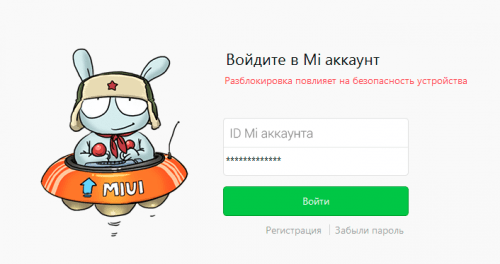
Login to Mi account - To log in, press the green button to login.
- In the next window you should see the inscription - “Device is connected”, then select “Unblock” and wait for the process to complete.
Now you have the opportunity to install Root-rights for your device, change the firmware, install updates using Mi Flash, since the bootloader is unlocked. To see this clearly, you can open the bootloader status window, as we did above. You will need to see: device locked: true. Now we know for sure that the protection is removed for any further manipulations with the smartphone, and the messages This device is locked in Xiaomi you will not see. But be careful with third-party firmware, you need to choose them carefully, otherwise you can get a lifeless "brick" from a working device.
