Users of a number of game programs, when trying to install a game downloaded from the network (usually a pirated one), may encounter a sudden crash of this program with the message “Unable to load library dbdata.dll”. Usually, this error was caused by the antivirus program, which deleted (or placed in quarantine) the mentioned dbdata.dll file, as a result of which the correct installation of the game could not be performed. In this article I will tell you what the error is and how to fix the Unable to load library dbdata.dll on your PC.
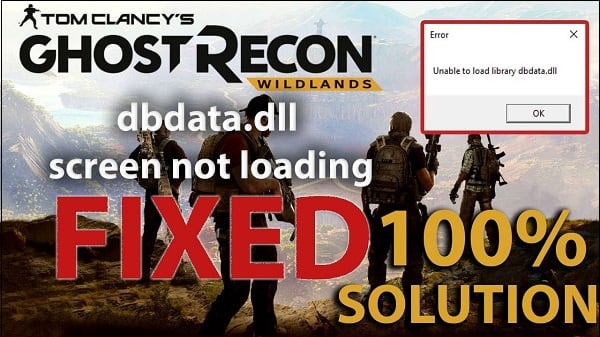
The content of the article:
- Что значит ошибка «Unable to load library dbdata.dll» 1 What does “Unable to load library dbdata.dll” error mean?
- Как исправить ошибку «Unable to load library dbdata.dll» 2 How to fix the "Unable to load library dbdata.dll" error
- Заключение 3 Conclusion
What Is The Error “Unable to load library dbdata.dll”?
From English, the text of this error translates as "it is impossible to load the dbdata.dll library" . Usually, a similar message appears in a situation where the installation program (or the game loader itself) did not find the dbdata.dll file at the place where it should be located by default (usually this is the main root directory of the game).
The reasons for this could be as follows:
- Anti-Virus (most often seen in this “Avast”) deleted this file in advance (or placed it in quarantine);
- An accidental crash on the PC caused damage (deletion) of a number of files, among which dbdata.dll I was examining;
- Any viral malware is to blame for the damage (deletion) of this file;
- Due to various reasons, the registry is damaged.

Fix error "Unable to load library dbdata.dll"
How to fix the “Unable to load library dbdata.dll” error
To get rid of the error "Unable to load library dbdata.dll" do the following:
- Deactivate your antivirus (s) at the time of downloading (copying) and installing the game, add an exception to the game directory to the antivirus settings, disable the built-in Windows Defender system if you are using it (especially for Windows users). ten);

Temporarily disable antivirus while downloading and installing the game. - If the first method did not help, try downloading this program from another site, if possible with a hacking option from another author;
- Install the latest drivers for your graphics card (for example, programs for automatically updating drivers of the “DriverPack Solution”, “Driver Easy” and other analogues will help);

Use DriverPack Solution to update your drivers. - Check the integrity of files in the Steam directory (provided that the game uses Steam features);
- Install all necessary updates for your version of Windows OS;
- Go to the directory C: \ Program Files (x86) \ Steam \ steamapps \ common \ Wildlands (if available), and delete all the contents of this directory;
- Check your computer for virus programs. Such proven tools as “Dr.Web CureIt!”, “Malwarebytes Anti-Malware”, “AdwCleaner” and other analogues will help;
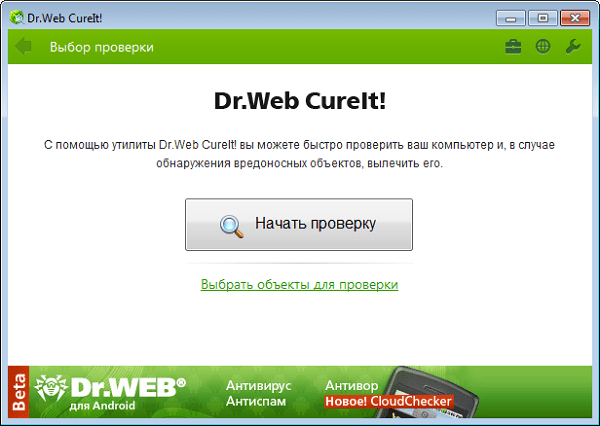
Check your computer for anti-virus programs using Dr.Web CureIt! - Download the dbdata.dll file online and install it in the directory with the game. This method should be used only as a last resort, and rather cautiously, because instead of the required library you can easily put some malware on the PC;
- Check the integrity of the registry with the help of appropriate programs (such products as “CCleaner”, “RegCleaner” and other analogues will help).
Conclusion
This article analyzed the reasons for the error "Unable to load library dbdata.dll", and also lists various options for solving it. In most cases, to fix the problem, it is enough to disable the antivirus program during the download and installation of the game, this will help to effectively eliminate the “Unable to load library dbdata.dll” problem on your PC.

 ( 4 ratings, average: 4.50 out of 5)
( 4 ratings, average: 4.50 out of 5)