One of the most unpleasant messages is “There was an error in the DMG application”, which the owner of a smartphone on the Android OS may encounter. Usually such a message appears after installing an application on the phone, or after various drops (impacts) of the mobile device. The very same phone after the appearance of the specified message begins to hang for a while. Let's figure out how to fix it.
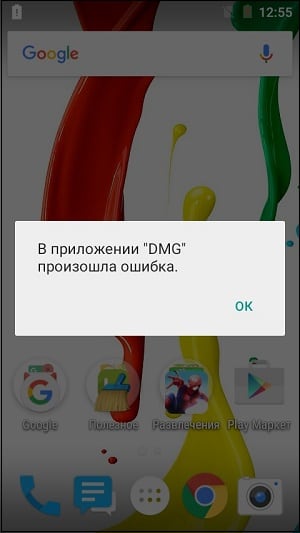
The content of the article:
- Что значит ошибка в приложении DMG? 1 What does a DMG error mean?
- Как исправить дисфункцию в программе DMG 2 How to correct dysfunction in the DMG program
- Заключение 3 Conclusion
What does a DMG bug mean?
The .dmg file format (short for “disk image”) is commonly used in Apple products to denote the format of a disk image. On the Android OS, such files are quite rare guests, because the message with the mention of “DMG” is usually associated with:
- With the failure of the internal system application "com.Android.dmg", the specifics of which is not fully defined;
- With the presence on the phone of a malicious virus application.
When the message “An error occurred in the DMG application” appears, the user clicks on “OK”, after which the error message may appear again (and so on to infinity). In some cases, after clicking on "OK", the phone screen is blocked (hangs) for an indefinite time.
The main reasons for the error are usually some form of physical impact on the gadget (for example, its falling to the floor or hitting it). Also, the cause of the DMG error can be the installation of any virus software on the phone.
How to correct dysfunction in the DMG program
The problem is rather massive, and it’s quite difficult to solve the DMG error at home. The following solutions are proposed:
- Remove the newly installed program in safe mode. If the error began to appear after installing any new software (especially from unverified sources), it is recommended to remove the recently installed application from the device.
- To do this, you need to boot into safe mode, which each phone starts up in its own way (for example, on Samsung phones, when you turn on the phone, you need to hold down the Volume Down key and hold it until the device is booted and you see the “Safe mode").

Safe mode will be signaled by the corresponding caption at the bottom of the screen. Then you need to go to the settings of the gadget, later in the "Applications", find the downloaded program there and delete it in the standard way. Then reboot the device in the standard way, and see if it was possible to get rid of the problem “An error occurred in the DMG application”;
- Clear the cache and application data "com.Android.dmg". Go to Settings, then to “Applications” - “All” (or “Show system”), find there an application with the name “com.Android.dmg” (or similar to it by name), tap on it, and in its settings click on "Clear data" and "Clear cache";
- Reset the phone to factory settings. This is done by going to the “Recovery Mode” (each phone has its own specifics of starting the specified mode), after which the “Wipe data / factory reset” item is selected.
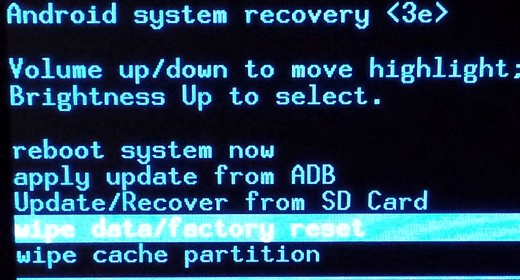
Select the specified mode Confirm the changes made, and then reboot the device using the option "reboot system now" (See also: Rereboot to Bootloader what it is on Android ). At once I will make a reservation that the chance of correcting the error in this case is rather small, but it’s worth considering as one of the solutions to the problem. Remember that all your files on the phone after the specified operation will be deleted;
- Some users were helped by uninstalling the “DMG” application (if any) using the “KingRoot” or “Mobileuncle” tools (we need root-rights), after which the application should return to the basic form “com.dmg.apps”. Then you need to reboot your device, which will resolve the DMG application error on your gadget;
- Flash your device. Re-flashing is usually performed in the service center, and provides for a complete reinstallation of the operating system of the user gadget. The most effective solution to this problem.

Contact the service center for assistance.
Conclusion
The message “An error has occurred in the DMG application” is usually of a hardware nature, and is caused by serious system failures in the operation of the device. In the absolute majority of cases, only the service center will help to solve the DMG error on Android, by implementing a complete flashing of the problem gadget.

