The large variety and popularity of Android smartphones from China, represented on the world market, are primarily due to the low cost of the devices. Unfortunately, there is no reason to talk about the high quality level of system software for such solutions. Very often, the firmware, under the control of which budget Chinese devices of little-known brands work, abound in various bugs, which makes it impossible to use the device fully.
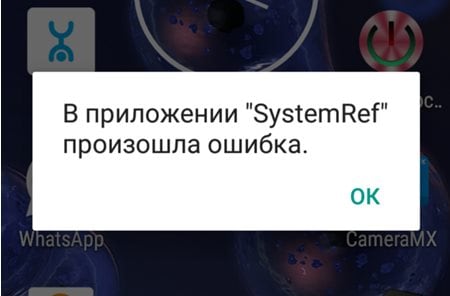
Recently, quite often, users complain about the manifestation of an error of the SystemRef application. We will figure out how to fix the crash and return the ability to fully perform their functions to the smartphone.
The content of the article:
- Предназначение SystemRef 1 Purpose SystemRef
- Когда происходит ошибка «В приложении SystemRef произошла ошибка» 2 When the error "An error occurred in the SystemRef application"
- Что делать, если ошибку SystemRef вызвали вирусы 3 What to do if a SystemRef error caused viruses
- OTA-обновления Android 4 Android OTA Updates
- Удаление приложения SystemPref с помощью стандартных средств Android 4.1 Removing the SystemPref application using standard Android tools
- Сброс настроек 4.2 Reset Settings
- Перепрошиваем устройтсво 5 reflash the device
Purpose of SystemRef
Before proceeding to consider the causes of the SystemRef error, it should be noted that today it is impossible to determine reliably the purpose of the application causing the error. And also the goals with which Chinese firmware developers integrate this software component into their solutions. From the user's point of view, the presence or absence of SystemRef in a smartphone does not affect the functionality of the Android device at all, but application crashes can sometimes completely block the ability to use the smartphone normally.
When the error "An error occurred in the SystemRef application"
The message “An error has occurred in the SystemRef application” can be received by the user completely spontaneously and for no apparent reason. In most cases, it is noted that the failure occurs after:
- Updating the operating system of the smartphone through OTA;
- Infection device viruses and / or trojans.
What to do if a SystemRef error caused viruses
In the event that there is a suspicion that the Android device has been subjected to a virus attack, it is necessary to eliminate the SystemRef error:
- Go to PlayMarket and download the antivirus application to your phone. In the ideal case, you should install the product from well-known developers, in any case, a trial version.
- Perform a full system scan using an antivirus program and remove all suspicious items.
- Reload the smartphone.
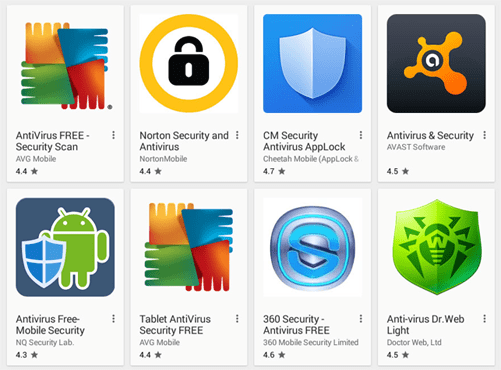
Antivirus for Android
Android OTA Update
If the SystemRef error starts to appear after an operating system update has been received, the following methods should be used step by step.
Uninstalling SystemPref using standard Android tools
- Open the "Settings" and find the menu item "Applications".
- On the "All" tab or using the search, we find "SystemPref".
- Go to the program parameters and delete the component using the appropriate button.
In a situation when uninstalling SystemRef using the "Applications" menu is not feasible, that is, the application has the status of the system; You will have to get Superuser rights on the device and use one of the many software tools to remove system applications available on PlayMarket.
Reset
If the removal of the cause of the SystemRef error, that is, the application of the same name fails, you can try resetting the system. In the ideal case, this operation should be carried out through the recovery environment Android - recovery.
You must first make sure that you have a backup copy of the important data contained in the device, as a result of the reset all user information will be deleted.
- Reboot into recovery.
- Select the item "wipedata / factoryreset".
- We confirm the intention to clean the device from the installed applications, various debris that has accumulated in the process of running Android, and the system settings by selecting the item "Yes ..."
- Upon completion of the manipulations, we restart the device - the “Rebootsystemnow” item in the recovery environment.
We reflash the device
In that case, when doing the above does not help, the only way to eliminate the SystemRef error is to rewrite the device. Depending on the model of the device, the procedure for complete software reinstallation can be carried out in various ways. Ideally, the process should be carried out using software tools and tools recommended by the device manufacturers.
As you can see, you can eliminate the problem with SystemRef, including in relatively simple ways. Among other things, there is great confidence that the developers of the firmware will pay attention to this problem and eliminate the causes of its manifestation in the next Android updates.
