Over the past few years, the social network VKontakte has changed dramatically. Perhaps this is due to the fact that it has changed its owner. Therefore, we are seeing innovations for the better, as well as some restrictions that are not to the taste of an ordinary user. We are talking about the message "Probably the community contains inappropriate materials." How to remove it on iPhone, you will learn from this article.
The content of the article:
- При каких обстоятельствах появляется ограничение в iPhone 1 Under what circumstances is a restriction in the iPhone
- Какой контент Айфон относит к недопустимому 2 What content does iPhone refer to the inappropriate
- Как обойти ограничение в ВК 3 How to bypass the restriction in VK
- Другие способы обхода ограничения доступа в группу ВК 4 Other ways to bypass access restrictions in VK group
Under what circumstances does the restriction appear in the iPhone
We will only talk about devices from Apple. A similar message appears on VK when a user tries to get to a page of a certain group. But the device, for some reason, attributed the material to the forbidden. Therefore, you see "Probably, the community contains unacceptable materials how to remove on the iPhone" on the smartphone screen. There are explanations for such behavior of the social network. Perhaps the moderator of the group has incorrectly set up their community. There is another reason - the content of the group really refers to the prohibited for the territory in which you live.
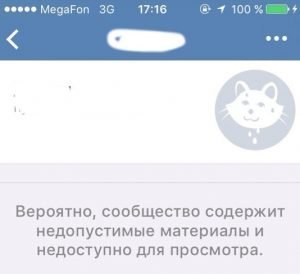
On Android mobile devices, users do not face this limitation. This happens only on Apple gadgets. As their users know, this is not the only forbidden function that is only in iPhone. About them we still remember.
What content does the iPhone attribute to the unacceptable
If your Apple device refuses to go to a specific group on VKontakte, then there is a list of topics that define inadmissibility. These include:
- Posts in the group, which are located in the illegal field. They may contain fraudulent nature;
- There are themes in the community that glorify or promote criminal activity, the world. There are materials that can demonstrate how to commit certain crimes of the law;
- Groups that call for insulting certain people or communities. Several years ago, such groups were created as a tool to influence competitors or a group of people with different views. Today, there are quite a few complaints about such communities and they are quickly blocked;
- Groups with prohibited materials for display to persons under the age of majority. Although moderators of groups can post some erotic content without violating VKontakte rules. You can read more about this on the page with the rules for creating groups;
- It is forbidden to post posts in which there are obvious insults of certain categories of people or social groups. Under this item can get groups with a wide range of topics, for example, aggressive statements addressed to political parties, social communities and so on;
- It is forbidden to create groups or post content in them with themes that promote drugs in any form. This particularly applies to the learning content of how to make certain prohibited substances. Such topics are tracked and quickly blocked by the administration;
- Any themes, groups with propaganda of extremist activities, calls for the formation of such groups and so on.
In the prohibited material can still get a lot of topics. With all you can find on the page VK. Recent events related to posts in social networks have reduced the number of groups with pronounced themes of a prohibited nature. After several users found themselves in the dock of the criminal court for posts calling for extremist activity.
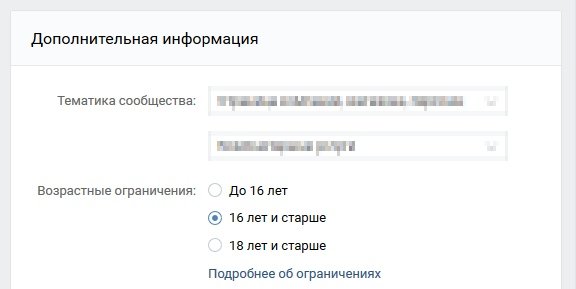
Often, underage iPhone users receive a message stating that the community contains inappropriate content. This may be due to the fact that the device has read the age limit in the description of the group. The creators specifically set a limit of 18+ to give solidity to their group. Although it may not be relevant materials.
Learn: how to return to the conversation VK, if you came out of it and deleted the dialogue.
How to bypass restrictions in VK
In order to get to the page of the group that your iPhone or iOS is blocking, you can use several methods. The easiest is to find the right community, group, public. However, many are faced with a restrictive message in that case. It also happens that the group can not be found at all among others in the search. This is because, in the settings options, the checkbox is set to “Safe search”.
To find a group and visit it in the VC without restrictions:
- Open your page and at the top, in the search bar, enter the name of the desired group;
- A window will open, lower the page in it so that the right block with the parameters is at the very bottom;
- Find the Safe Search item here and uncheck it;
- Now try entering the group name again and click the search button.
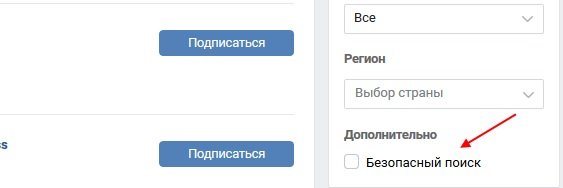
Safe search in VKontakte
There is another easy way to visit a group if you see a message about the restriction. After you click the “Subscribe” button and become a full member of the group, you will be able to visit it without any restrictions, at least from the social network. If you are trying to do this from a mobile device and you did not succeed, try pressing the menu button at the top of the screen (it looks like 3 points). Then click the “Open in Safari” option to visit the page through a web browser. In it subscribe to the group and after that you can visit it from the application.
Other ways to bypass access restrictions in the VC group
Another alternative way to bypass the blocking from the iPhone "Probably the community contains inappropriate content" is to contact a moderator or administrator to change the restriction. If you yourself are a group owner or co-owner, then it will be generally very easy for you to do it.
It is possible that you may not get to the desired page by the Apple device itself. You can fix this in the settings.
- In your smartphone, open the default system settings;
- Open the section called "Basic";
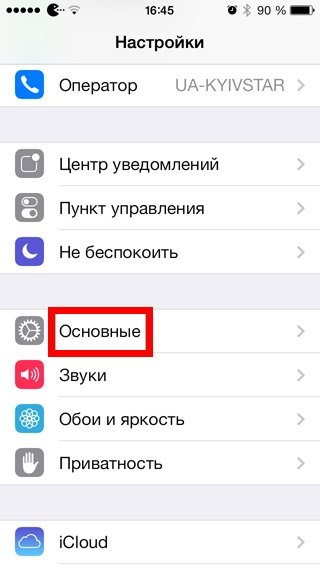
- Find the item “Restrictions” in it - it is he who will help us to release the lock when entering the VK group. There are also all the points that limit you in certain actions on this device. Therefore, if you have other problems with accessing sites or playing prohibited content, you can fix them here;
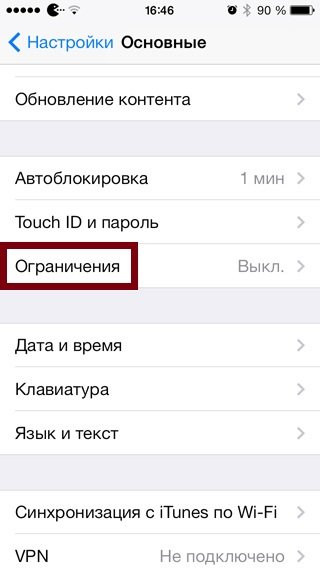
- To continue, you need to click on "Enable restrictions", and then enter the password. You can then edit this section;
- Lower the settings page to the “Allowed Content” block and click on the “Websites” item;
- In it, you must select the “Limit on content ...” item and add the VKontakte site to the “Allow” field below;
- Save the settings you’ve created and try to go back to the social networking site to see if we managed to fix the restriction.
In these settings, you can very intelligently create secure access to sites for the child. For his account, you can add the entire Internet to the blacklist, and in the white to select only those sites that you trust. In this way, you can be sure that the child will not go to adult sites or withdraw funds from your bank cards for the next online game.
Even if all these instructions did not help you, you can try to change the mobile application. If you have an original program from VKontakte, try downloading another client. Also try not to go from a mobile application, but from a web browser. Download another browser for this to not use the standard Safari. After that, check if the message appears indicating that the community contains inappropriate content on the iPhone.
