A number of PC users may encounter a situation where their video card is not displayed in the list of video adapters of the Device Manager. This happens especially often when there are two video cards on the computer - built-in and discrete, while the latter can suddenly "disappear" from the list of modules available on the PC. In this article I will explain why the video card is not visible in the device manager, what are the specifics of this dysfunction and how to fix it.

The content of the article:
- Симптоматика проблемы 1 Symptoms problems
- Почему видеокарта не отображается в диспетчере устройств 2 Why the video card is not displayed in the device manager
- Исчезла видеокарта на компьютере — как исправить 3 Disappeared video card on computer - how to fix
- Заключение 4 Conclusion
Symptoms of the problem
In most cases, this problem occurs suddenly, and for no apparent reason. If earlier two video cards were visible in the Task Manager, then after the occurrence of dysfunction, only one (usually built-in) can be displayed, an “unknown device” often appears, and the graphics quality drops to the basic level.
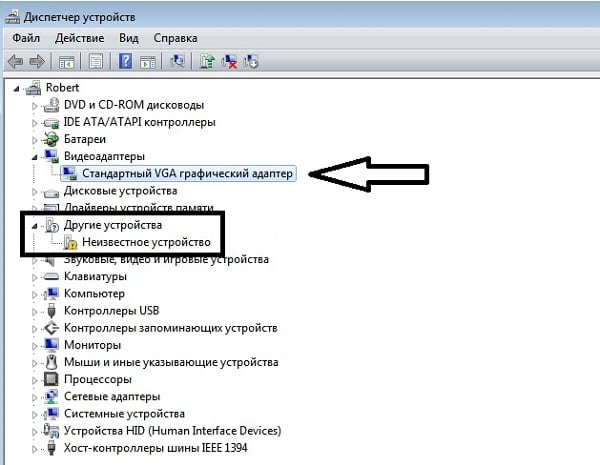
All attempts to somehow detect the second video card or install drivers on it usually do not give results. When trying to install drivers for a missing discrete video card, the installer may signal the absence of this card on the computer.
Why the video card is not displayed in the device manager
So, why is the video card not visible in the device manager? This may occur for the following reasons:
- Accidental failure of the operating system;
- The lack of the necessary drivers for the graphics card (this is especially true for users of the modern Windows 10, under which the necessary drivers may simply not be released);
- Unsuccessful updates of the operating system, as a result of which the drivers of one of the video cards stop working correctly, and the video card itself can “disappear” from the task manager;
- Discrete video card is disabled in BIOS;
- Malignant effect of viral programs;
- Not tight connection of the graphics card to the motherboard.
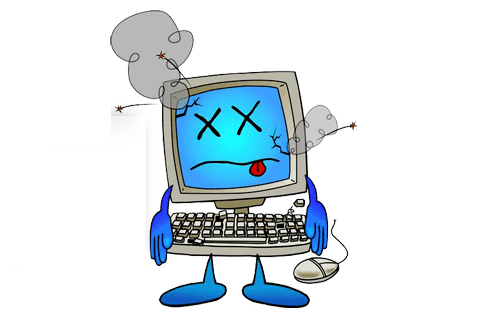
Computer crash
Video card on computer disappeared - how to fix
How to fix a situation in which the video card is not displayed in the Device Manager of your computer? I recommend to perform the following actions:
- Restart your computer (if you have not done this before). If the failure has a random nature, it will disappear;
- If you have a desktop computer (desktop), and the video card is inserted into the corresponding connector of the motherboard, check the connection density of the video card to the corresponding connector of the motherboard;
- Reset BIOS to factory settings . Go to the BIOS when the computer starts up, select reset to factory settings and confirm the changes;
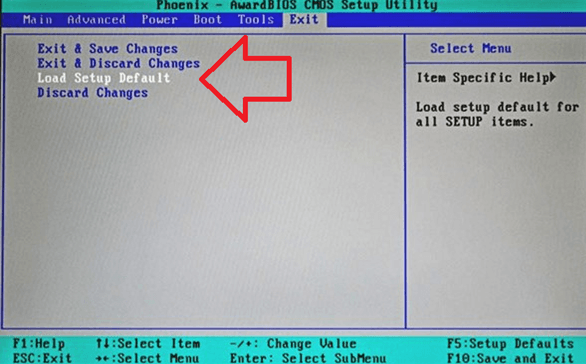
Reset bios
- If the problem is observed in a laptop - shut it down, unplug the power supply cord from the outlet, and then remove the battery from the case of your laptop . Wait a minute, then return the battery and turn on your PC;
- Display hidden devices in Task Manager . Go to the Task Manager (click on the "Start" button, enter devmgmt.msc in the search bar and press enter), click on "View" at the top, and select the "Show hidden devices" option.
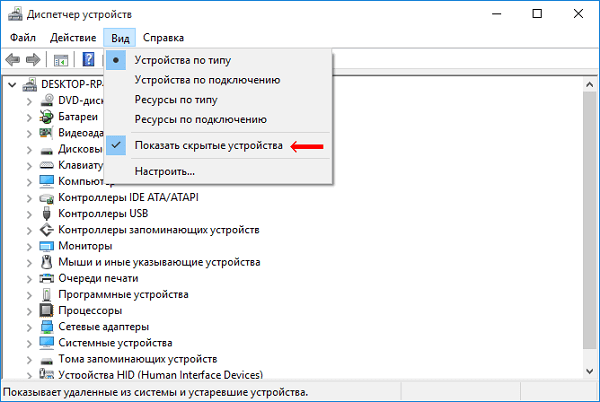
If the missing card is displayed - delete this device by clicking on it with the right mouse button and selecting “Delete”. Then try reinstalling the drivers for your video card (you can use special software for this purpose to install drivers like DriverEasy or DriverPack Solution ).
- Try to remove all the drivers for the missing graphics card, and then install them from scratch. To remove the drivers for the graphics card, use the functionality of the DDU program (Display Driver Uninstaller - Display Driver Uninstaller). Download and install this program, reboot your computer in “Safe mode” (Safe mode), run the DDU.
Then select a driver for your missing card (NVIDIA, ATI, etc.), and click on the “Clean and Restart” option. The program will completely remove the drivers for your card, then the system will reboot and try to reinstall the drivers for your graphics card (or do it yourself by downloading the latest drivers for your card from the site of the manufacturer of your graphics card (or your laptop)).
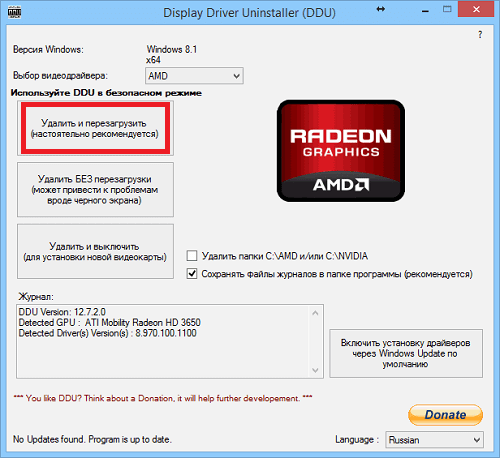
An alternative to the DDU could be the use of another similar utility - Driver Fusion with similar functionality and appropriate focus of actions;
- Try to roll back the system to the recovery point, at which there were no problems with the “disappearance” of the video card. Click on the "Start" button, enter rstrui in the search bar and click on enter. Then select the desired restore point and roll back the system to a stable level;
- Check your system for viruses (help Dr.Web CureIt !, Malware Anti-Malware and several others);
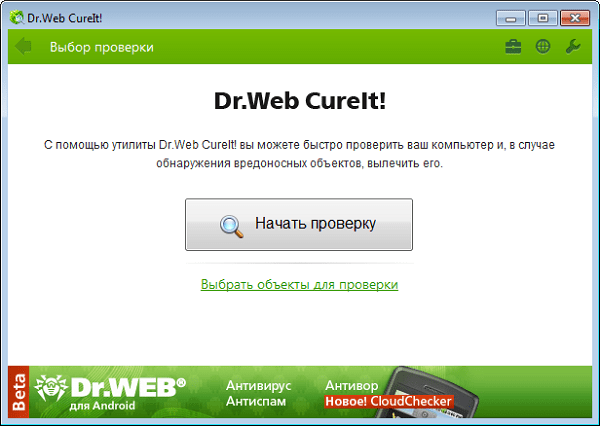
- Try to upgrade your BIOS to the latest version (look for the latest BIOS version on the website of the manufacturer of the motherboard of your PC).
Conclusion
If you are interested in how to return the video card to the Device Manager, then I recommend that you complete the entire set of tips suggested by me above. The most effective option among the above is to completely remove the drivers for the missing video card using the DDU or Driver Fusion, and then install the latest drivers for the video card downloaded on the manufacturer's website. This method showed its greatest effectiveness in correcting the problem “Video card is not visible in the device manager”.


is the NVIDIA Quadro NVS 320M on the laptop for what can I change to a more powerful one?
Write in a personal Rodion p 5 game or not
Hello guys. Tell me what chip and 5 I can install on the motherboard the Evie bridge 22nm core socket РПГА988Б
Tell me which is better to take vidyuhi, nvidea GTS 450 or nvidea GT 730?
Good day. I decided to change the hardware on the sly (games) and stopped on the GTX 980. I also considered the GTX 780, it is also nothing, but slightly inferior in the characteristics of the 980th except for the bus width (384 vs. 256). For performance, I understand this is the main indicator. Question: which one is better to choose a video card in order to win in performance (I think I’m going to put a stone on the Intel® Core ™ i7-6700K).
Gtx 1060 on 3gb with 196 bus take it, you can’t go wrong price-performance ratio I bought from msi games in full HD I fly a percentage of 8320
GTX 980
The joke is that the drivers for Nvidia cannot be removed in safe mode. Yes, and there is no sense in safe mode
Who has Windows 7 !!!!!!!!!!!!!!!!!!!!!!!!!!!!!!!!!!!!!!!!!!!!!! !!!!!!!!!!!!!!!!!!!!!!!
Start> Penl Control> Hardware and Sound> Device Manager ..
Everything is there and look!
After removing the video card no longer appears, when updating the driver says that there is no compatible hardware
Helped Driver Buuster
The program helped the driver booster with of. the site
Hooray! Helped