An external hard drive is a compact device that allows you to store copies of data, transfer a large amount of information from one device to another. Its advantage is that the external HDD uses a USB interface, so it is easy to connect it to any PC, laptop or even tablet. For all other characteristics, it looks like a regular computer hard drive.

Having received all the advantages of a conventional hard drive, he inherited his disadvantages. Sometimes you may encounter the following problem when using an external HDD: disk access is impossible and its formatting is required . After reading this article, you can learn about the causes of the problem and how to cope with it, if the external hard drive does not open, asks to format.
The content of the article:
- Файловая система 1 file system
- Отсутствие или повреждение файловой системы 2 Missing or corrupted file system
- Пути решения проблемы, когда внешний жесткий диск не открывается 3 Ways to solve the problem when the external hard drive does not open
File system
To organize and store information on any storage device (hard drive, flash drive, external hard drive), a set of special rules are needed that determine in what place and in what way it will be stored. In fact, it is a set of software tools that provide access to information for various applications in a convenient way. The most popular file system today is NTFS . It is used on external hard drives.
Missing or corrupted file system
If you view information about the external disk, access to which is denied and you want to format it, you can see that instead of NTFS its file system has become RAW. This means that there is no file system on the disk or it is damaged. The data itself most often remains intact. Not many people know that in addition to the files themselves, special identifiers of files are stored on the HDD, containing information about the type of file, its size and other attributes. This way of organizing data storage can be compared with a table in which there is a key and the data itself, which can be accessed by a specific identifier. If the key column disappears, it will be very difficult to access specific information. The same happens in the case when the disk file system is damaged.
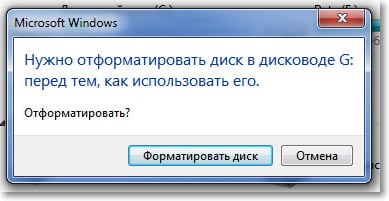
Ways to solve the problem when the external hard drive does not open
The easiest way to return the file system to an external drive is to use the standard CHKDSK command.
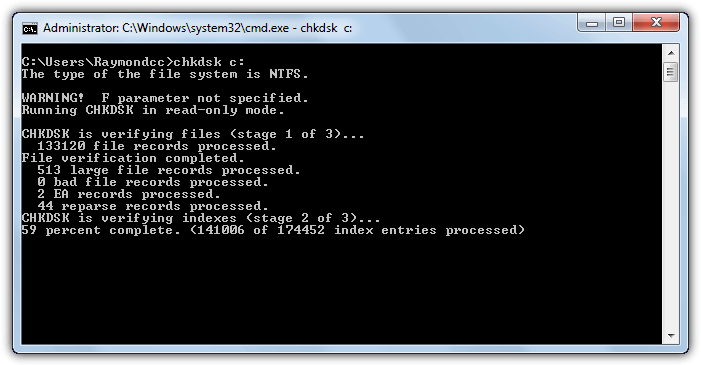
- To do this, you need to run the command line (Windows + R, in the input field type “cmd” and click “Run”).
- In the console that opens, write the command “CHKDSK disk_name: / f”, where disk_name is the name of the disk with the RAW file system.
- This command will help to deal with minor damage to the file system, but there are risks of losing some data.
There are applications that allow you to restore the file system on the disk. One of the most popular is GetDataBack. With this help, you can recover all data without loss.
If the first two methods did not work in the solution “External hard disk does not open, requests formatting”, and you have to format the hard disk, you can read the full list of formatting methods in the excellent article http://sdelaicomp.ru/nastrojka-sistemy/sposoby-formatirovaniya -zhestkogo-diska.html . Fast formatting does not result in data loss. Information in the form of zeros and ones remains on the disk, but access to it is lost. However, there are applications that allow you to recover data after formatting, so you should not despair.

 ( 17 ratings, average: 4.76 out of 5)
( 17 ratings, average: 4.76 out of 5)
what is better disk 5200ob / m and 128mb, or 7200 and 64mb?
Hello) advise, please do not pick at all. . Found on reviews WD 3.5 SATA 3.0 1TB 7200rpm 64MB Cache Caviar Blue (WD10EZEX) worth taking? was a master, his advice is SEAGATE SATA 1TB 7200RPM 6GB / S / 64MB .. but according to reviews, like WD is leading. .thanks for the answer
Take what is more convenient for delivery and price, you will not notice the difference
tell me, and if in my laptop the standard screw was 8 mb, 500 gb, 5400 rpm, can I put 32 mb, 1 tb, 7200 rpm instead. The laptop will not be stronger to warm up or load due to the fact that the screw is more "cool"? And are the connectors cata 2 and cata 3 identical? thank
The connectors are identical, the question is only temperature. Compare the temperature characteristics of the hard, and if the difference in a couple of degrees, then everything should be ok. Better if the laptop is normal, and not super thin (slim)
Thank! I made the easiest way to return the file system to an external drive — I used the CHKDSK command and everything was restored — the external hard drive was working as good as new !!! Before that I went to a company specializing in the restoration and repair of computer equipment and number carriers. Inf-tions, so I immediately called the minimum price of 3 thousand rubles. Thank you for the advice and savings)
Tell me please, what is the command line? Where is she located?
The author wrote: Windows + R, write “cmd” in the input field and click “Run”, or you can open Start-Programs-Standard-Command line
Hello, advise what to do, the Windows are not deleted, but the computer constantly requires formatting the hard disk!
Good day. I have a situation:
I bought a removable train on Ali. Connected saw 2 TB. I decided to write there a little bit of information, the computer hung. Requests format, tried not to go. I downloaded the EASEUS Partition Master 6.5.2 Home Edition prog up to 40% and hung up, now the computer hangs when a disk is connected, take out the connector, everything starts, the acronus does not see it, it is visible in the properties of the PC, but you click on the PC. The trouble is simple. TuneUp saw when checking for problems but wrote not supported. What could it be?
Good advice, CHKDSK works :) Thank you!
there is such a trouble ... in time for reinstalling the CDM, they swapped places ... from disk E to C .NO ... ON THE DISK E WERE ALL IMPORTANT BOOG ACCOUNTS ... AND THE SYSTEM INSTALLED ON A DISK. UNDER FORMATTING. BE?
Thank you very much, the second method helped all the copy from the disk!
The first time cmd worked. Now it does not work. Infa much (920GB), there is nowhere to throw. What can be done?