Users of Windows 10 after the next system update may encounter a constantly appearing message "You need to fix it." The window with this message pops up with an enviable constancy (every few minutes), irritating with its appearance and disturbing the user. In this article I will explain why this message appears, and also explain how to get rid of the message You need to fix your microsoft account on your PC.
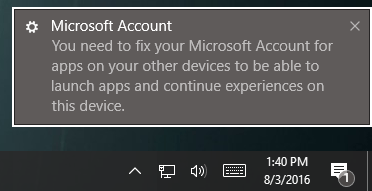
The content of the article:
- Что значит это сообщение Майкрософт 1 What does this Microsoft message mean?
- Как исправить You need to fix your microsoft account 2 How to fix you need to fix your microsoft account
- Заключение 3 Conclusion
What does this Microsoft message mean?
The full text of the message “You need to set up your Microsoft account to work with applications on your other devices in order to be able to work and run applications on this device.” .
The problem is quite “fresh” in nature, and is associated with the annual update from Microsoft (version 1607) of August of this year. After installing this update, a window with this message appears when a user logs on to the system, and continues to occur with regularity every two minutes.
Moreover, this window appears when a user uses an account in Windows (not a Microsoft account), and regardless of whether the user still has devices with Microsoft OS.
The reasons for the message You need to fix your microsoft account are several reasons:
- the need to change your local Windows account to a Microsoft account;
- The verification of the user account Microsoft has not been carried out;
- Microsoft user account is damaged.
How to fix you need to fix your microsoft account
To fix this problem, there are several basic methods:
- If you do not already have a Microsoft account, then create a Microsoft account , and then log in to it. (this can be done here );
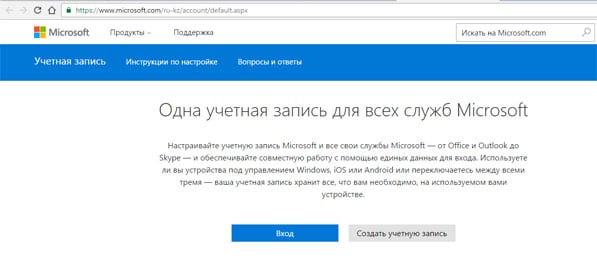
Create Microsoft Account - If you already have a Microsoft account, and you have a similar problem, then log out of it, and try to create a new account . It is possible that your existing Microsoft account is damaged;
- You can also try using a different computer to log into your permanent Microsoft account;
- Use the troubleshooting tool from Microsoft. Download it right here , launch it, put a tick on “Apply repairs automatically” and click on the “Next” button. The program will make all the necessary changes, and the problem will be solved. If not, use the following tip;
- Disable all pop-up messages. We press the Win + R keys, we drive in the gpedit.msc window (it is better to do this on behalf of the administrator), thereby gaining access to the group policy editor. In it, we go along the route User Configuration, then Administrative Templates, then the Start menu and taskbar, then Notifications. In the list we look for “Turn off toast notifications” (Turn off toast notifications) and double-click on this option to enable it.
Conclusion
The emergence of the problem “You need to fix your account” is associated with another update from Microsoft, which wants to make users actively use their Microsoft account. If you do not want to create such an account, then just turn off pop-up notifications in the system, and this problem will not disturb you anymore.
