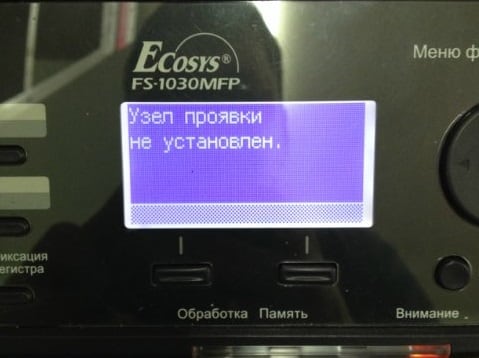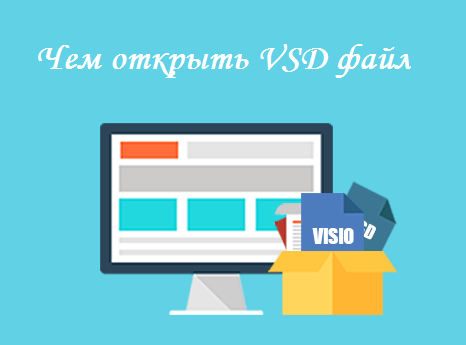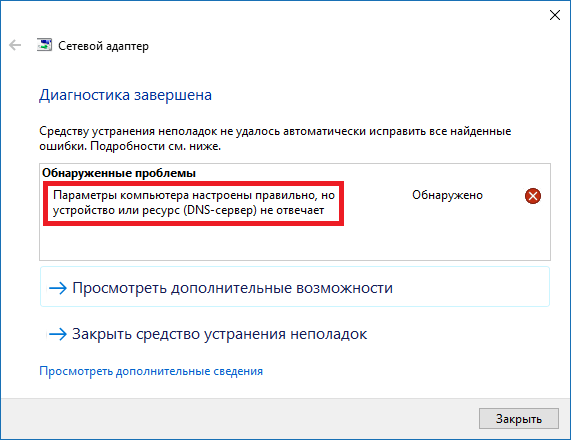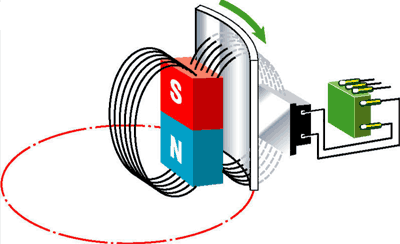The possibilities of digital television IPTV are known to many of my readers. Excellent quality of video and sound, interactive content and live control of the air, the presence of an electronic TV-guide and much more are those bonuses that attract more and more new users to IPVT. This often raises questions related to not always relevant links to channels, the quality of available links, the regional form of playlists and many others. What do users who want to watch Russian channels do in the current 2018, especially if such users are abroad? In this article I will tell you where to get the IPTV playlist m3u of our Russian channels in 2018, and which sites will help us with this.