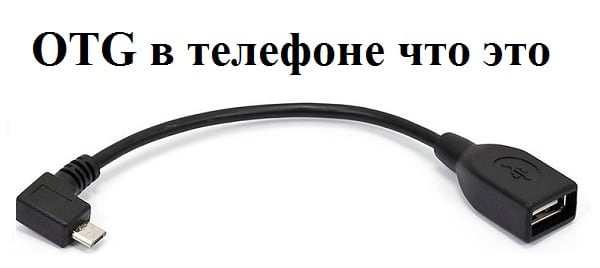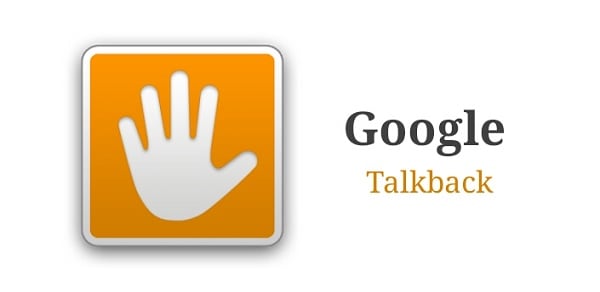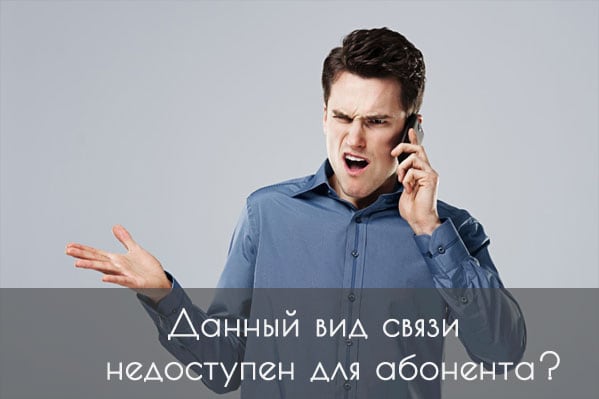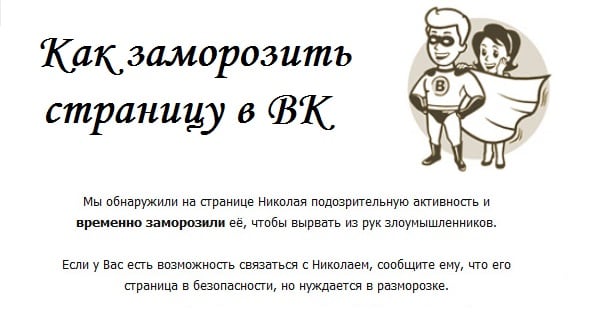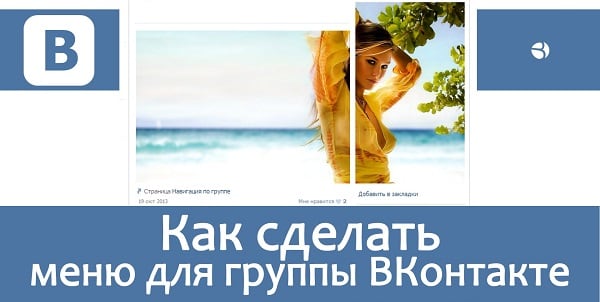Many users, whose activities are busy with sets of large volumes of text, often have a desire to somehow speed up this process. Someone sharpens the method of blind printing, someone connects people from the side (dictation, a parallel set of different segments of the text), and someone uses modern innovations that have already become common in our lives. Among the latter, voice typing occupies a special place, which significantly speeds up the taiping process. In this article I will tell you how to perform voice typing online on a computer, what resources will help us in this, and how to use their functionality.