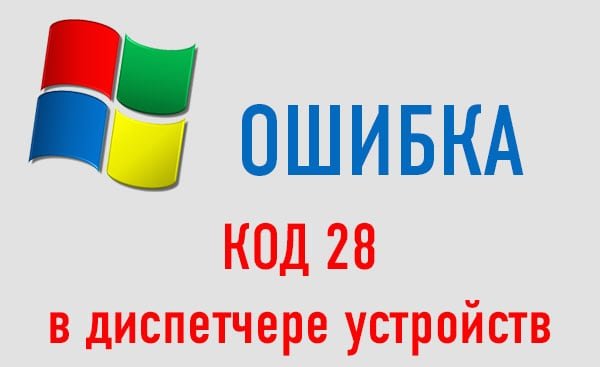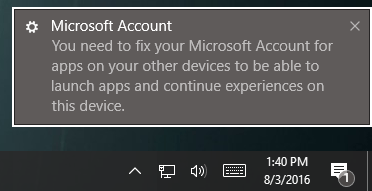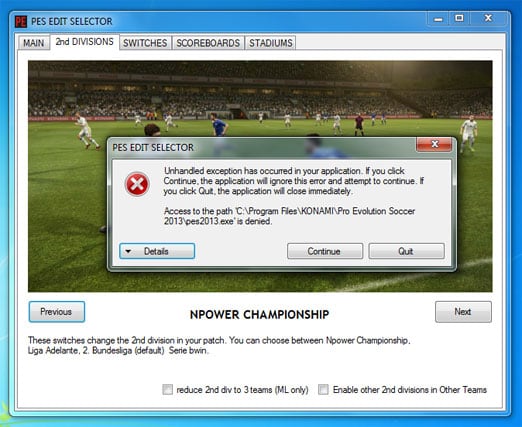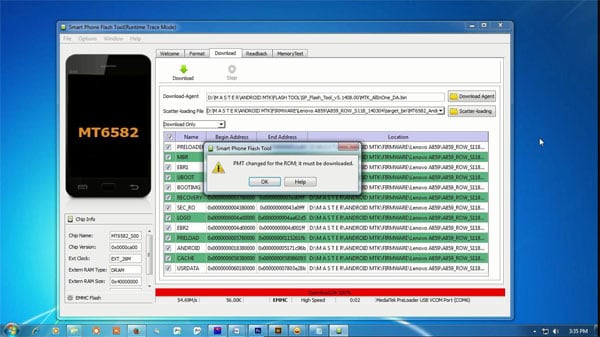An external hard drive is a compact device that allows you to store copies of data, transfer a large amount of information from one device to another. Its advantage is that the external HDD uses a USB interface, so it is easy to connect it to any PC, laptop or even tablet. For all other characteristics, it looks like a regular computer hard drive.