All mobile operators provide their subscribers with various services. They are paid or free. Sometimes you will notice that some services are automatically connected, especially when they are no longer satisfied with money. We will talk about one of the services of the operator in this article - what is the service in MTS 7763 and how to connect or disconnect it.

The content of the article:
- Особенности услуги 7763 в МТС 1 Features of service 7763 in MTS
- Как подключить услугу «Легкий платеж» 2 How to activate the service "Easy payment"
- Как отключить услугу 7763 3 How to disable service 7763
- Платеж с банковской карты 4 Payment by credit card
Features of service 7763 in MTS
7763 is “Easy Payment”. The service, which opens up the possibility for users to pay for any goods in the network, transfer money to banks, replenish game accounts. For payment, you can use the balance of the phone or a bank card linked to the mobile number. The service can be used directly from a mobile phone. But first you need to install a mobile application that exactly copies all the functions of a personal account on the site or immediately enter a personal account on the company's web portal.
Consider a more detailed list of features of the service:
- payment for Internet services;
- utilities;
- cable and satellite television;
- repayment of debt payments;
- payment of any goods in stores;
- transfer of funds to banks or payment systems;
- payment of traffic fines, taxes.
At first glance, it is very convenient. A tool that you can pay for your goods and services at your fingertips. There is no need to independently visit institutions or an ATM in order to pay for violation of traffic rules with state traffic police. We now consider the shortcomings of service 7763.
- There is a limit on payments. You can pay only a certain amount for one day or month. This restriction applies to the account of the mobile device and the linked bank card.
- All payments, without exception, are subject to a commission.
- Often with this service, subscribers come across tricks of fraudsters.
- Until the payment or transfer operation is completed, there is no possibility to create a new payment.
I recommend to read: SMS Partner MTS what it is and how to turn it off .
How to activate the service "Easy payment"
To understand what kind of service “Easy payment” 7763 MTS is and try it out yourself, log in to the site and log in to your profile.
- Go to the home page and open the link "Mobile". It is located at the top of the site.
- A window will open with empty “Phone number” lines and below the “Password” line, where you need to enter data. If you do not have a password, you can get it by requesting it on your mobile. Click "Get password in SMS". After that, enter the numbers of your mobile number and the captcha in the window below. The necessary code will come in a few minutes. It must be entered in the appropriate line on the page of the site.
- Enter your phone number in another blank line and click "Login".
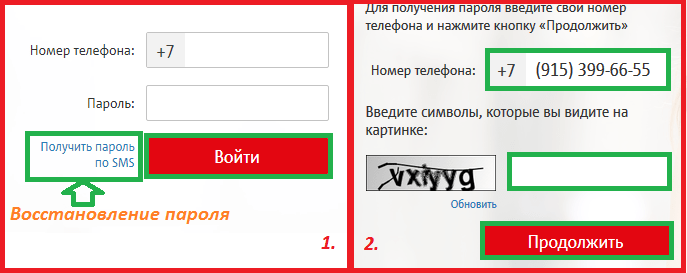
Login to your account on the MTS website
Log in to your profile. Here you need to find the section "Easy payment" and "Payment for goods and services" and select the desired payment from the list.
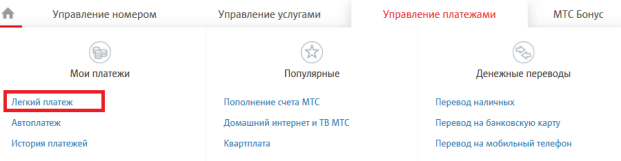
For this service it is best to use the mobile application from MTS. You can install it through the app store for your device. For phones with Android - this is the Play Market, for iPhone - iTunes.
How to disable service 7763
The minimum commission of the MTS operator for making one payment is 10 rubles. Most often, it is higher than the specified amount, so for many this service is unacceptable. If you understand what this 7763 service is from MTS and you want to turn it off, there are several ways to do this.
- In the LC on the portal pay.mts.ru. Here you need to find the autopayments that were created by you or set by default and delete them.
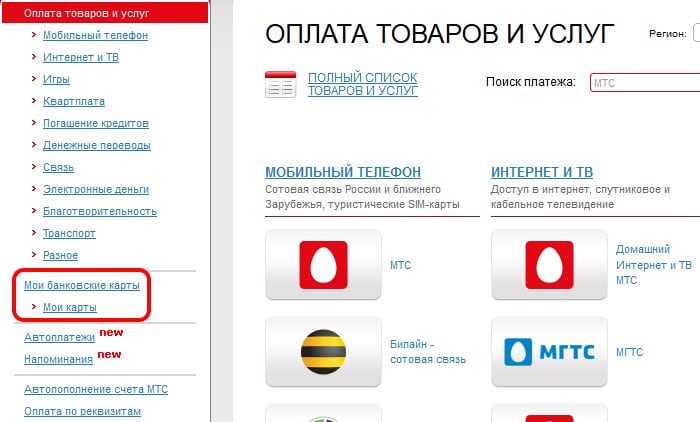
Section "Auto payments" on the website pay.mts.ru - Dial the number on the keyboard of the mobile 0890. To contact the operator, you need to press 0 on the keyboard of the smartphone.
- Calling customer support 8800 333 03 90. The operator needs to state the essence of your call. After that you will be informed about further actions.
- Visit the company office.
Payment by credit card
You can pay for your purchases and transfer funds from bank cards. To do this, you must bind the card to the phone number. This is necessary so that you do not have to enter your bank details every time. After that, you can make payments to various banks and organizations. To pay the bill from the card, you need to find the section "Easy payment" and select "My cards" in the side menu.
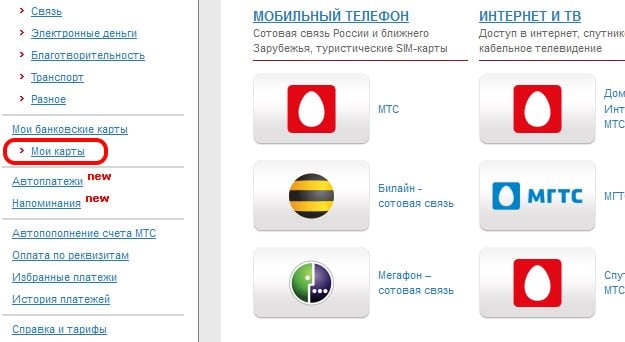
Next, you will need to fill in the proposed form fields: the name of the card holder, bank card number, expiration date, and CVC2 / CVV2 codes. If these codes are not on the back of the card, then it is not suitable for the service “Easy payment”. Your bank card must contain all the codes described above and must still be valid for at least 1 month.
Before making payments, be sure to pay attention to the commission of MTS. It will be withdrawn separately from the commissions of other services and may be different for certain goods and services. Before using, you should familiarize yourself with the service fees on the company's website, so that when using the 7763 MTS service, there are no misunderstandings about the withdrawn funds.
